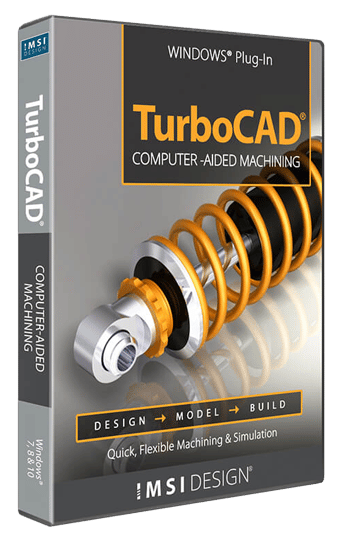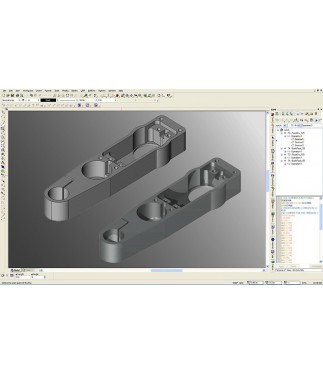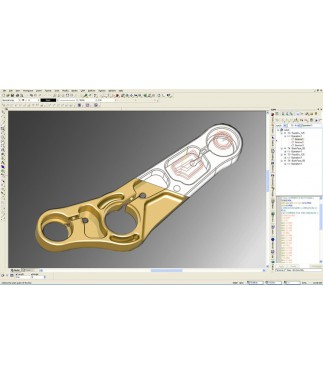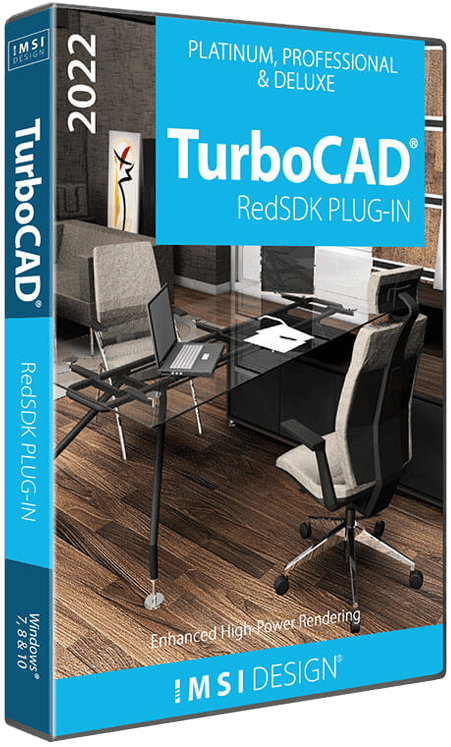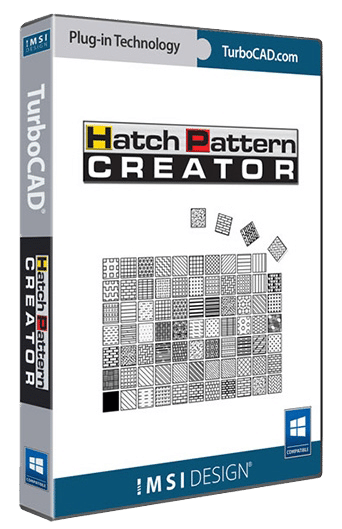Description
The Professional Machine Shop Solution
The CAM Plug-in for TurboCAD Platinum is a professional solution for 2-1/2D computer aided machining (CAM).. The plug-in, in combination with TurboCAD Platinum, provides unparalleled flexibility and productivity. Unlike typical solutions in which the design, CAM, and post-processing are in two or even three distinct phases; the CAM plug-in performs all phases with integrated, non-linear associativity. That means you can make a last minute design change and all machine setup, drill-paths, and post-processing equivalent native g-code generation are updated automatically to reflect those changes.
With many CAM products there are several distinct activities:
- Import the drawing or design the part, and clean up the drawing.
- Define the tool paths based on, for example, a 1/4″ drill bit.
- Export the design.
- Import the design into the post-processor.
- Perform post-processing setup.
- Export g-codes.
Any change to the drawing, the paths, or the tool size, for example, and many applications force you to go back to step 1. Not the CAM Plug-in for TurboCAD Platinum!
The CAM Plug-in for TurboCAD Platinum performs steps 1-6 in an associative manner so that a change to bit size, or a design change to add a peck-drilled pocket can be performed at any time and all other steps including the g-code are automatically updated. Work on the project in the order that makes sense to you. Design changes, revisions, secondary milling for precise finishing can all be made quickly and efficiently.
Productivity is enhanced further with design simulation and 3D rendered views of the completed part. The plug-in offers step-by-step simulation in 3D wireframe, hidden line, or rendered mode. Models may be viewed in completed rendered mode or exported as STL solid models. CNC programmers will see significant time savings, and material savings by spotting and correcting errors before the DNC downloads g-codes to the controller.
Using the TurboCAD Platinum constraints in the design means that an entire part may be automatically modified by changing a single variable dimension. With the single value being entered, all corresponding drill paths and g-codes are updated. This is a simple way to define entire part families.
Why Choose CAM Plug-in for TurboCAD?
- Superior productivity gains from an integrated end-to-end solution — there is no external post-processing required; the part tree format allows for tight integration of changes with all steps in a non-linear fashion.
- Extremely efficient tool management — a highly sophisticated path-finding algorithm optimizes tool paths as you work; this produces the best machining and the most efficient use of the tool, while reducing both design time and machining time.
- Broad drawing compatibility — integrated with TurboCAD Platinum which supports 26 file formats for import, including DWG, DXF, IGES, and STL.
- Provide a complete view of the resulting design — export a complete machined model in STL format or a high quality rendering.
- Improved quality and accuracy — up to 10 digits of precision is supported and measurement can be singularly or globally changed from imperial to metric, easily exceeding the highest level of accuracy supported by most controllers.