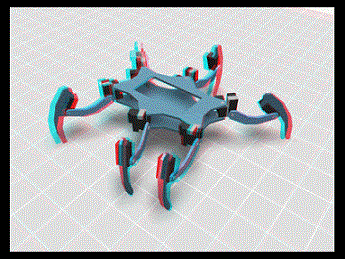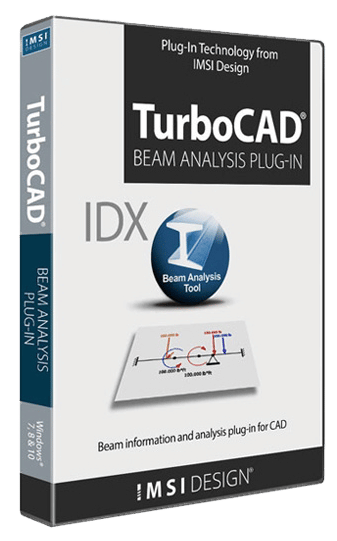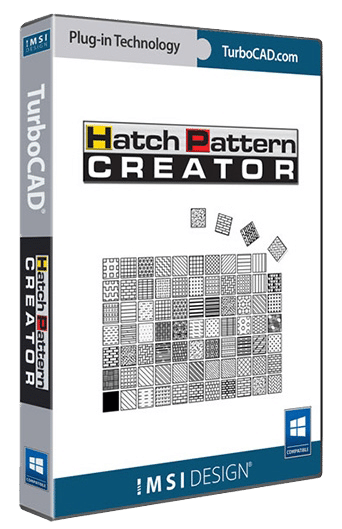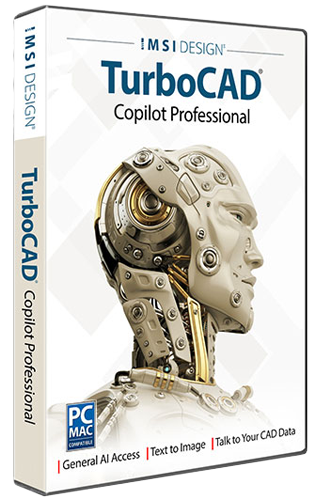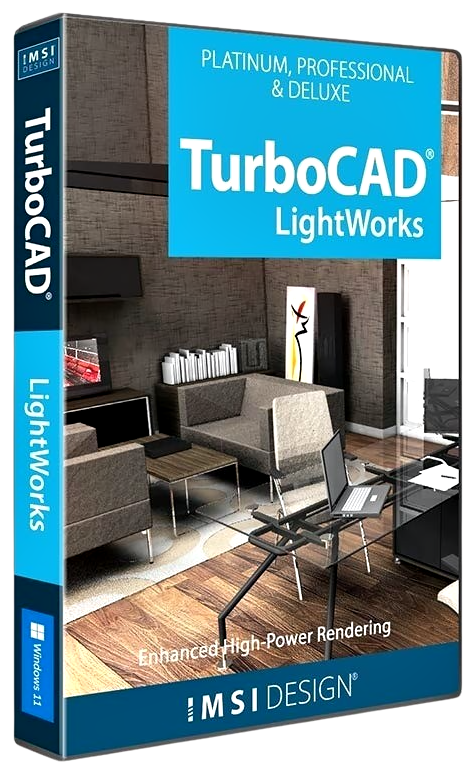AnimationLab 6 is an intuitive and easy-to-use plug-in for TurboCAD Windows, including TurboCAD Deluxe, Pro, and Pro Platinum. It provides you with great tools to enhance your work and presentations by animating 2D and 3D architectural, mechanical, human and animal models and or any rendering
If you are looking to create a presentation of your models and make professional-looking animation, this plug-in helps you get the job done quickly and efficiently! It’s also the ideal choice for creating modern-looking Web pages, which require sophisticated rendering and 3D modeling.
Drawing Management
AnimationLab provides capabilities for managing and setting up your drawing. The file palatte offer time saving features such as batch operations while the seamless TurboCAD integration allows you to take maximum advantage of your TurboCAD software.
Single Click Animation
A number of preset scenarios allow you to create an animation movie of your drawing with a single mouse click. For added flexibility, the library of preset animations is expandable, and can be used in conjunction with batch operations.
Graphical Key Frames Editor
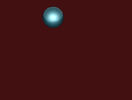 AnimationLab allows you to automatically create scenarios using the Key Frames Editor. It calculates the commands for intermediate frames according to the defined key frames. This powerful editor even takes into account Constraint Manager Variables set in TurboCAD, as well as the TurboCAD Part Tree.
AnimationLab allows you to automatically create scenarios using the Key Frames Editor. It calculates the commands for intermediate frames according to the defined key frames. This powerful editor even takes into account Constraint Manager Variables set in TurboCAD, as well as the TurboCAD Part Tree.
Mix with Sound
You can assign a soundtrack for each actor. AnimationLab will calculate the sound scene, taking into account the distance to the actors, speed of their movement, and environment. Both mono- and stereo soundtracks can be calculated.
Montage Center
Use this standalone AVI, and now MOV, processing utility to refine your AnimationLab creations. Splice animations together, compressed movies with defined quality and image size, preview movies and much more.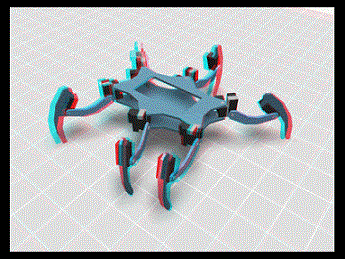
Parameterization
AnimationLab supports variable command parameters. Define and control your object’s parameters through scenario commands in accordance with a mathematical rule, or data from a file.
VBScript Support Enhancement
You can write your own commands using VBScript language (Microsoft Scripting Technologies) and save them in a drawing. nguage (Microsoft Scripting Technologies) and save them in a drawing.


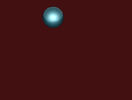 AnimationLab allows you to automatically create scenarios using the Key Frames Editor. It calculates the commands for intermediate frames according to the defined key frames. This powerful editor even takes into account Constraint Manager Variables set in TurboCAD, as well as the TurboCAD Part Tree.
AnimationLab allows you to automatically create scenarios using the Key Frames Editor. It calculates the commands for intermediate frames according to the defined key frames. This powerful editor even takes into account Constraint Manager Variables set in TurboCAD, as well as the TurboCAD Part Tree.