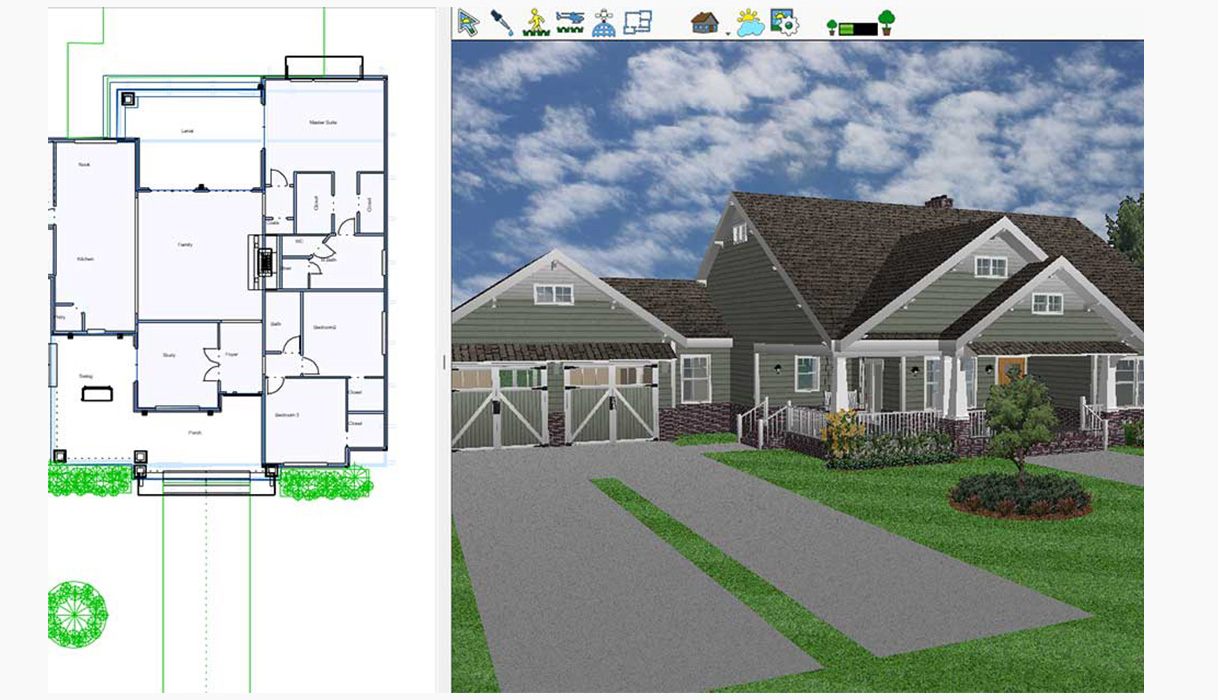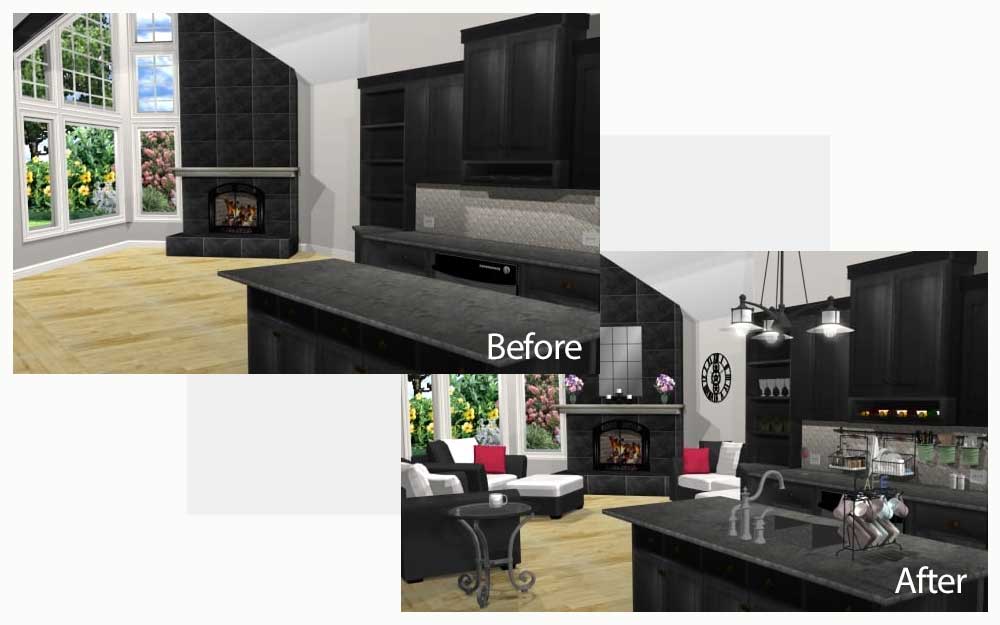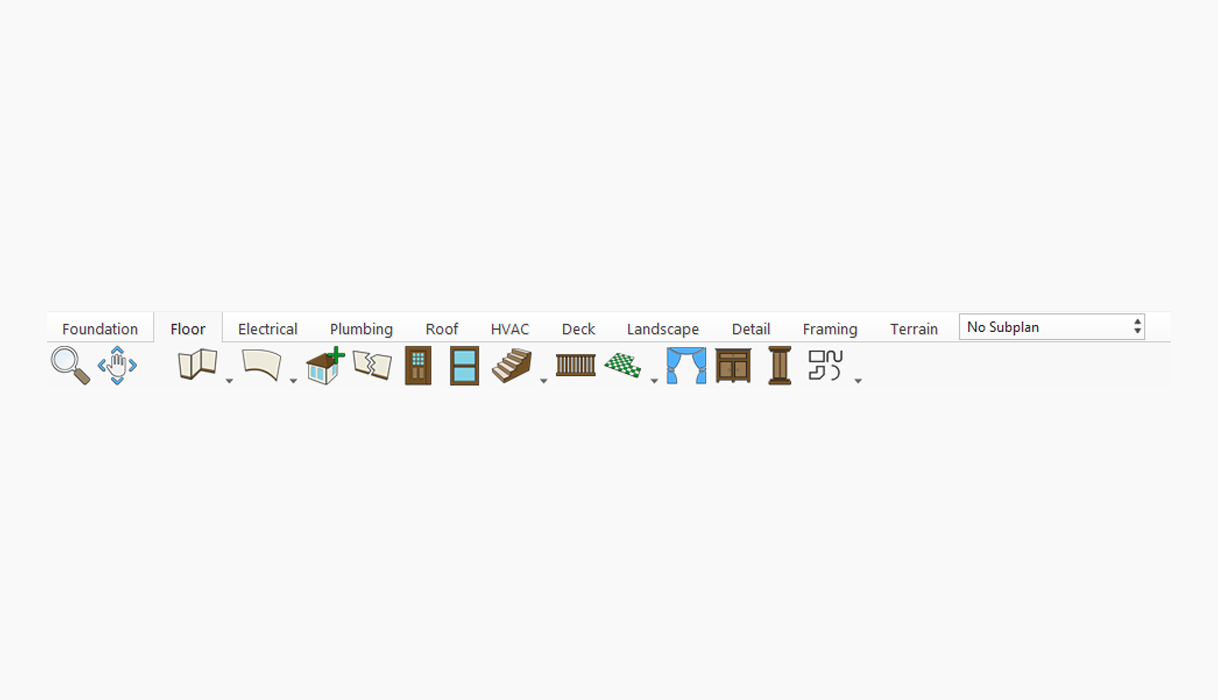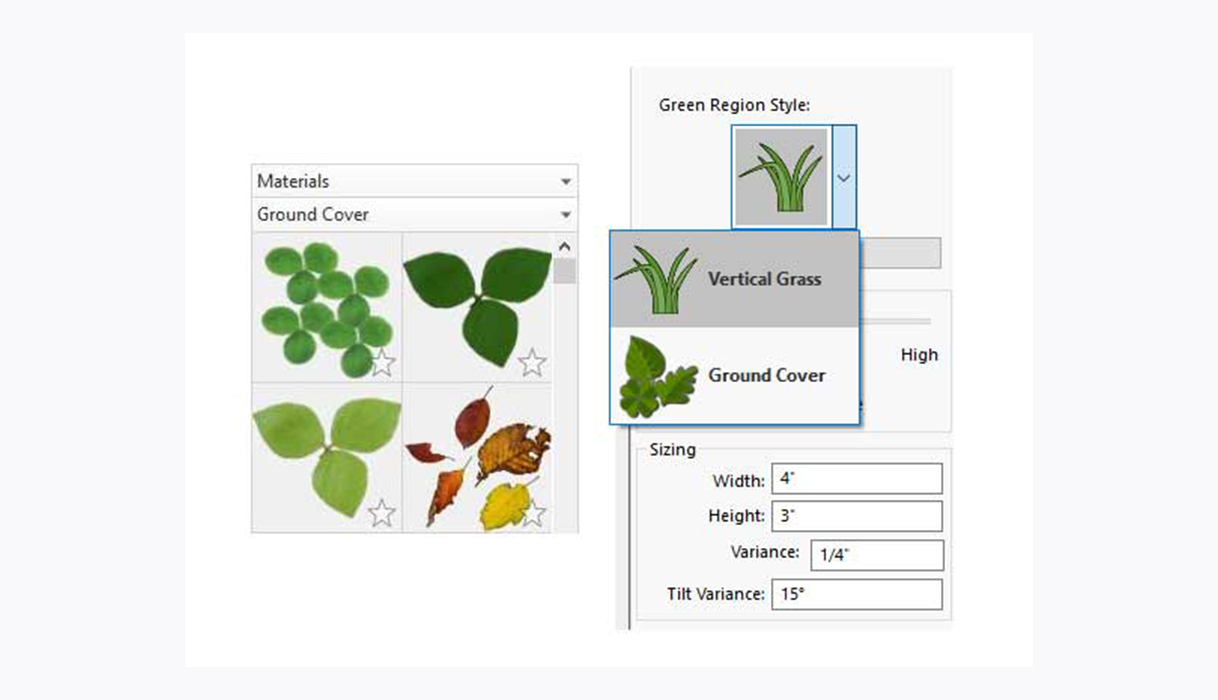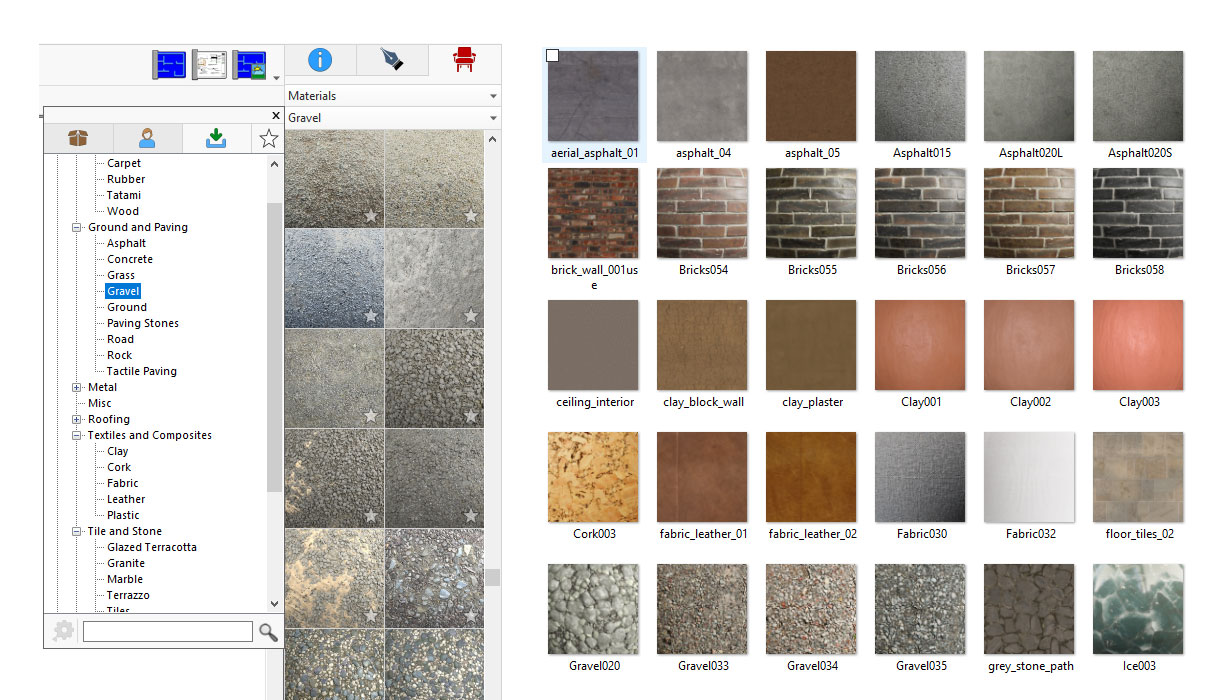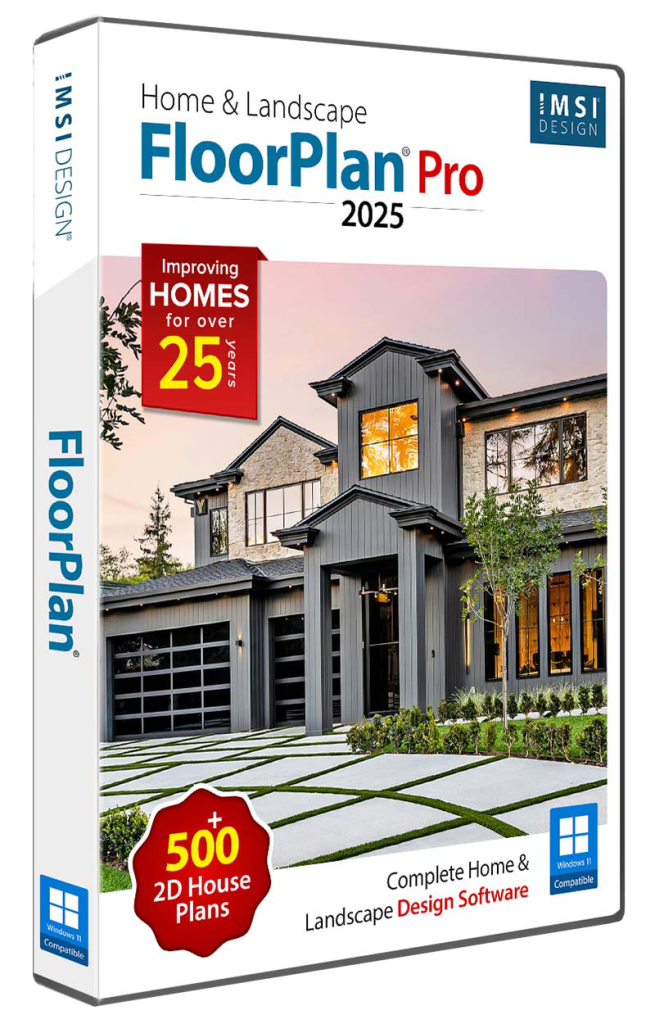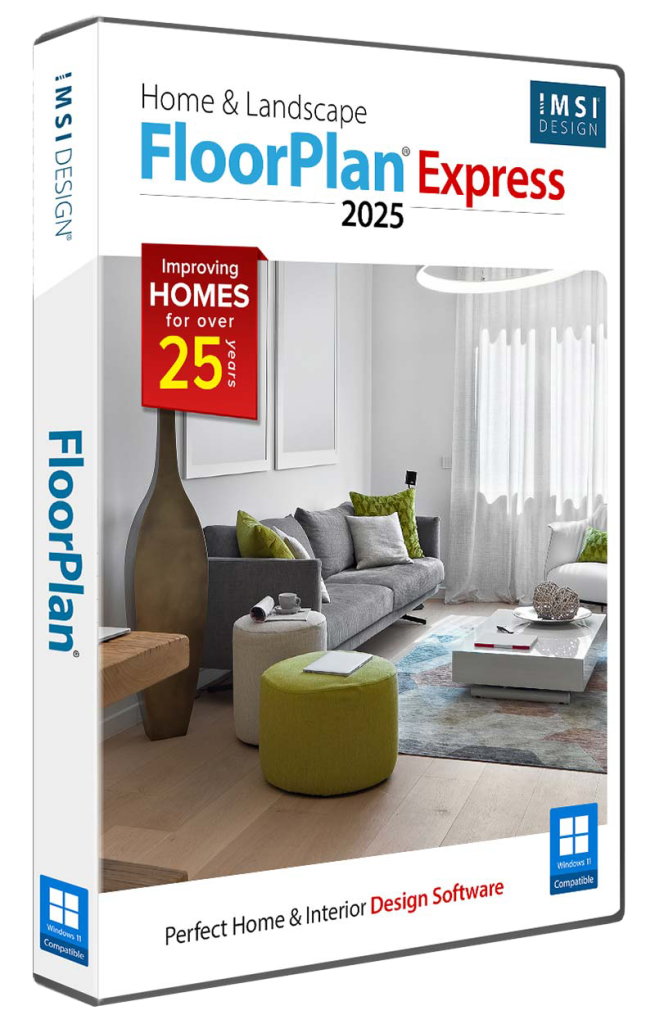Description

Product Summary
FloorPlan® Home & Landscape Pro 2025 is a powerful, professional home and landscape design solution for Windows Desktops. With no experience required, simply drag and drop to plan every phase of your dream home and outdoor living space including cost estimation tools.
Key Features
- Design Phase Tabs
- Extensive Object Library
- Sheet Layout Mode
- Eco-Friendly Design
- SmartWand™ Technology
- Instant 2D/3D Views
New Features
- Green Region Tool
- Depth of Field Camera Control (available with the optional LuxCore™ plug-in)
- PBR Materials Support (supported by the optional LuxCore™ plug-in)
- High-Resolution Rendering Export (accessible through the optional LuxCore™ plug-in)
- PBR Content Packs
System Requirements
- Operating System: Windows® 7, 8, 10, or 11 (64-bit only) ¹
- Processor: Intel® Pentium IV or AMD Athlon64™ class 64-bit processor (1.0 GHz or higher)
- RAM:4 GB
- Hard Disk Space:4 GB of free disk space
- Pointing Device:Mouse with wheel button (recommended)
- Graphics:VGA-compatible video card (1024×768 resolution, 32-bit color support)
- DVD-ROM Drive:Required for installations from physical media
- Internet Connection:Required for activation, updates, online features, and subscription-based features (if applicable) ²
- Operating System:¹ Administrator privileges required for installation on Windows® 7, 8, 10, or 11. Compatibility not guaranteed for earlier OS versions or future unreleased Windows versions.
- Optimal Performance:8 GB RAM, SSD storage, and dedicated GPU (4 GB VRAM or higher) recommended for 3D rendering and large projects.
- Internet:² User responsible for all associated ISP fees and charges.
Key Features
Instant 2D/3D Views
TurboCAD® Platinum harnesses the robust ACIS® solid modeling engine to breathe life into your designs. Create realistic models where each object possesses genuine volume and shape, built upon a structured framework, wrapped in a precision skin of surfaces, and defined by an inner core.
Sheet Layout Mode
TurboCAD® Platinum delivers a complete 3D design suite that unites precise drawing, surface modeling, and advanced ACIS® solid modeling. Its Mechanical Toolset equips you with essential features—such as Thread, Twisted Extrude, Extrude to Face, and Parametric Holes—as well as powerful modification tools like Bend, Unbend, law-based operations, and Smooth Surface Mesh/Sub-D modeling for full control over engineered and organic forms.
Design Phase Tabs
TurboCAD® Platinum extends its capabilities with Ruby scripting and an SDK. Ruby—compatible with SketchUp Ruby Scripts—lets you create plug-ins to add tools, automate multi-step operations, and enhance both mechanical and architectural designs through the Ruby Scripting Console. The SDK further supports the development of new functions and specialized tools, backed by documentation, samples, and .NET support for commercial or custom applications.
New & Improved Features
Green Region Tool
The Green Region Tool provides complete control over natural ground cover, allowing customization of size, density, and greenery type. Landscapes can be enriched with grass, foliage, and scattered elements such as fallen leaves, dandelions, and clovers, resulting in dynamic and realistic outdoor environments.
High-Resolution Rendering Export
Rendering support of up to 8K resolution enhances image clarity and detail. New export options optimize workflow efficiency with render time tracking and flexible filename management, providing advanced control over final outputs. This feature is available through LuxCore™, an optional plug-in for FloorPlan® Pro.
Depth of Field Camera Control
Advanced focus adjustments provide cinematic depth effects by blurring backgrounds or foregrounds to emphasize key elements. Automatic focal point detection refines compositions with precision, ensuring visually striking results. This feature is available exclusively through LuxCore™, an optional plug-in for FloorPlan® Pro.
PBR Material Customization High-resolution
Physically-Based Rendering (PBR) textures accurately simulate the interaction of light with surfaces. Adjustable settings for roughness, specular reflections, normal maps, and alpha transparency allow for a wide range of material effects, from polished and reflective surfaces to textured and rugged finishes. This capability is fully utilized within LuxCore™.
PBR Content Packs – High-Quality Texture Library
These packs contain over 2,000 detailed textures in 2K resolution, designed to enhance realism and adapt to various projects. All variants can utilize the textures, while LuxCore™ (an optional FloorPlan® Pro plug-in) fully supports Physically-Based Rendering (PBR) for advanced precision.
Permanent License
Download once and own it forever. Ideally suited for users who need a single license or users who feel they may not need to upgrade each year.