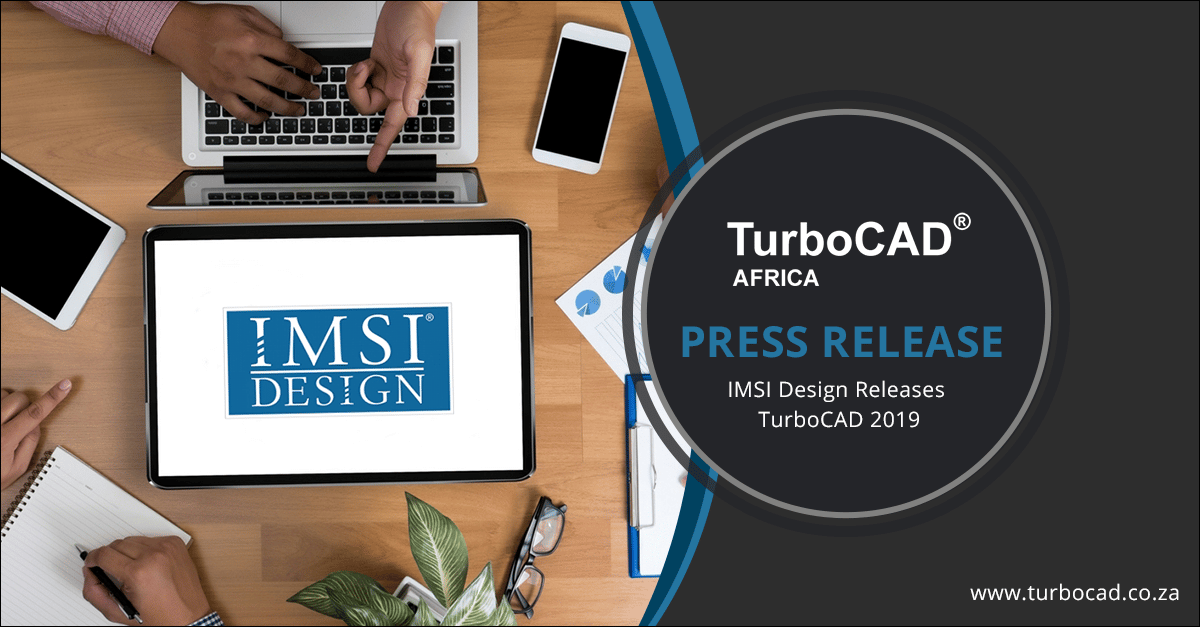NOVATO, Calif., April 22, 2019 – IMSI® Design, a leading CAD software developer, announced the release of its TurboCAD 2019 line, including Platinum, Professional, Deluxe and Designer versions for Windows® desktop PCs.
TurboCAD 2019 includes over three dozen new and improved features. “This year’s release places an emphasis on TurboCAD’s long-standing strength in 2D Drafting and Design, as well with further modernizing of the user interface. With powerful new drafting tools such as Construct Similar, Remove Overlapping Entities and Select by Similar, along with improvements to hatching, polylines and dimensioning usability and design, we believe our customers will appreciate and greatly benefit from these design productivity tools,” stated Bob Mayer, President of IMSI Design.
“Users will also be very happy with continued UI enhancements, particularly to the Ribbon Interface,” added Mayer.
To view videos showcasing the product’s new and enhanced features, click here.
An overview of these new and improved features includes (please see www.turbocad.co.za
for a complete listing):
Usability & Interface
- Customizable Ribbon Interface – In 2019, users can now Add and Rename Tools, Groups and Tabs. In addition, Tabs may be hidden or renamed, manually created XML Config files can be directly imported into TurboCAD, and UI Themes are full supported in the Ribbon.
- 4K Monitor Support – With new, scaleable vector icons, TurboCAD is now fully optimized for 4K monitors. Through dynamic sliders, toolbar icons, the User Interface and other icons in other part of the UI can be resized to optimize readability on higher resolution displays.
- Named View Enhancements – New functionality has been added where users now have the option of associating Layer Sets with Named Views, giving users a much better way to manage Layers Sets.
2D Drafting and Editing
- Construct Similar Tool – A new tool which takes properties from a referenced object and applies these to the construction of the next object. This tool provides a fast and efficient method to assign object properties such as line fonts, dimension styles, and wall properties with a single click.
- Remove Overlapping Entities – This new ‘overkill’ tool allows the user to eliminate overlapping lines and arcs, thereby allowing for the simplification of drawings by removing duplicate, redundant entities.
- Select by Similar Tool – A powerful new tool that allows you to select any 2D or 3D object type or a Block and then find all occurrences of that in the drawing. Very detailed selections can be made that include parameters such as pen color and style, brush color and style, layer, even the selected object’s coordinate system. A great tool to use in conjunction with making further global changes to that selected object.
- Pick-Point-Hatch Improvement – This Hatching tool now works with gaps in 2D objects. For example, trying to fill an area bounded by a Polyline, when there are gaps in the Polyline. Improvements to pick-point also apply to ADT objects (Walls, Doors and Windows), allowing to similarly fill in gaps between these objects.
3D Drawing, Modeling, and Editing
- Blend Tool Improvements – Three additional Blend types have been added to the Fillet Edges tool – G2 Continuous Curvature, Fixed Width and Three Face.
- Sheet Metal Improvements – A new Property have been added to the Flange Sheet tool – Draft Angle. Also, several new options have been added to the Inspector bar when using this tool – Start and End Offset, Start and End Angle. Improvements have also been made to the Unbend tool – accuracy improvements to the Unbend and the ability track progress of this ACIS® operation and interrupt it if desired results are not seen.
- Extrude Improvements – Users can now select flat 3D polylines or 3D curves for Surface Extrude tools such as Revolve. Also, 3D Curve and Curve (2D) are now separate tools.
Architectural
- Array and Copy tool Improvements, performance enhancements for ADT Objects
– Architectural Desktop (ADT) objects can now be completely and accurately used with Copy and Linear Array copy tools. For example, the Array Fit Linear now takes into account all of the properties of the ADT object being copied, including Work Plane, Layer, Materials, etc. Previously, this tool could create only one roof object. Now, multiple objects may be created. In addition, the overall processing of all ADT objects in a drawing, including the House Wizard, has been significantly sped up.
- BIM Tool Enhancements – Data collection of IFC files has been improved, the BIM Palette now shows the BIM file structure, and the BIM tool and BIM Palette’s UI’s have now been more tightly integrated, making these architectural modeling parts of TurboCAD easier to use.
Photorealistic Rendering and Visualization
- New LightWorks® rendering engine and Sun and Sky Shader – The LightWorks rendering engine has been upgraded to v9.3. New properties “sun dir by geo-location” and “dir by geo-location” added to “Sky” and “Sun” shaders correspondingly.
- RedSDK to LightWorks Porting – Older, RedSDK rendered images are now more automatically, accurately and completely converted to a LightWorks rendered image.
File Support / Interoperability
- AutoCAD 2019 Compatibility Improvements – TurboCAD 2019 now fully supports AutoCAD DWG, DXF and DWF file formats.
- STL File Improvements – A new 3D Print Check option has been added when exporting an STL file. This tool checks a part for the following common topological errors such as: non manifold edges, duplicated and collapsed facets, open edges, shells and more. The Print Check tool also displays geometry information such as extents, number of facets/vertices, area, and volume. When saving an STL file, the user is given the option of performing a print check on the 3D model
- New FBX File Filter for 3D Animation software.
Availability and Pricing
TurboCAD Platinum 2019 is now available for R20 999 for a full, permanent license, TurboCAD Professional for R13 999, TurboCAD Deluxe for R2 799, and TurboCAD Designer for R839.
Please note that these prices are linked to the US Dollar and may change without prior notice.
For more information, download a 15-day trial, or to upgrade online, please visit www.turbocad.co.za or call TurboCAD Arica at 086 100 1277.
About IMSI Design
IMSI Design is a global leader in mechanical and architectural CAD (Computer Aided Design) and a pioneer in mobile solutions for the AEC (Architectural, Engineering, and Construction) industry. With over 16 million products distributed since 1988, IMSI Design products include the award-winning TurboCAD®, DesignCAD™, TurboFloorPlan®, TurboViewer®, TurboReview®, and TurboSite® families of precision design applications for desktop and mobile. Please
visit www.turbocad.co.za for more information.
Contact: TurboCAD Africa 086 100 1277
© 2019 IMSI Design, LLC. All rights reserved. IMSI and TurboCAD are registered trademarks and/or trademarks of IMSI Design, LLC. AutoCAD is a registered trademark of Autodesk. All other identifiable marks are the property of their respective owners.