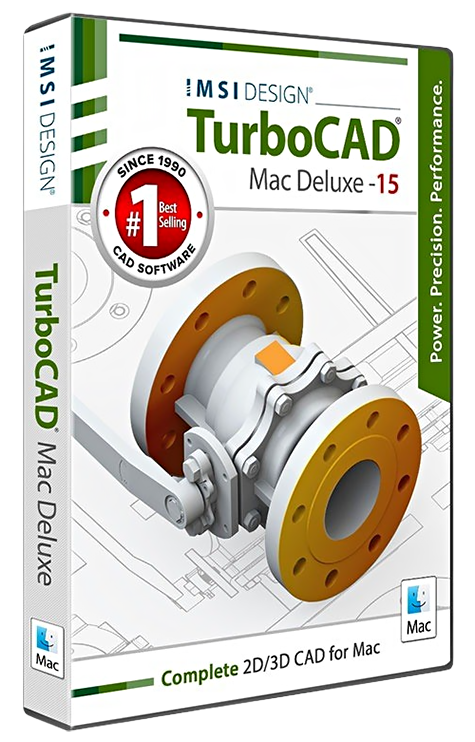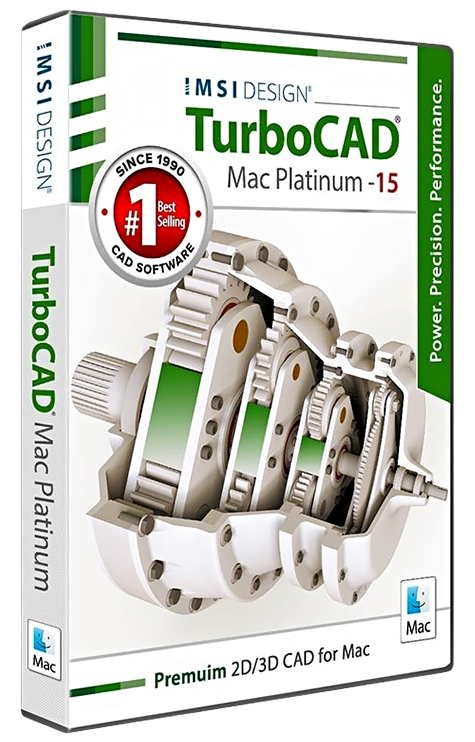Description
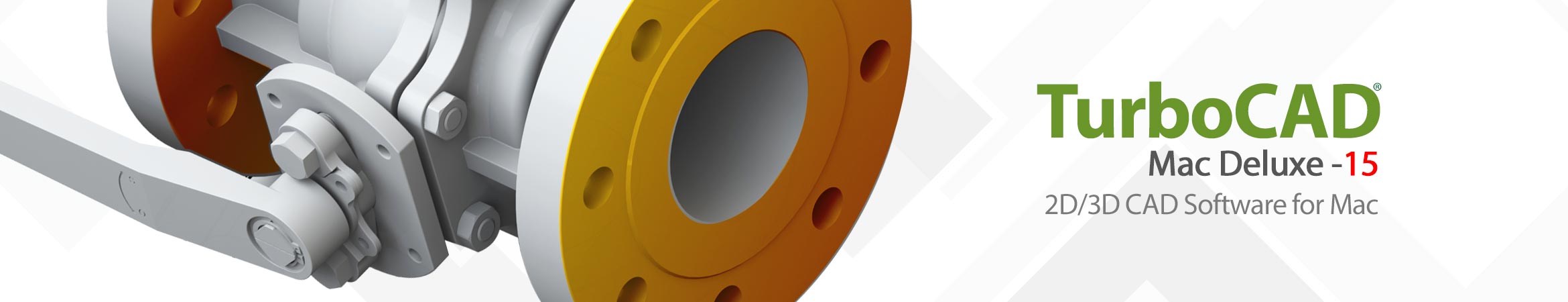
TURBOCAD® MAC DELUXE 2D/3D: UNLEASH YOUR CREATIVE VISION
TurboCAD® Mac Deluxe 2D/3D offers a comprehensive design experience that puts you in control. With its powerful combination of 2D drafting and 3D modeling capabilities, this software is perfect for builders, manufacturers, makers, and students alike. Imagine and create without limits, as TurboCAD® Mac Deluxe 2D/3D gives you the tools to bring any concept to life, from the simplest sketches to the most complex structures. Dive into a world where your designs take shape with precision and ease, and explore the possibilities that await with TurboCAD® Mac Deluxe 2D/3D at your command.
COMPREHENSIVE CAD WITH EASE OF USE
TurboCAD® Mac Deluxe 2D/3D is a comprehensive CAD solution that combines power and simplicity to cater to both new users and professionals. It’s a complete suite that provides powerful 2D/3D drafting and ACIS® modeling tools, enabling you to quickly lay out floor plans, diagrams, and illustrations. The interface is designed to streamline your workflow, increasing efficiency so you can achieve more in less time.
YOUR VERSATILE PARTNER IN DESIGN AND MANUFACTURING
TurboCAD® Mac Deluxe 2D/3D provides essential tools for various design projects. Whether you’re bringing a new invention to life or planning a home makeover, this tool is your companion in creation.
COMPATIBILITY AND FILE SHARING
When it comes to compatibility and file sharing, TurboCAD® Mac Deluxe 2D/3D excels. It ensures that whether you’re working alone or as part of a team, you have the interoperability necessary for smooth collaboration. The software is compatible with a variety of CAD and graphics formats, allowing for easy file exchange and editing by users of AutoCAD® and other popular design software, keeping your team in sync and productive.
EMPOWERING YOUR LEARNING JOURNEY
Learning to use TurboCAD® Mac Deluxe 2D/3D is straightforward, thanks to intuitive tools like the LogiCursor™, which predicts your next move and guides you as you draw. Your purchase includes access to training tutorials, so you don’t have to rely on trial and error. These resources are designed to help you become proficient quickly, making you an expert user in no time. With TurboCAD® Mac Deluxe 2D/3D, you’re not just getting software; you’re unlocking a new level of design potential.