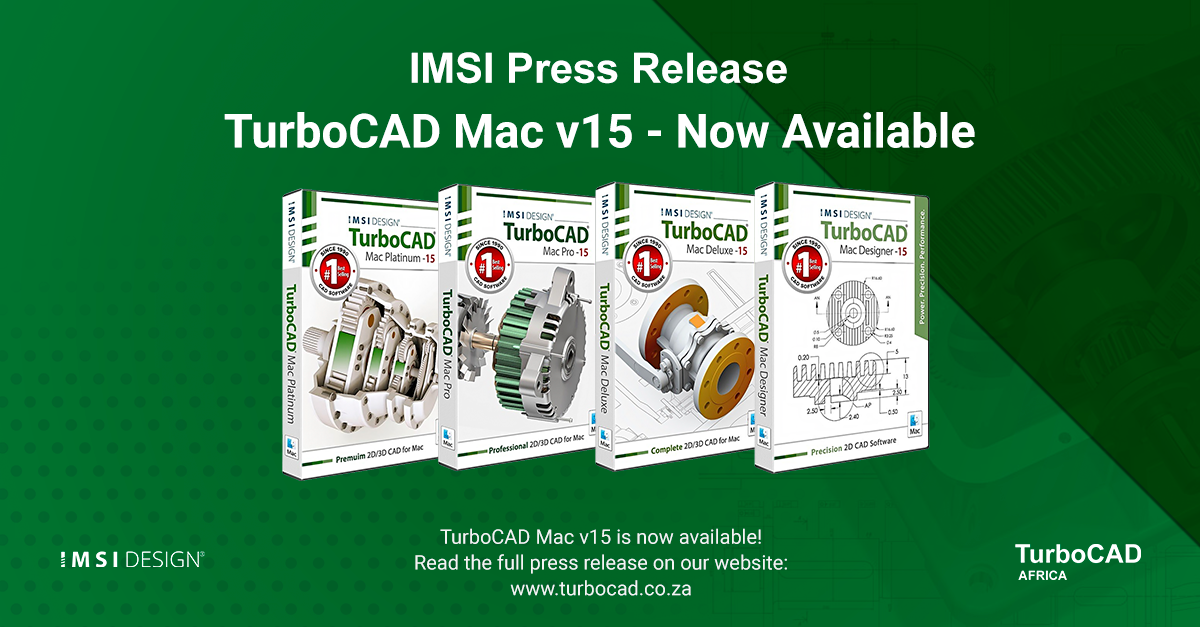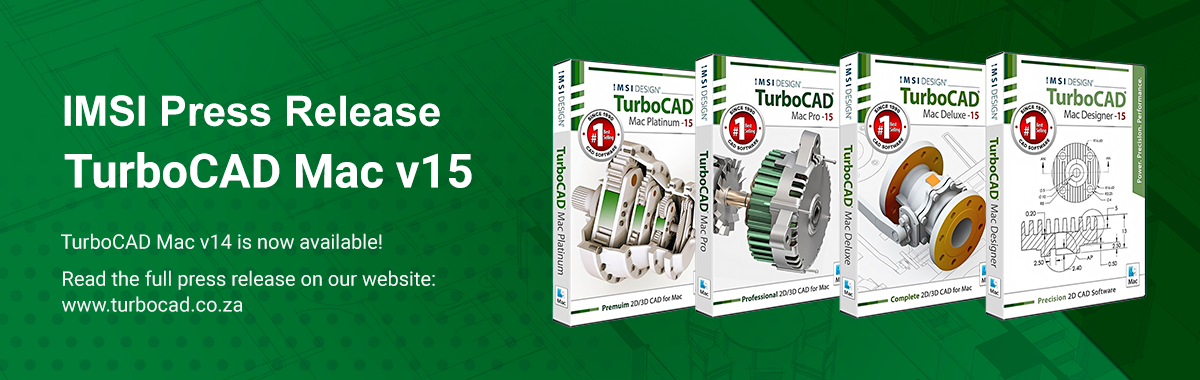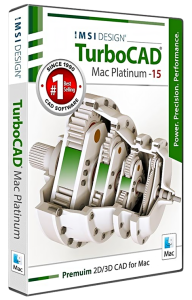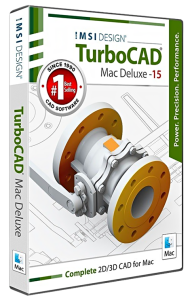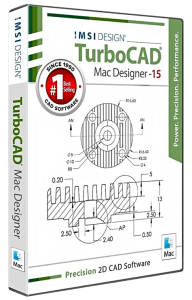NOVATO, Calif. July 2, 2024 – IMSI® Design, a leading developer of CAD software solutions, announced today the release of the TurboCAD® Mac 15 family of products. This latest release encompasses a range of editions for the Macintosh platform: Designer, Deluxe, Pro, and Platinum. TurboCAD® Mac continues to provide innovative tools for mechanical, 3D printing, hobbyist, makers, and architectural design communities.
TurboCAD® Mac 15 comes with more than 100 new features and improvements.
AI-Powered TurboCAD® Mac Copilot Technology
The TurboCAD® Mac Copilot feature introduces an AI-driven companion engineered to elevate the design journey. It serves four primary purposes:
- Responding to help related queries how to use the software.
- Delivering data-driven insights about CAD files.
- Utilizing an extensive AI knowledge base for a wide range of questions.
- Using Text to Image AI to create textures and backgrounds for photo rendering.
This integrated AI tool streamlines navigation, expedites the project’s progress, and enhances design endeavors with insightful analysis. TurboCAD® Mac Copilot supports two levels: TurboCAD® Mac Copilot Help (free 1-year-subscription for all TurboCAD® variants) and TurboCAD® Mac Copilot Professional (available as 1-year-subsription service).
TurboCAD® Mac Copilot Professional includes “Talk to your CAD Data”, general AI access, and Text to Image. TurboCAD® Mac Copilot Professional is adept at handling diverse multilingual requests, from guiding through the initial steps of using TurboCAD® Mac to sharing intriguing details about a file or providing insights on design trends and principles.
“TurboCAD® Mac Copilot supports queries not only into documentation but also into the mathematical properties and attributes unique to CAD objects in a file. TurboCAD® Mac Copilot can find problems, locate unusual values, or create custom tables of any property. TurboCAD® Mac Copilot enables a full interrogation of the design to a specific query, moving beyond the limitations of user interface buttons and menus,” said Tim Olson, Vice President of IMSI Design.
“With the launch of TurboCAD® Mac and the new TurboCAD® Mac Copilot feature, we’re not just participating in the technological revolution; we’re leading it. Artificial Intelligence represents a seismic shift in how we interact with technology, a leap forward that will transform every aspect of our lives. Our mission is to empower our users with the most sophisticated and user-friendly design tools available. By weaving AI into the fabric of our products, we’re not merely adapting to a new era—we’re crafting it. Our passion for innovation is relentless, and through AI, we’re unlocking a realm of potential that was previously beyond reach,” outlines Rita Buschmann, Senior Product Manager, CAD and Home Design.
Introducing TurboCAD® Mac Platinum
TurboCAD® Mac 15 introduces Platinum as an enhanced option for mechanical design, catering to those needing more sophisticated surface and solid modeling tools. The Platinum edition includes additional blending options such as curvature, three-face, and thumb weights. Enhanced edge treatments are available with features like flange, lips, and grooves. Surface modeling now includes commands such as tangent n-sided covers, pressure deform a surface/face, curvature blends, curvature edge matching, rebuild, insert know, and elevate. TurboCAD® Mac Platinum also offers more file support options including import options for CATIA v4, Pro-E, and VDA.
Precision Tools and Enhanced Modeling Capabilities
TurboCAD® Mac 15 includes numerous new and improved features to enhance precision and efficiency:
- Split at Discontinuity: Intelligently splits curves at points of discontinuity to ensure smooth modeling operations.
- Blend Version Control: Revert to previous blend settings for more control over design processes.
- Convert Text to Surface: Easily transform text into ACIS surface faces, expanding creative possibilities.
- Shear Transform: Apply shear transformations to curves, surfaces, and solids with precision.
- Verify Clearance: Accurately calculate the spatial clearance between solids for perfect component fits.
Advanced Layer Management
New to TurboCAD® Mac 15, Layer Sets allow for seamless management of layers, view orientations, and zoom levels, enhancing project transitions.
Fastener Library
The Fastener Library, now integrated within the Symbol tab, simplifies the insertion of ANSI-standard nuts, bolts, and washers into designs.
Enhanced User Experience and Interoperability
The in-app help system has been significantly updated. Clicking on a tool now displays associated help context in a dedicated help palette. The new startup screen and default-enabled Gripper enhance accessibility and user-friendliness, streamlining the design process. Additionally, new filters were added to support CATIA v4, PRO-E, and VDA.
Contact Details:
TurboCAD Africa
© 2024 IMSI Design, LLC. All rights reserved. IMSI and TurboCAD are registered trademarks and/or trademarks of IMSI Design, LLC. AutoCAD is a registered trademark of Autodesk. All other identifiable marks are the property of their respective owners.