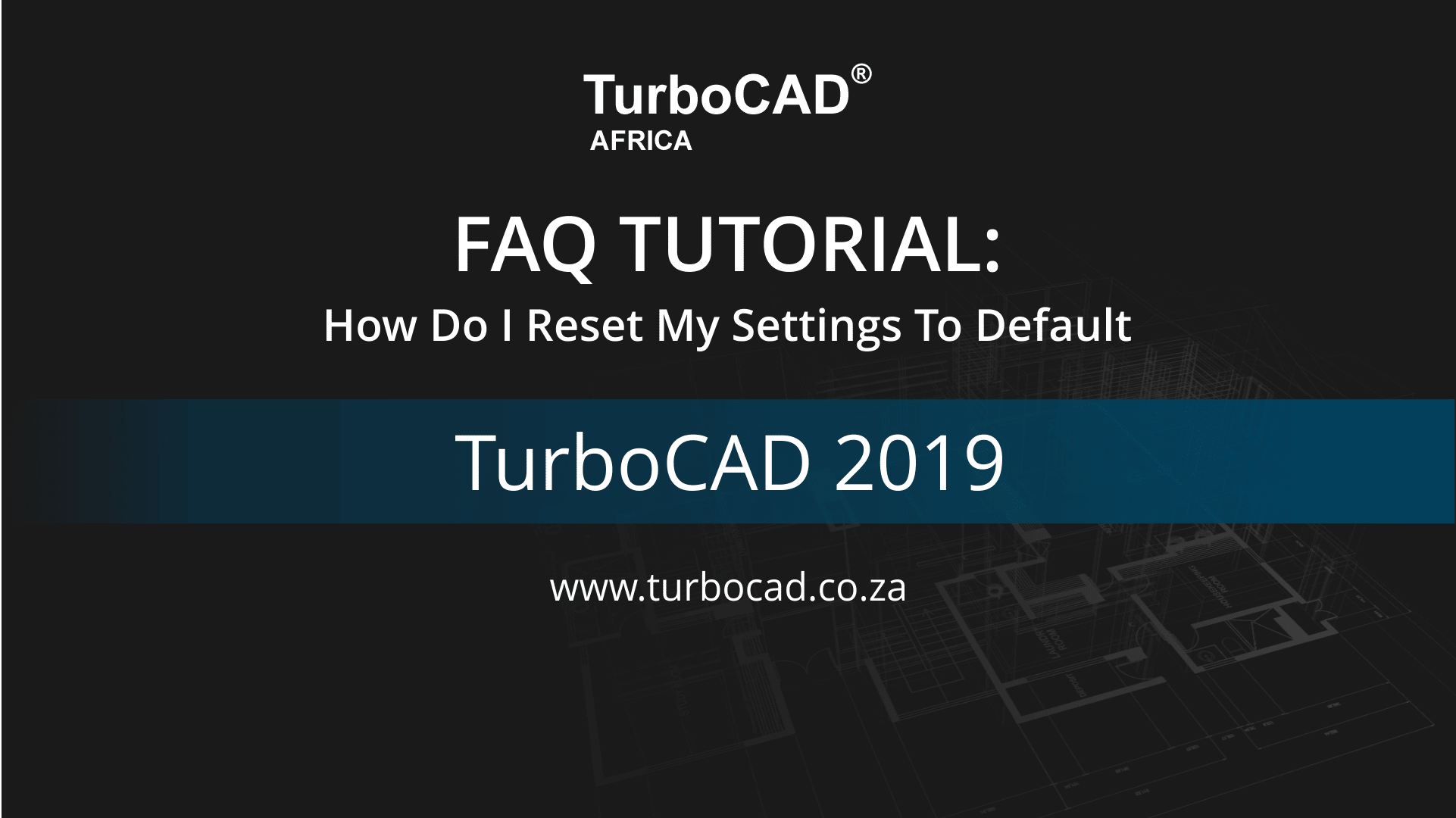If you find that certain keyboard keys stopped working, you can set your Workspace to Default by following these steps:
(Please note: This will set any assigned keys as well as toolbars to default.)
Click on drop down menu “View” > “Toolbars”.

Click on “Options” in the Customise window that opens, then click on “Default”.

]]>