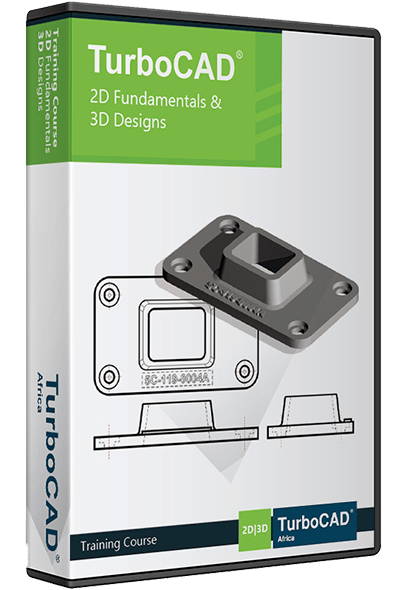Description
Course Requirements
- Working license of the applicable 2D/3D TurboCAD Software
- Stable internet connection.
- Basic Windows computer skills.
- Own laptop/computer & scroll-wheel mouse.
- A second monitor is recommended, but not compulsory.
- The 2D Fundamentals Course is a pre-requisite for our 3D courses.
- The 3D Training course is a pre-requisite for all Advanced TurboCAD courses.
Course Details
This beginners course covers all fundamentals of TurboCAD as well as 2D design methods using 2D drawing and modify tools. The objective of the TurboCAD 2D Fundamentals course is to enable trainees to get started in TurboCAD. The course starts at switching on your TurboCAD for the first time but moves on to more advanced functions like creating a drawing, putting it on a layout and printing your drawing, just to mention a few. We introduce tools in a systematic fashion throughout the course and embed and practice them using practical exercises
Please note that this course is based on TurboCAD for Windows. This course requires a stable internet connection. Includes TurboCAD 2D Fundamentals ebook & Drawing pack for 2D Designs. View the requirements tab for more details.
Online courses will be administered by an experience & professional TurboCAD Africa trainer via a virtual platform. Webinar software will be provided to all course registrants.
You will also be provided with an attendance certificate upon successful completion.