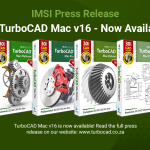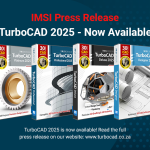Technical Support for FloorPlan
FloorPlan includes FloorPlan Pro, FloorPlan Deluxe, FloorPlan Express, FloorPlan Instant Architect. For these products, we offer free assistance troubleshooting unexpected software errors or behavior.
FloorPlan Windows
Installation & Activation
If FloorPlan is repeatedly asking you to activate and does not start-up, you should be able to resolve the issue with the following steps:
- Go to the program icon on your desktop and right-click on it.
- From the popup menu, click on ‘Run as Administrator’.
- When prompted, click to accept changes.
- You will then activate again.
Once the above steps have been completed, you should be able to run the program.
If you are still having trouble, and have confirmed that your computer meets the minimum system requirements, contact us on +27 (0)86 100 1277 for assistance. You can also email info@turbocad.co.za with your product name, version, and any other information that might help our support staff diagnose the problem, and we will respond during business hours.