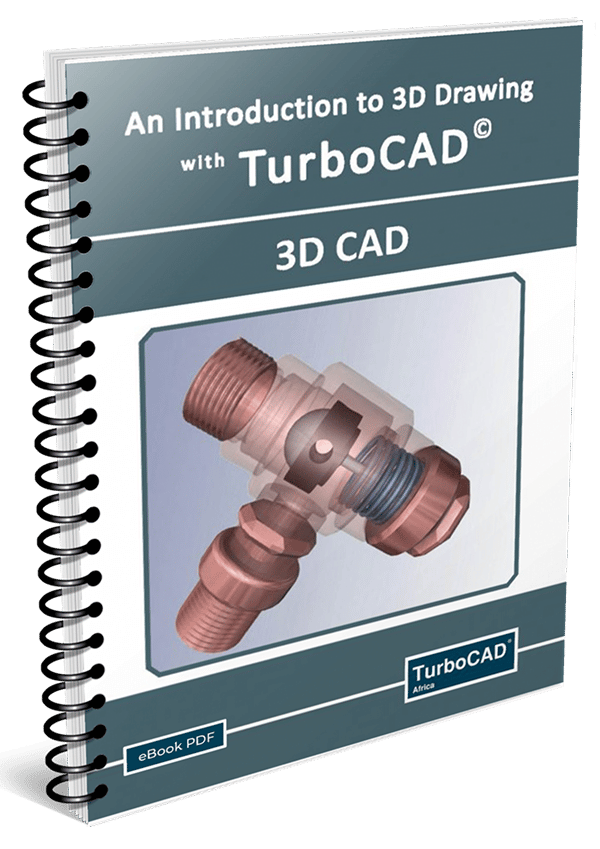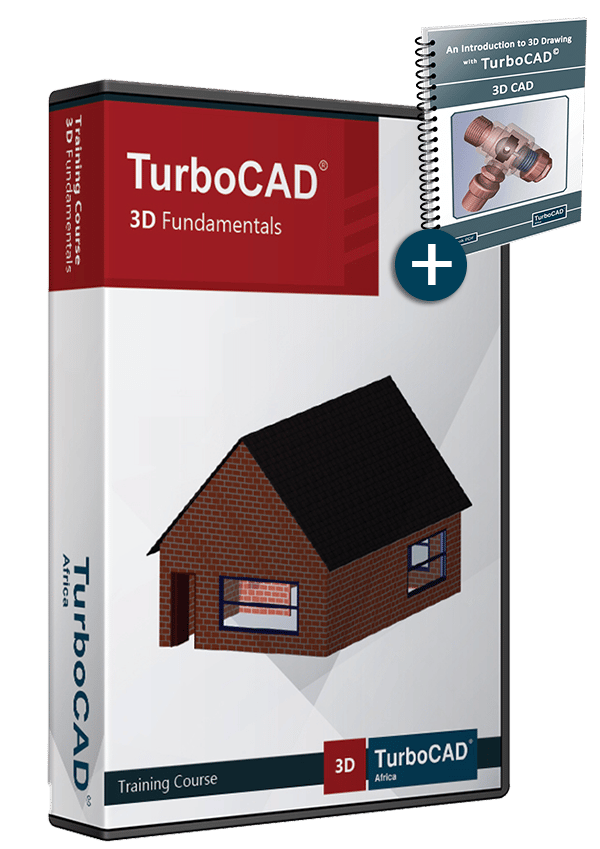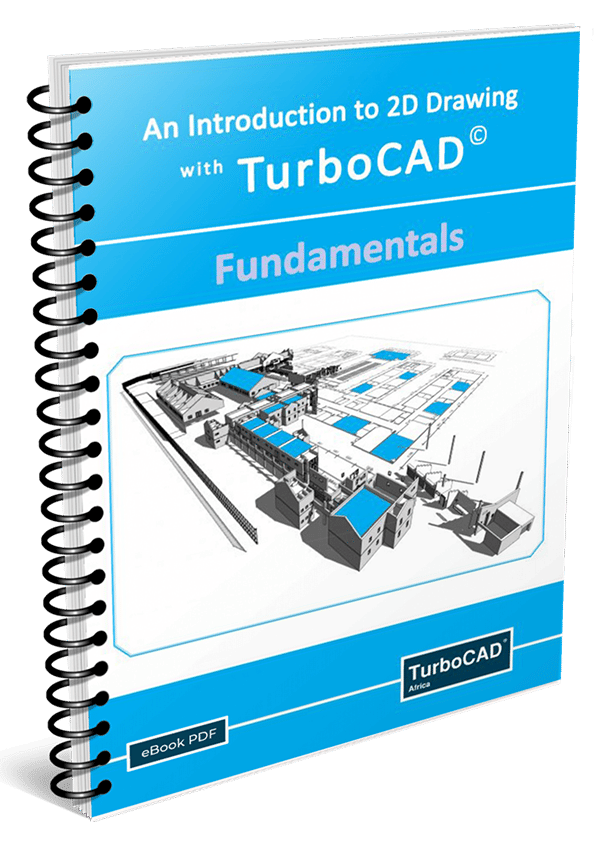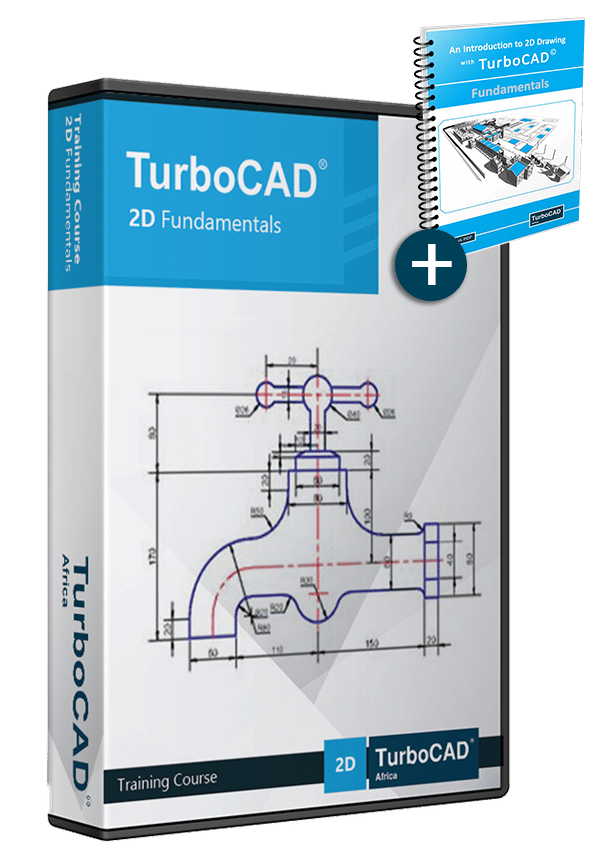Description
A great easy to use guide to introduce the user to 3D Drawing with TurboCAD.
This manual was written specifically for first-time users being exposed to the three dimensional CAD environment. The CAD program of choice is TurboCAD 2017 Pro Platinum, TurboCAD Pro Platinum 2017, TurboCAD 2017 Deluxe and TurboCAD Expert 2017. It can also be used with previous versions of TurboCAD Pro Platinum, Professional (TurboCAD Deluxe can be used with slight adaptations).
We will start at the beginning, guiding you through the different sections in the manual to build your confidence in using and applying the different tools of this product. Our main goal is that you will be able to complete all exercises and the additional exercises at the end of this document. We also envisage that you will feel confident enough to use 3D CAD in the workplace or at home, giving you the satisfaction of completing tasks with different difficulty categories with success after working through this manual. It is highly recommended that you complete the TurboCAD 2D course before attempting the 3D course, as preknowledge of the 2D environment will be assumed.
Table of Contents:
Chapter 1:
- Navigation & Basic Features
- 3D Setup
Chapter 2:
- 3D Object Identification & Manipulation
Chapter 3:
- Converting 2D Profiles to 3D Models
Chapter 4:
- 3D Modification & Assembly
Chapter 5:
- Modifications to Solids & Surfaces
Chapter 6:
- Deformable Modelling and Rendering
Chapter 7:
- Creative layout, Text and Dimensioning
Chapter 8:
- Drafting Palette & Views (Pro & Pro Platinum only)
Chapter 9:
- Selection Info & Part Tree
Chapter 10:
- Architectural Tools