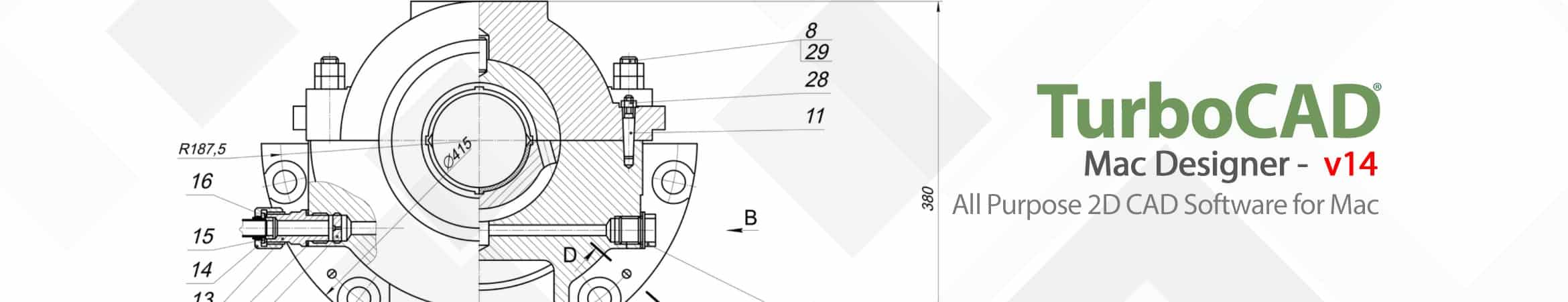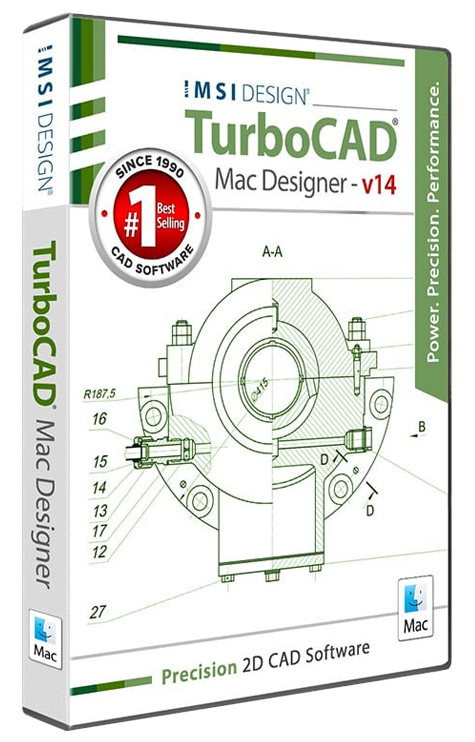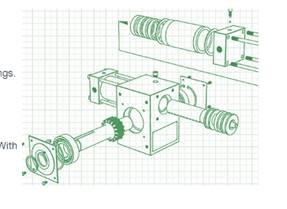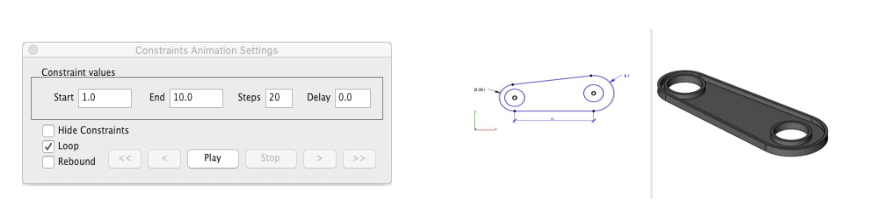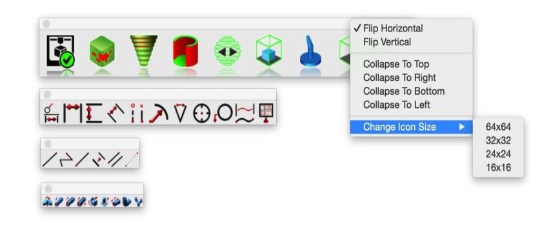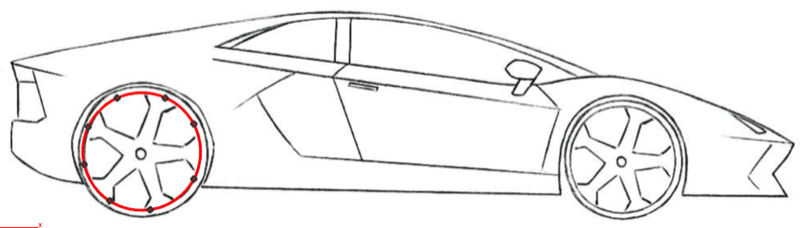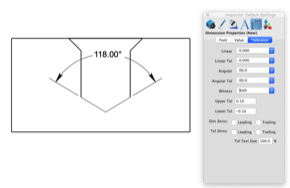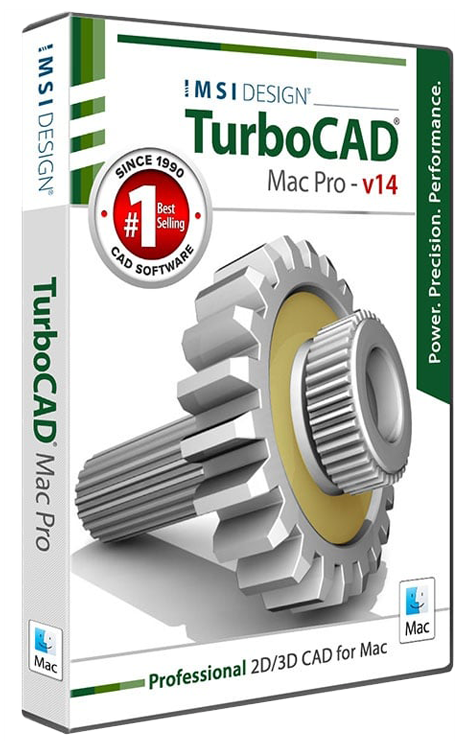TurboCAD Mac Designer 2D includes over 275 drawing and editing tools
TurboCAD Mac 2D offers a large selection of tools, so that no matter the situation, you’ve got access to the right tool for the job. Each drawing tool has multiple options for creating objects in your designs. Powerful tools such as rectangular and polar (circular) arrays help you create more precise and complicated patterns. A complete toolkit of trimming options is available to help you make modifications. The included ‘Region Trim’ will do in one click, what most programs take dozens of steps to achieve.
-
- Points, Lines, Arcs, Circles, Ellipses, Splines
- Drawing tools provide multiple methods for creating
- Copy/Move, Scale, Rotate, Mirror, and Stretch
- Rectangular array with X and Y controls
- Polar array with customizable angles and spacing
- Trimming tools include Trim, Extend, and Break
- Customizable Fillet and Chamfer
- 2D Geometric and Dimensional Constraints to manage geometrical relationships between 2D shapes!
Intuitive Design and Editing Utilities
Drawing precisely is easy with TurboCAD Mac Designer 2D! We have designed it to be user friendly and intuitive to work with.
The LogiCursor™ anticipates your next action and guides your cursor to potential point selections in the drawing.
The Gripper adds drag and drop capabilities to make editing designs easy breezy.
Customizable Grids add another level of ease by providing precision drag and drop in rectangular, polar (circular), and isometric layouts.
Precision Drafting and Annotations
TurboCAD Mac Designer 2D is a robust design documentation tool with over 20 customizable dimension styles, including industry dimension formats.
Want to import a 3D model you created in other software, so you can document it in TurboCAD Mac Designer 2D? You can do that with our Auto 3D to 2D feature that will create multiple 2D views.
Other great features to help you document and annotate your projects include:
- 26-dimension styles
- Import bitmaps for logos and reference images
- Spell check is provided for another level of accuracy
- Single click Fills and Hatch
Architectural Planning Features
You can create scaled building drawings and room layouts with TurboCAD Mac Designer 2D.
For example, custom walls are drawn using thickness for different components, allowing you to present the real-world wall sizes and dimensions of the materials that make up the walls.
Other great architectural design features include:
- Walls are automatically trimmed at intersections
- Custom wall components allow you differentiate interior and exterior walls visually
- Insert intelligent doors and windows with “drag and drop” placement
Instant architectural detailing with automatic dimensioning or customize your own labels for doors and windows with callouts