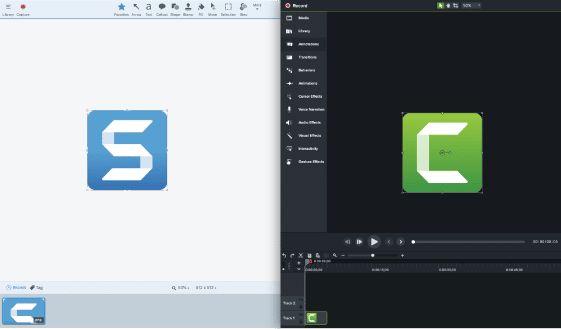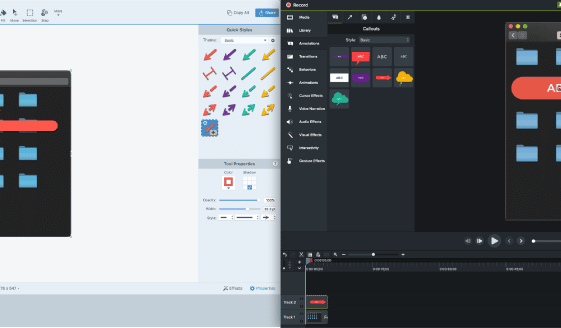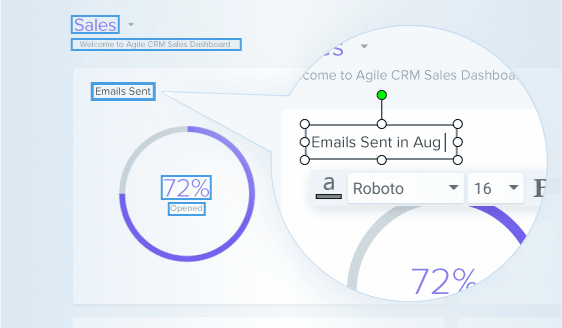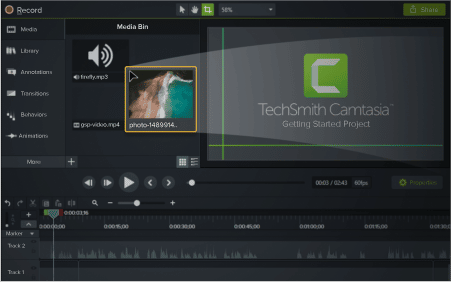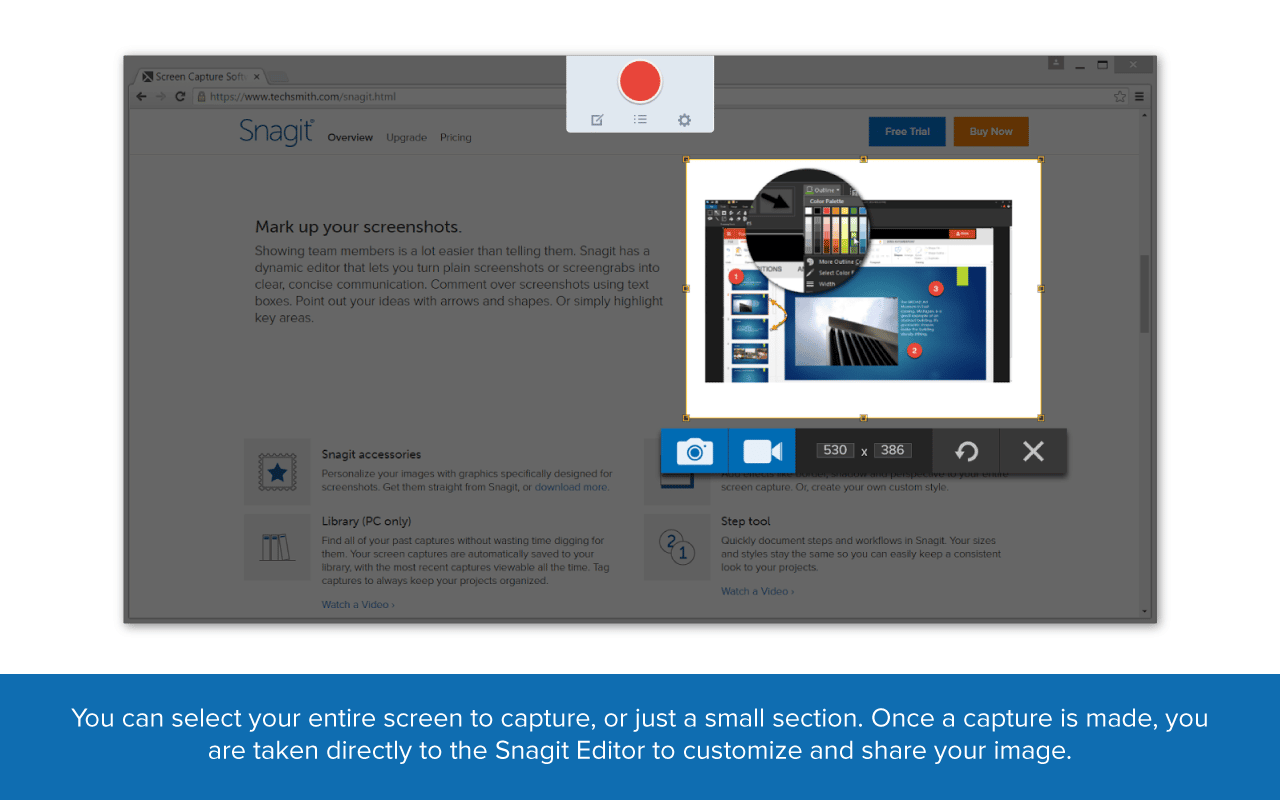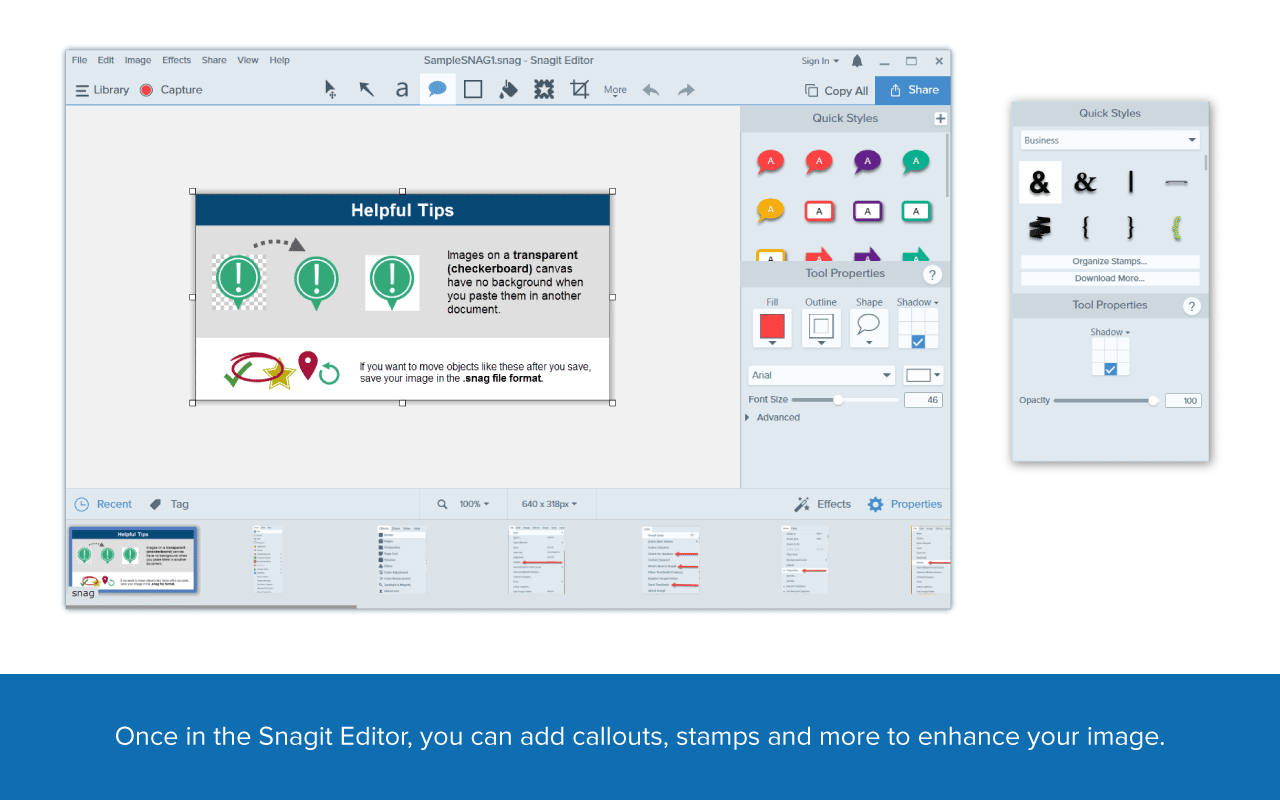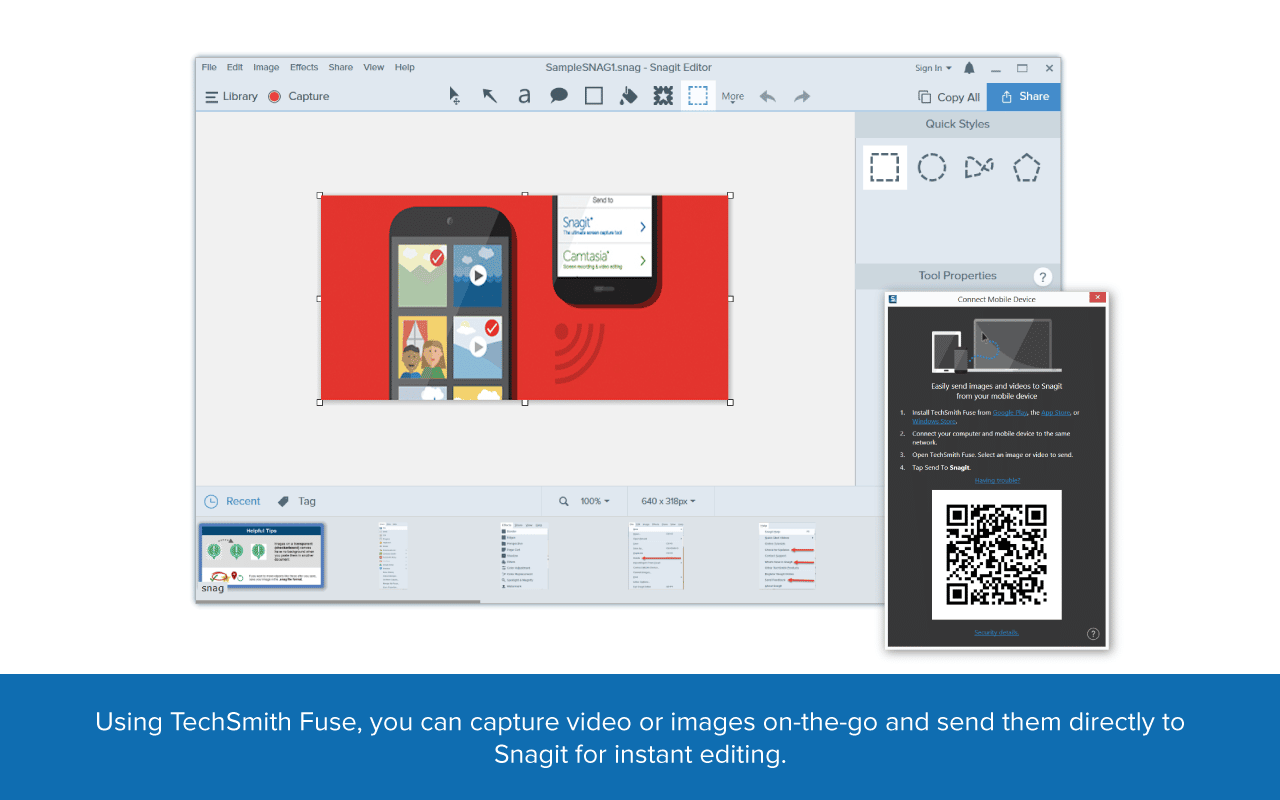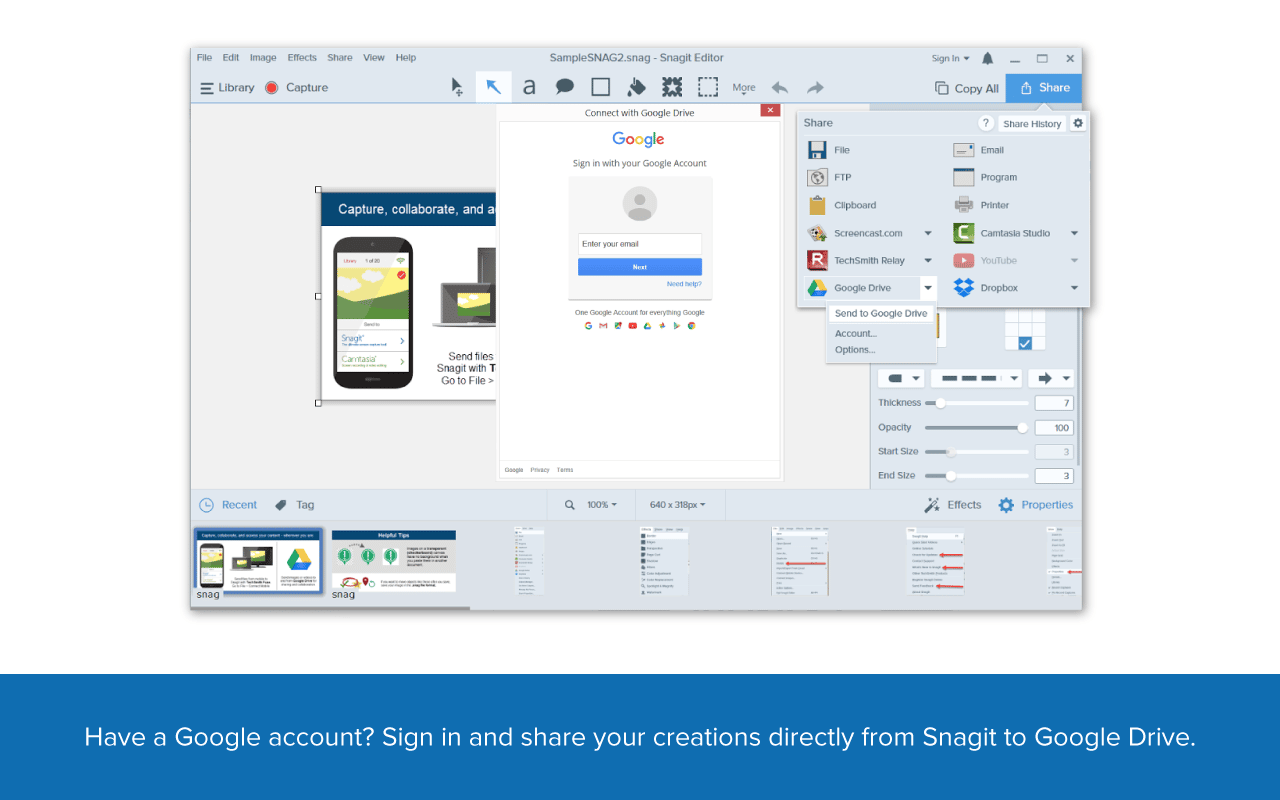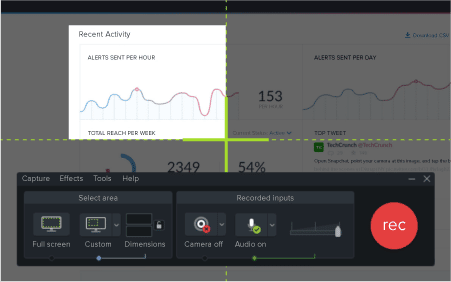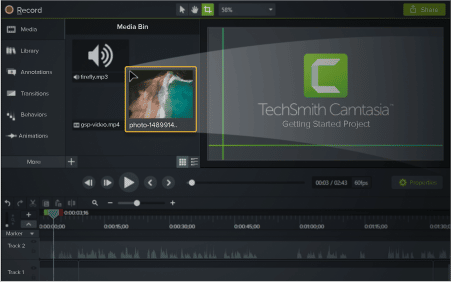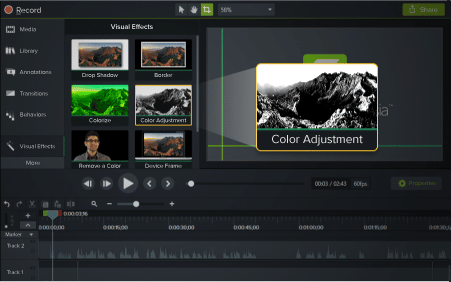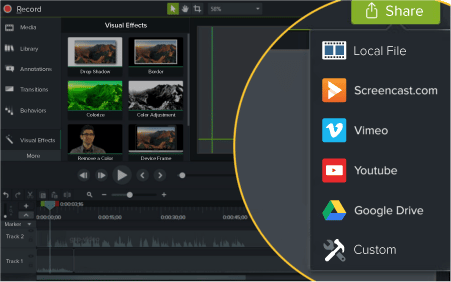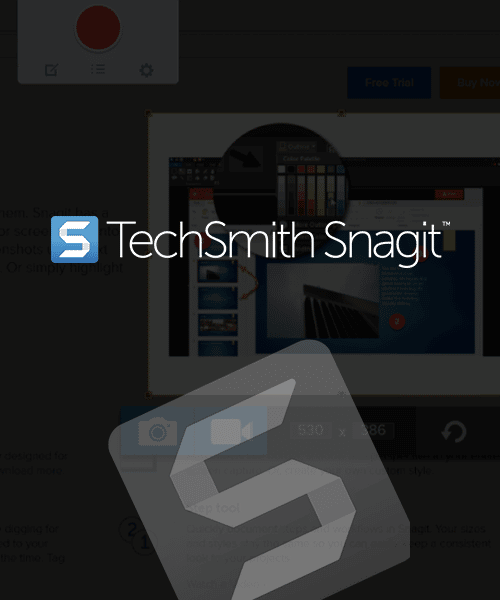Description

Screen Capture and Recording Software
Snagit 2022 lets you quickly capture a process, add your explanation, and create visual instructions. Capture any process
on your computer screen and quickly create visual instructions.

The Best All-In-One Screen Recorder and Video Editor
Camtasia 2022 makes it simple to record and create professional-looking videos on Windows and Mac. Camtasia is quick to learn. You don’t need a big budget or fancy video editing skills. Simply record your screen and add a few effects.
The best screen recording software for...
- Video tutorials
- How-to videos
- Demo videos
- Meeting recordings
- YouTube videos
- Training videos
- Video lessons
- Webinar recordings
- Instructional videos
- Explainer videos
- Presentation recordings
- …and more!