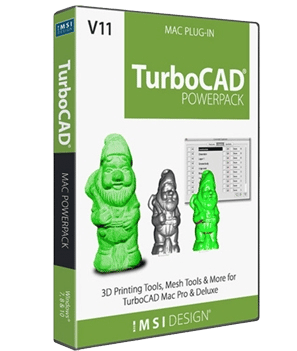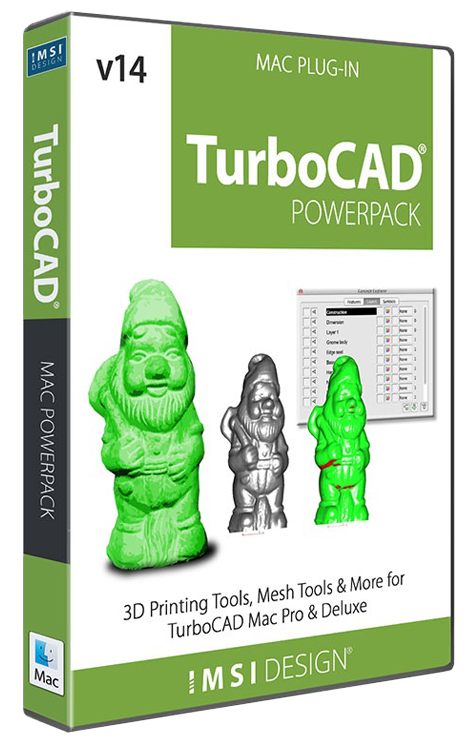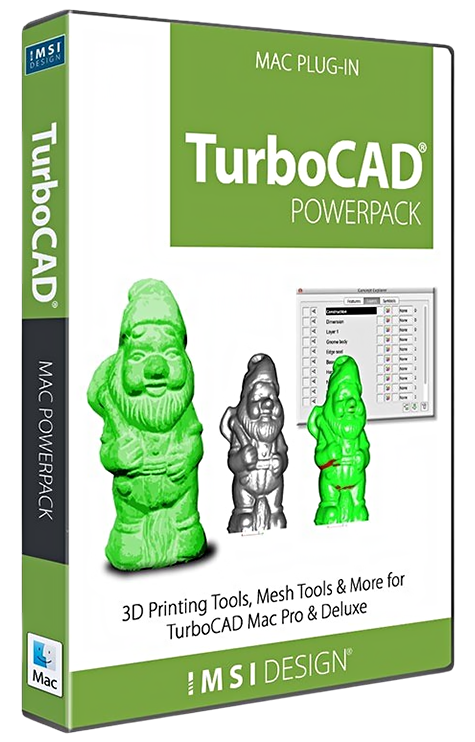Description
Extend the Power of TurboCAD Mac v11
Powerpack extends the feature set of TurboCAD with 70+ additional tools for Entity Management, 3DPrinting Editing/Repair, and Advanced Modelling. V11 adds the Mesh to Analytic tool to convert mesh data (STL, SketchUp) into precise solids and extends the standard functionality of these applications with a suite of mesh/entity verification and repair tools, and general utility features to better manage CAD data.
Below are a list of the expanded features and tools you’ll receive with the PowerPack for TurboCAD Mac v11. 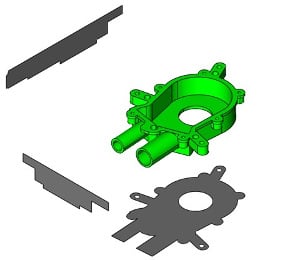
Curve, Surface, and Solid Modeling Tools
- Repair Profile
- Simplify Profile
- Show Surface Free Edges
- Remove Duplicate Entities
- Remove Zero Length Curves
- Simplify Solid
- Feature Selections
- Shadow Projections
Mesh Tools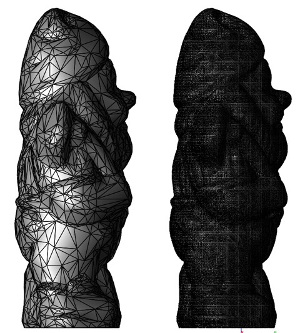
- Mesh Analysis
- Auto Repair
- Show Free Edges
- Remove Collapsed Facets
- Identify Overlaps
- Check Intersections
- Remove Duplicate Facets
- Fix Flipped Normals
- Reduce Triangles
- Convert To Quads
- Weld Vertices
- Remove Unused Vertices
- Close Simple Holes
- Rebuild Normals
- Flip One Normal
- Close Seam
- Vertex Smoothing
- Make Vertices Planar
- Segment Mesh
- Segment Analytic
- Separate All Parts
- Facet From Curves
- Add Facet
- Delete Facet
- Split Facet Edge
- Convert to Quads
- Convert To Triangles
- Reduce Triangles
- Combine
- Split by Select
General Tools to Better Manage CAD Data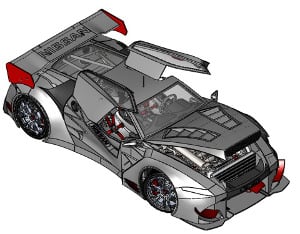
- Assorted Colors
- AutoLayer
- Preview Layers
- Change File Units
- Show Only By Name
- Rename
- Rename
- Isolate Layer From Selection
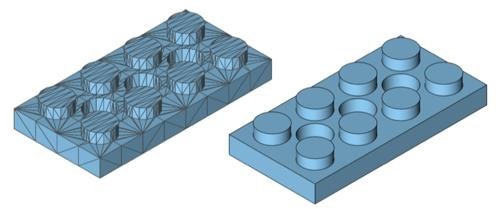 |
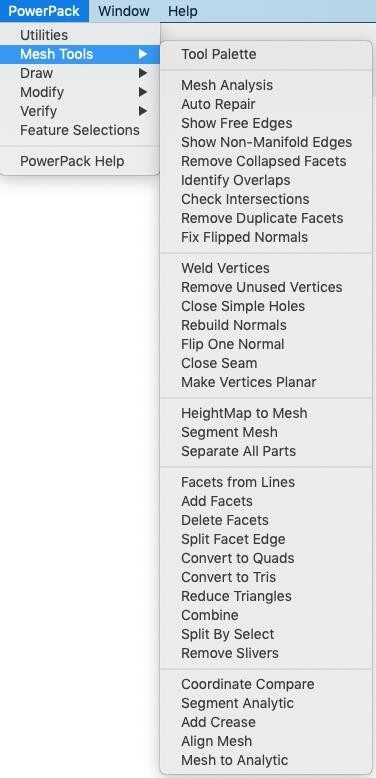 |
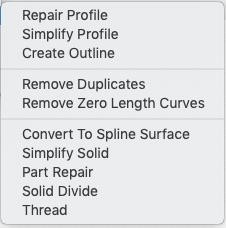 |
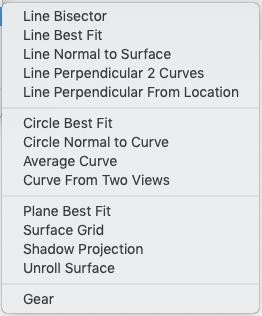 |