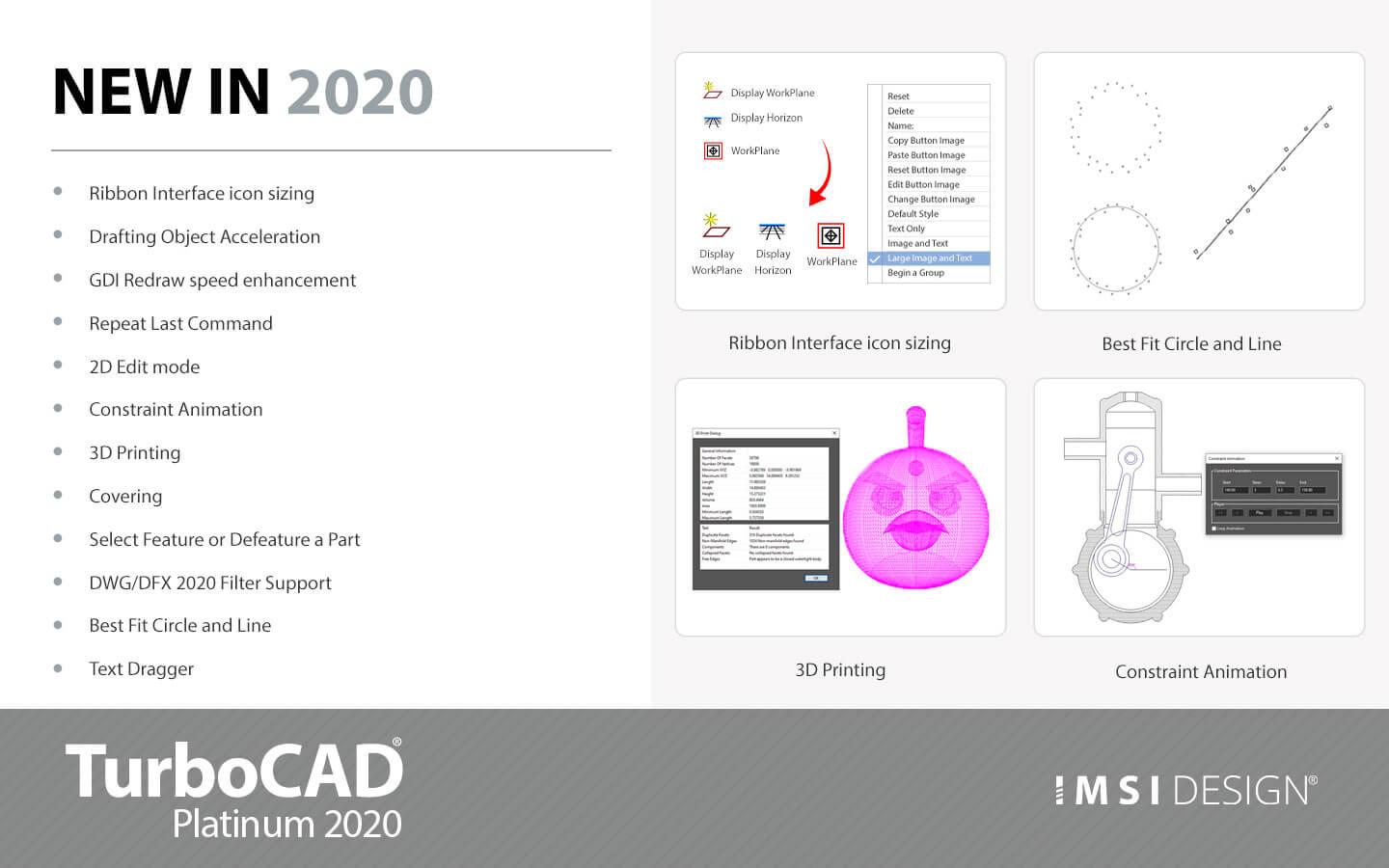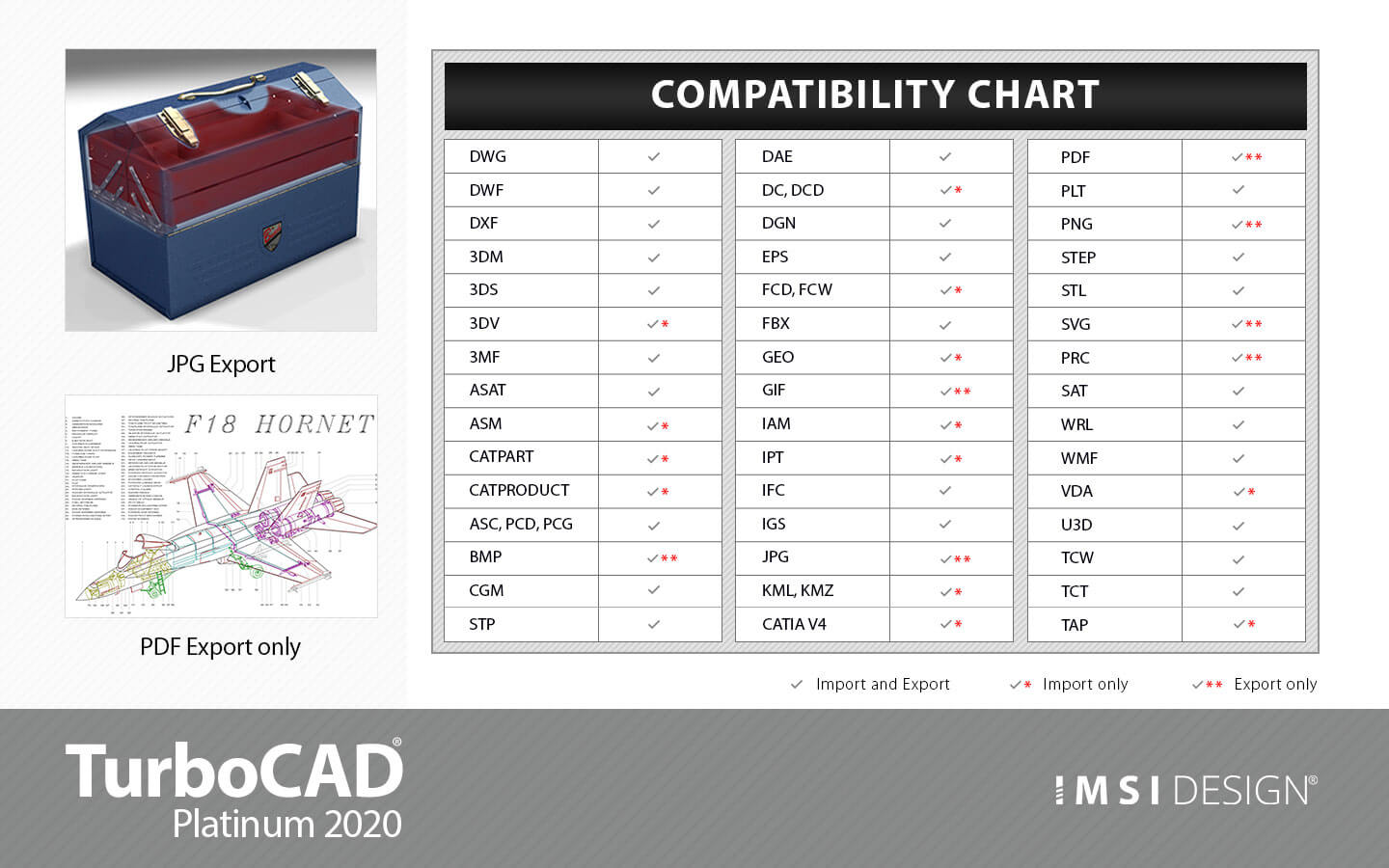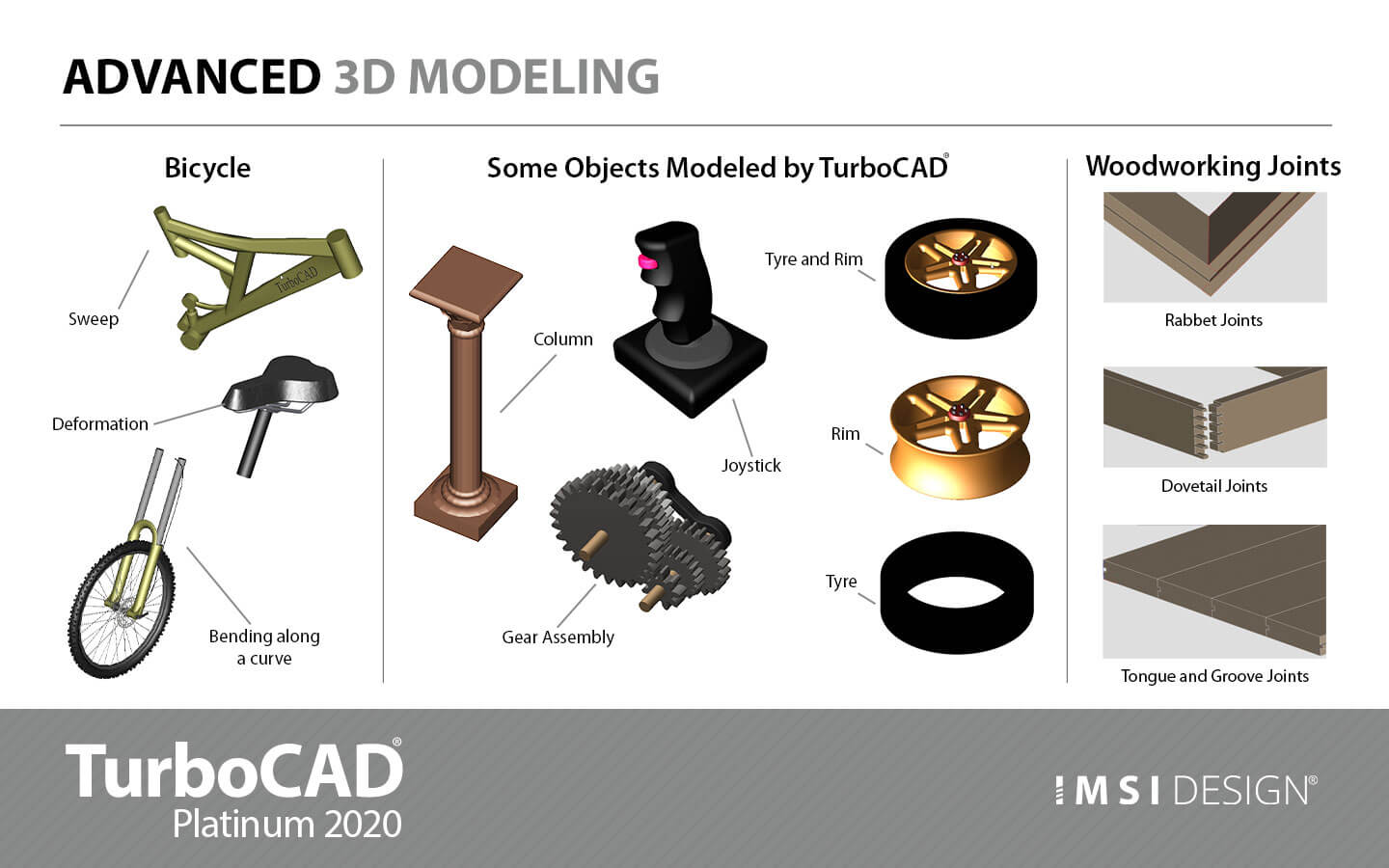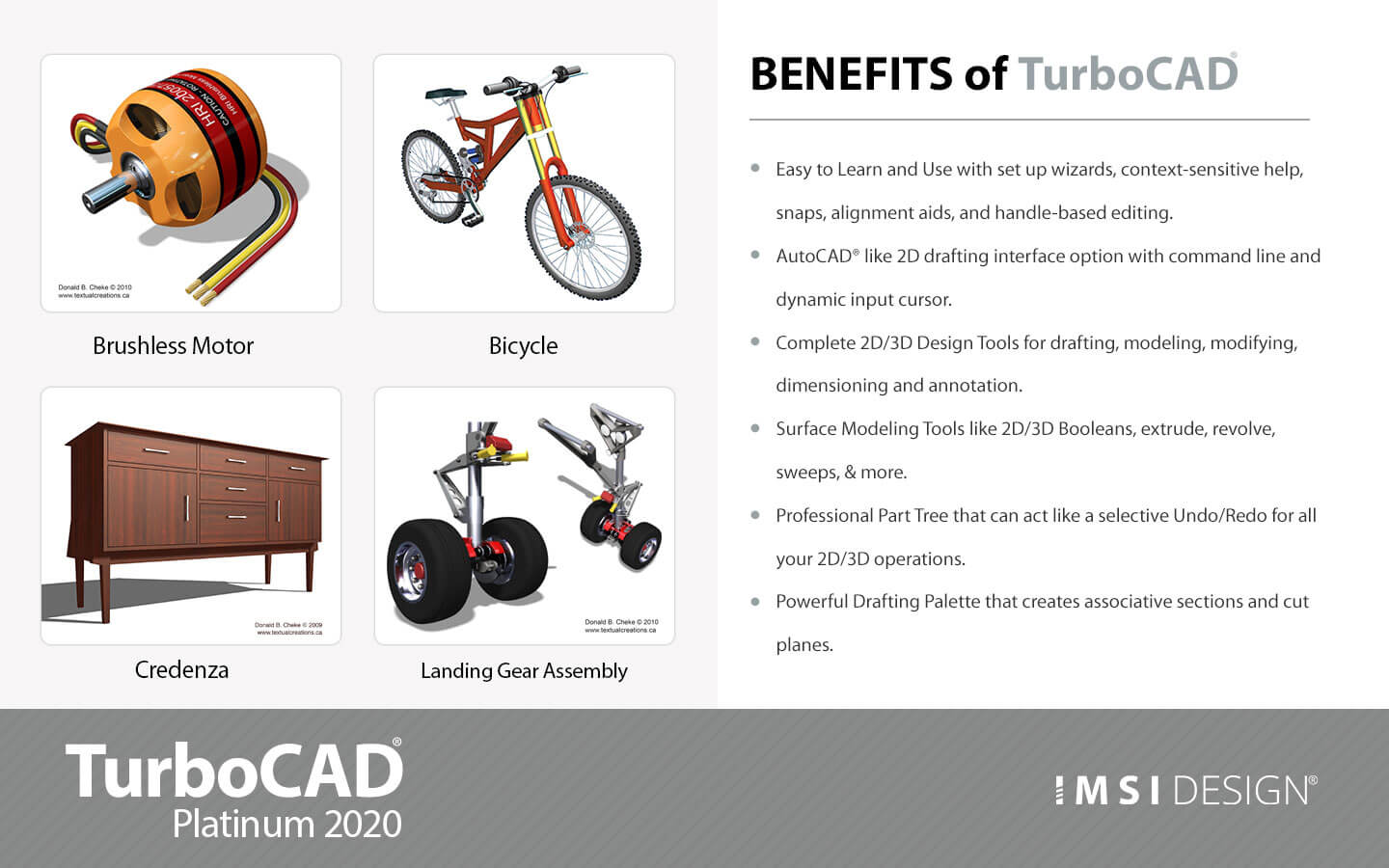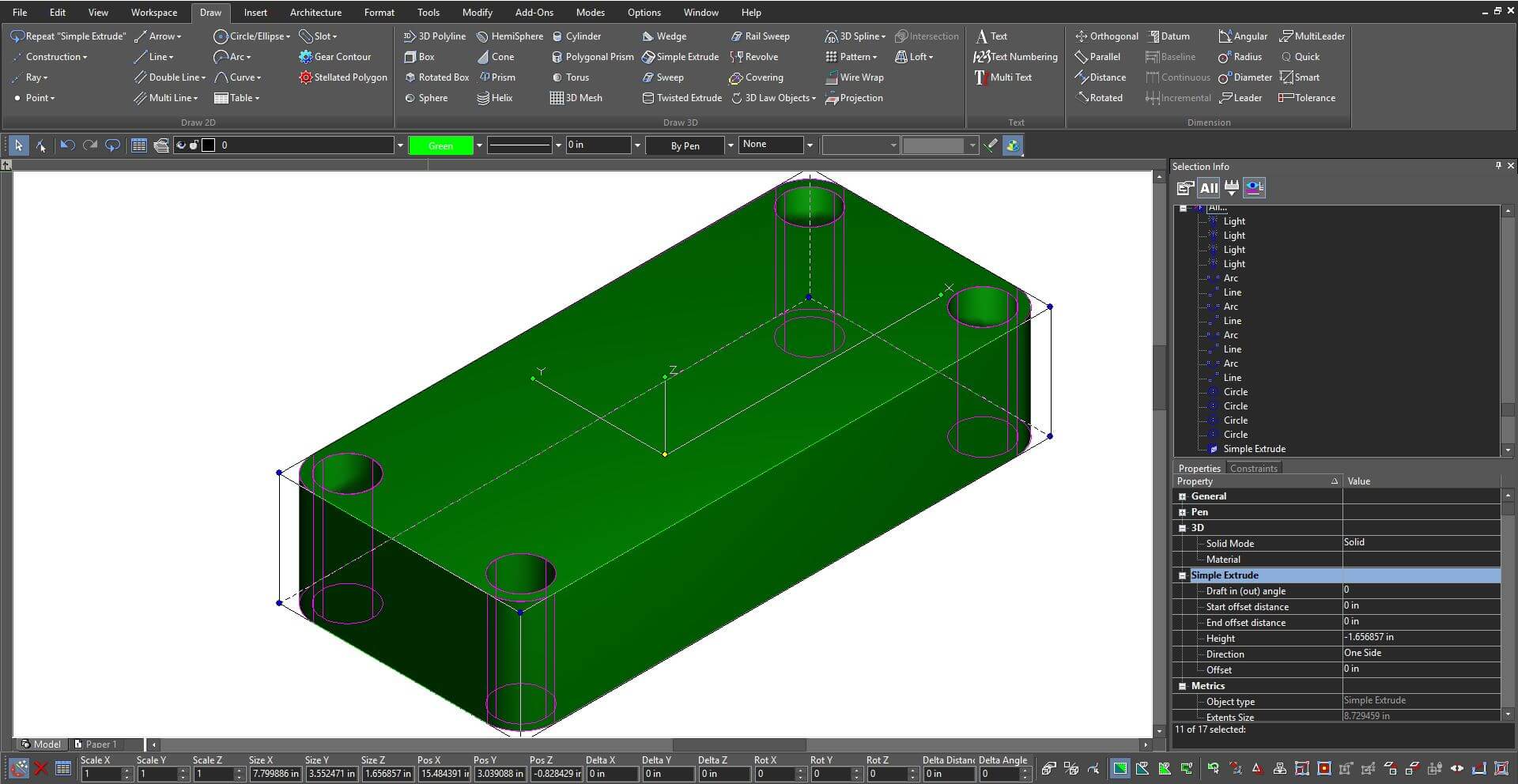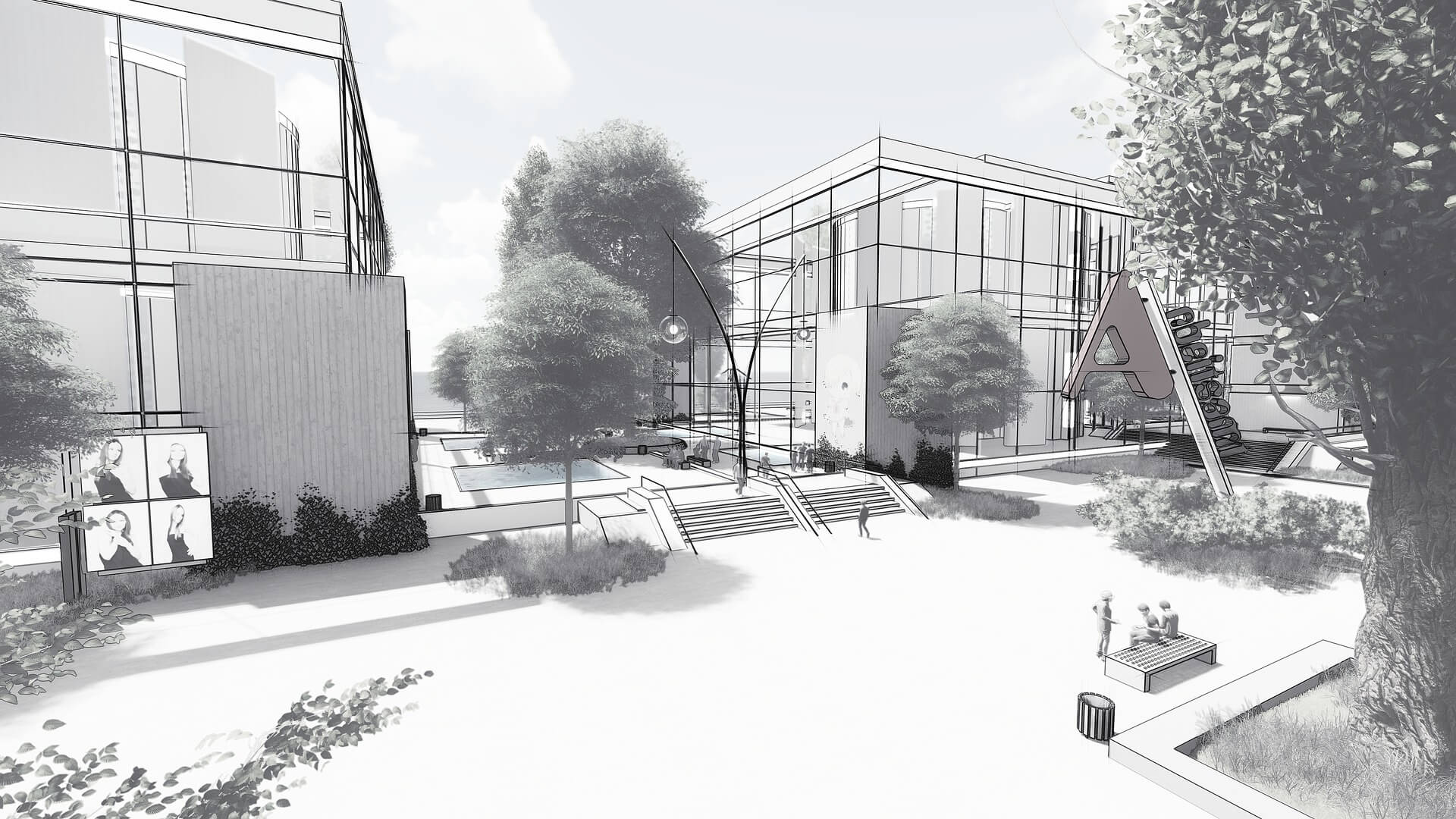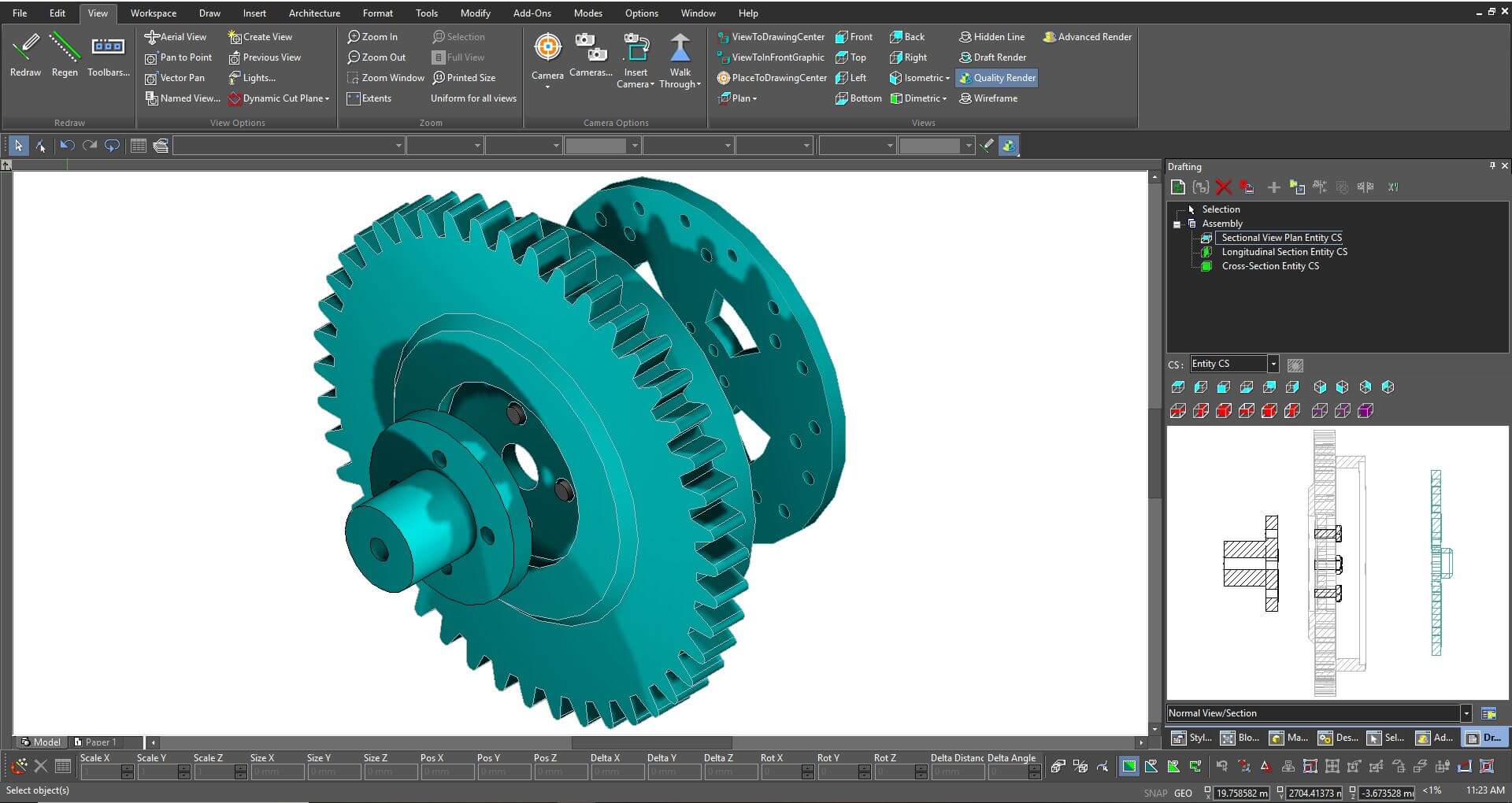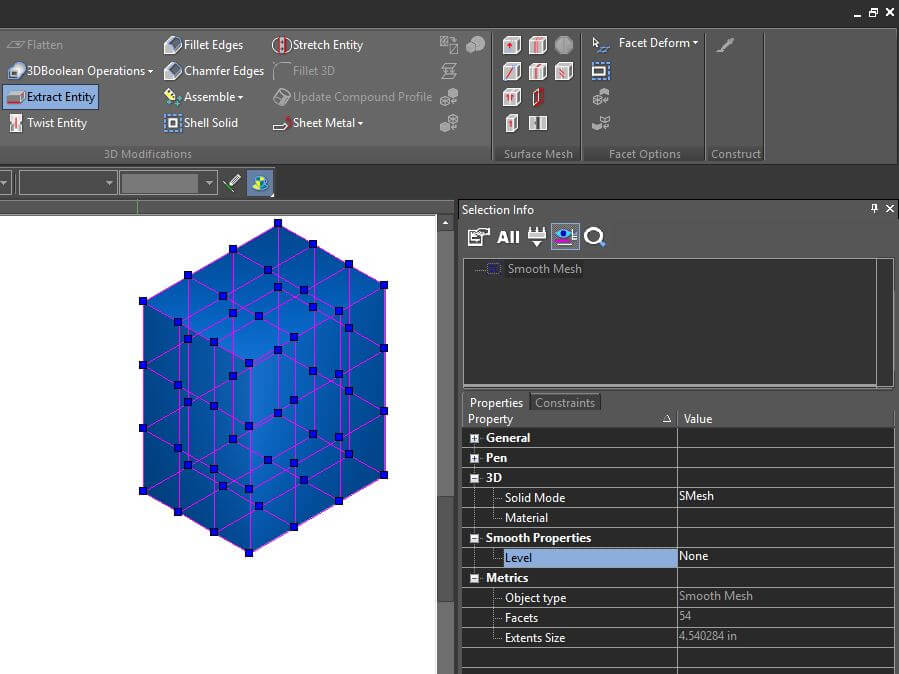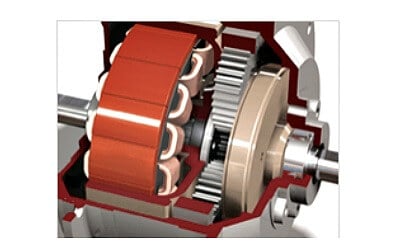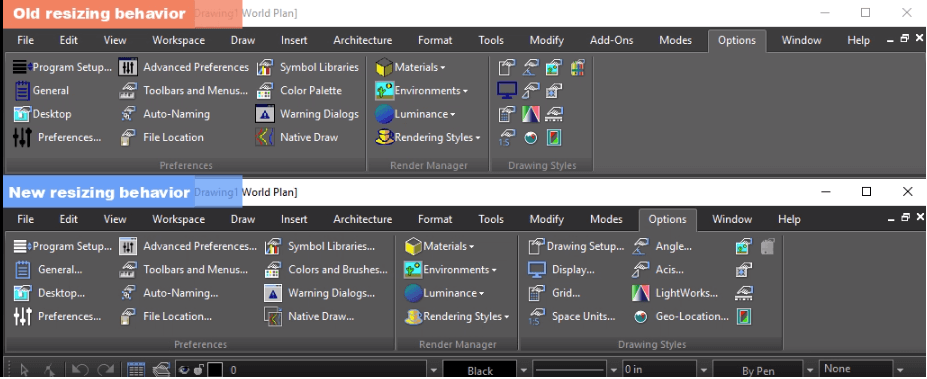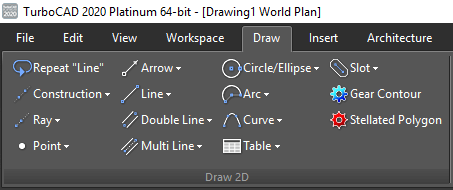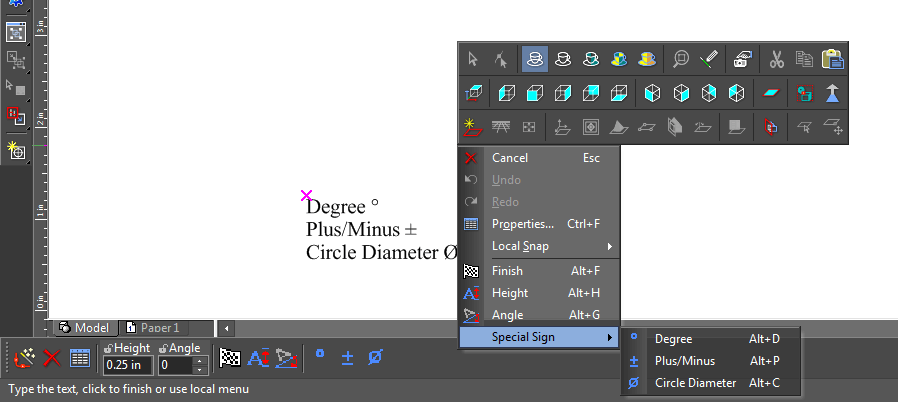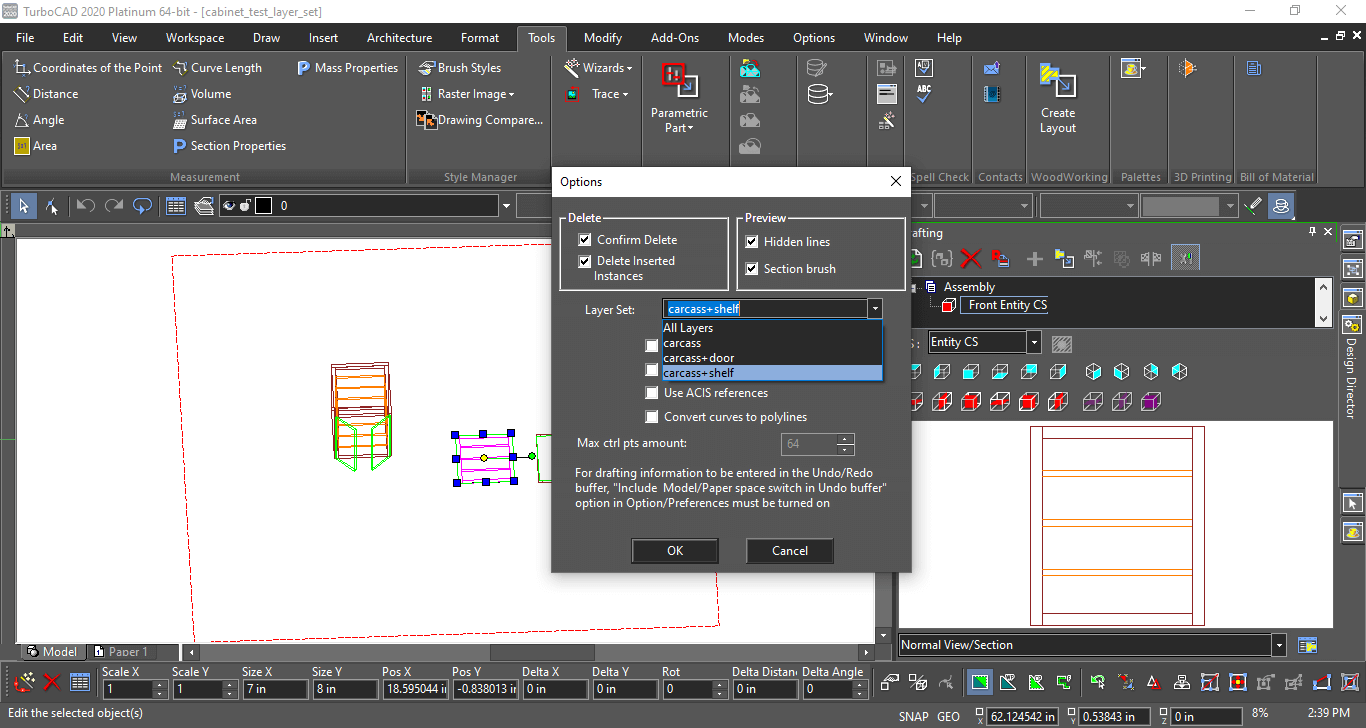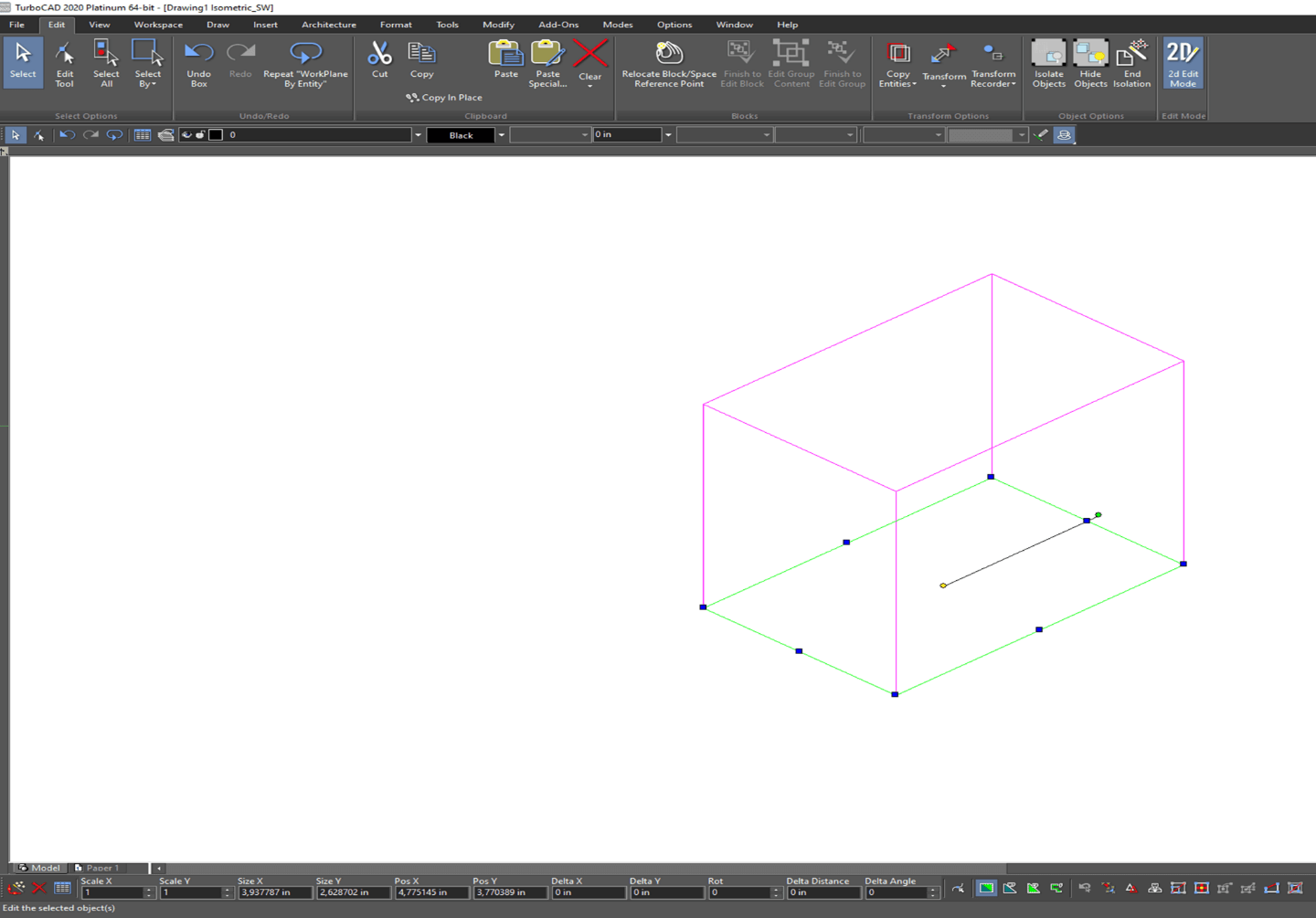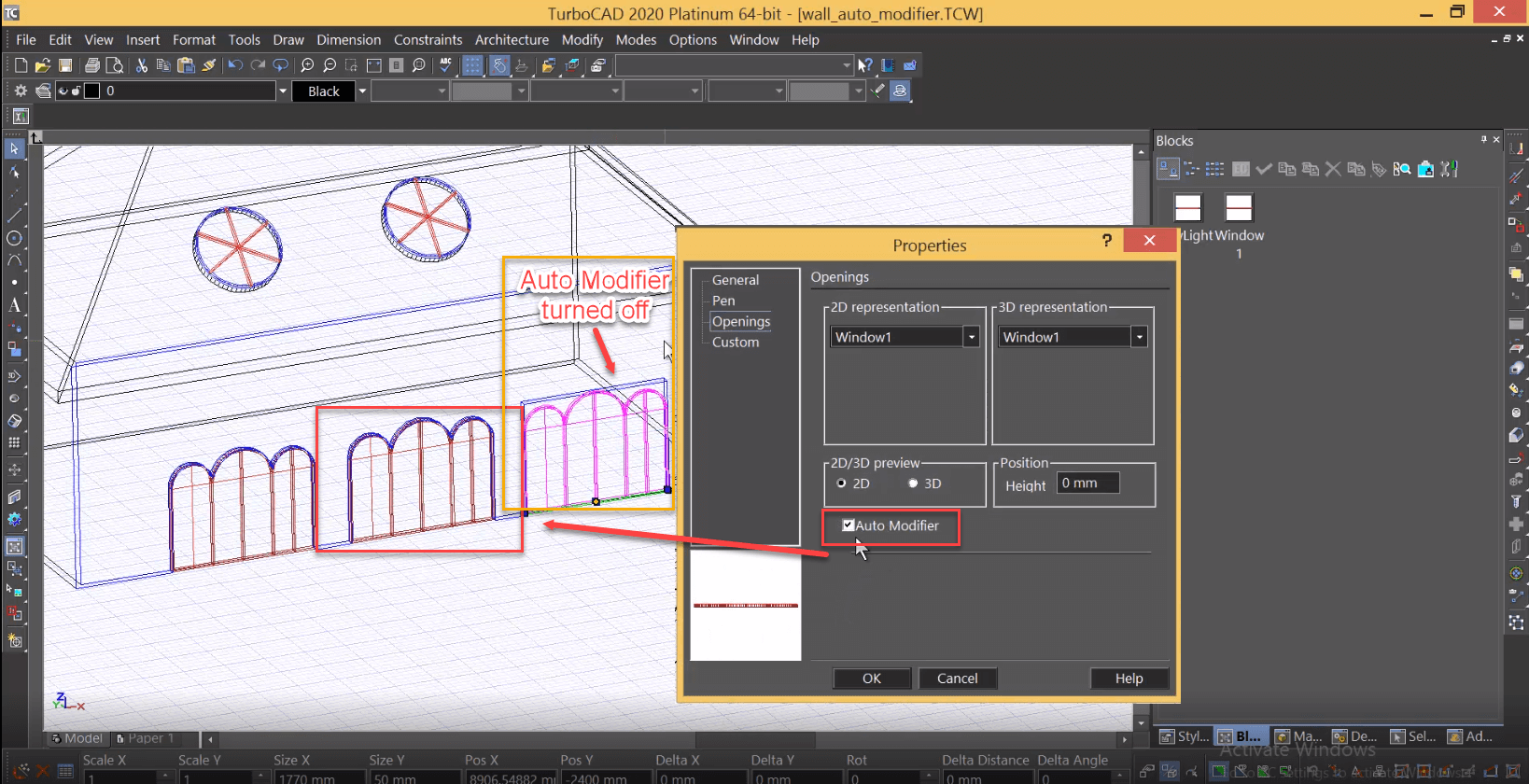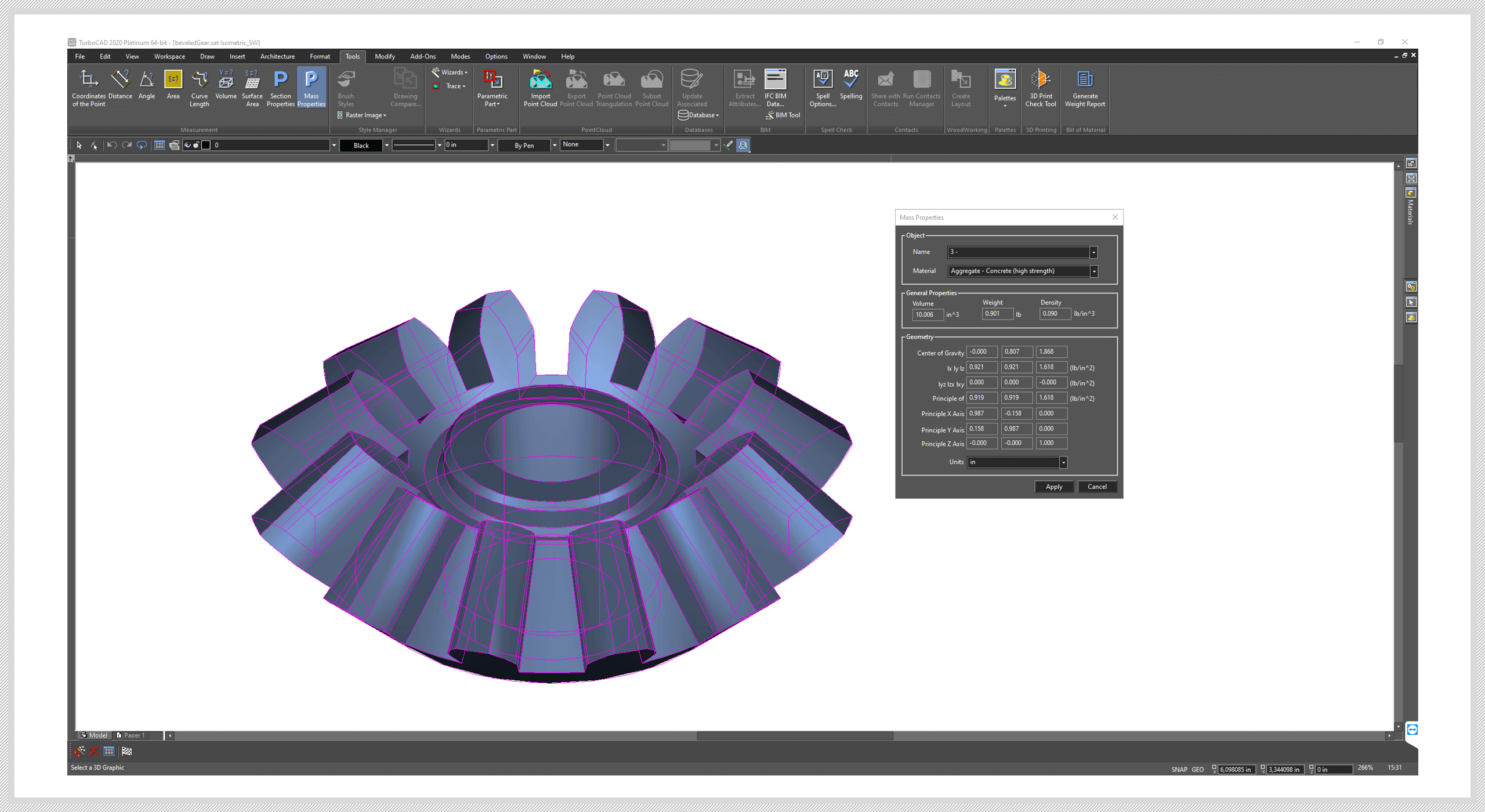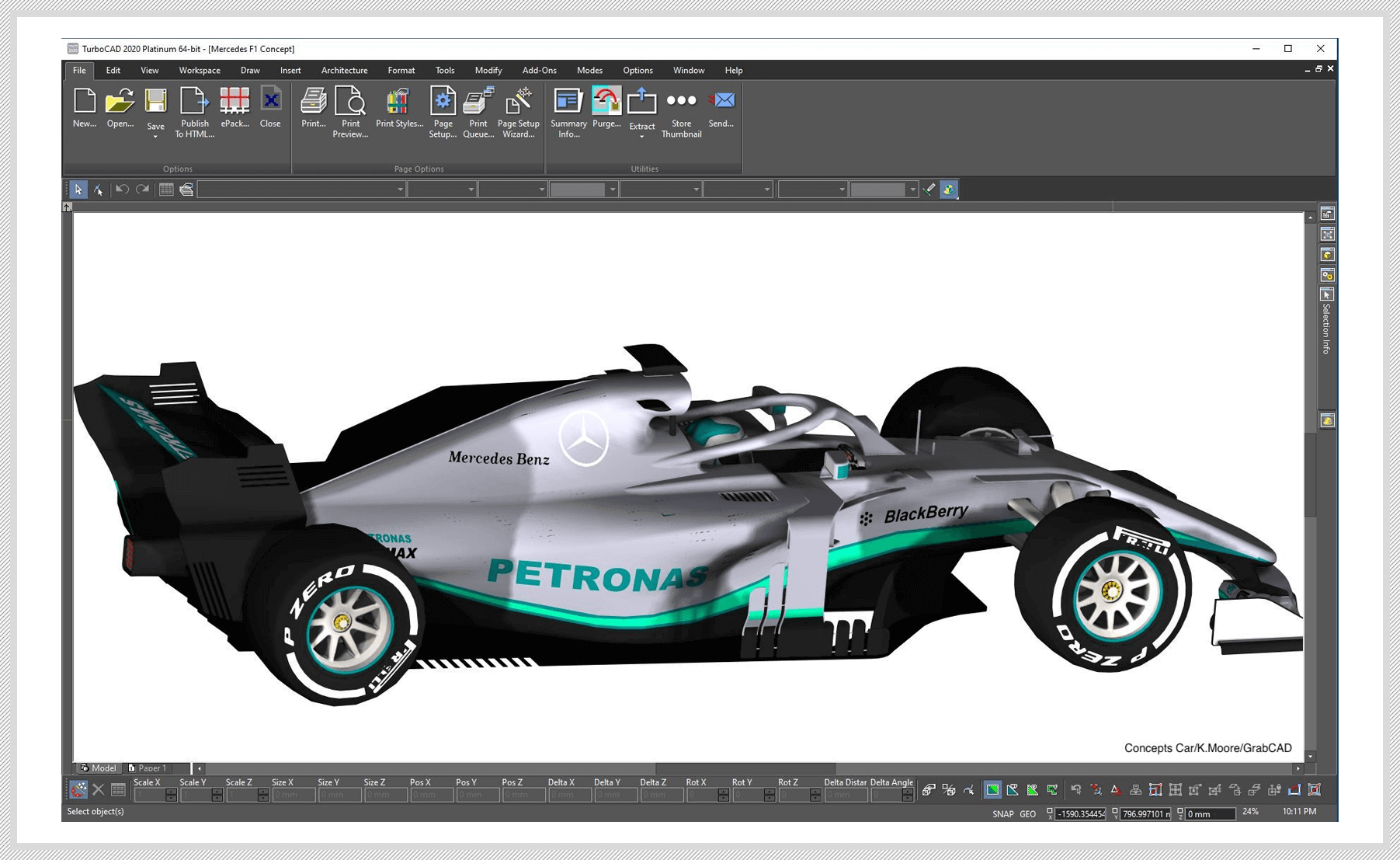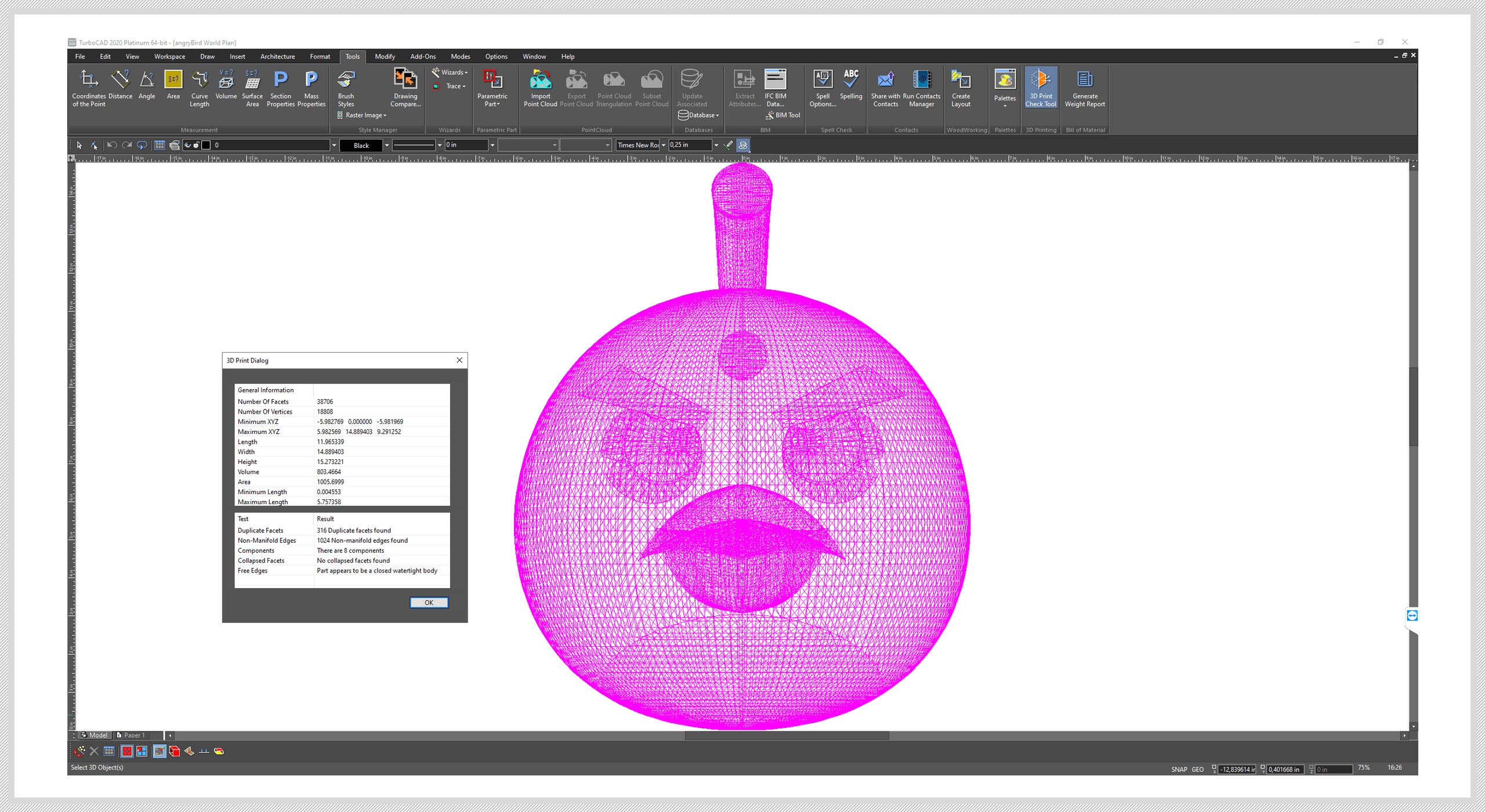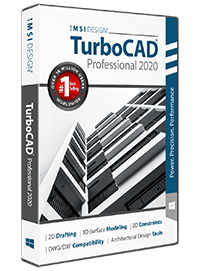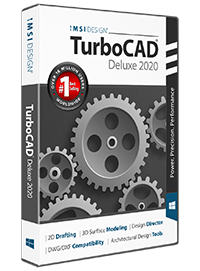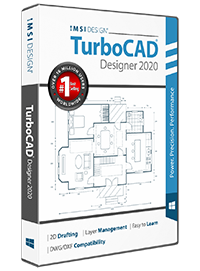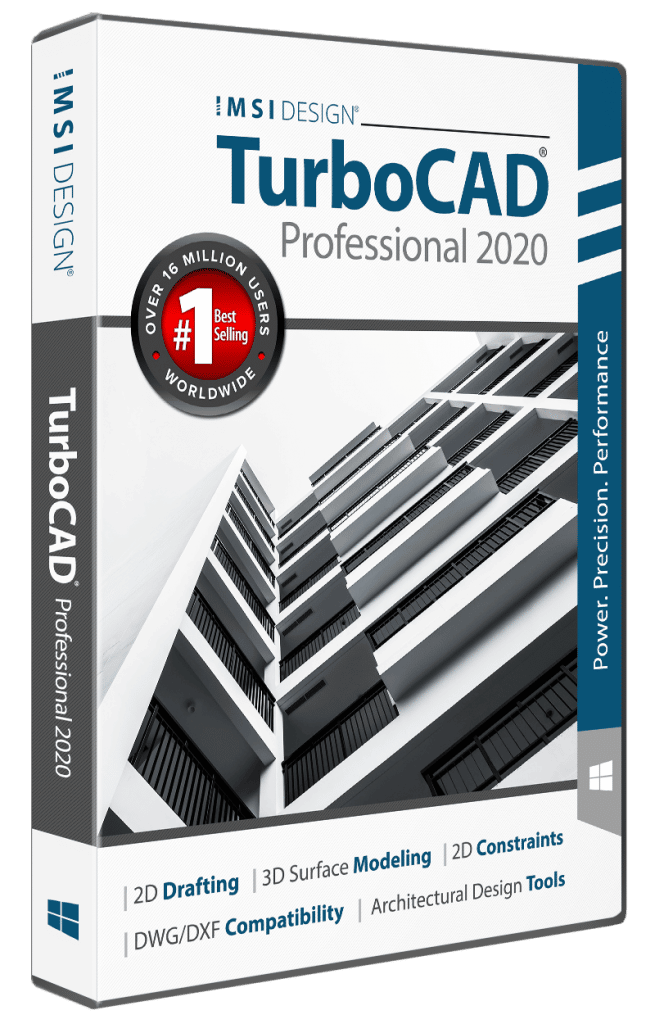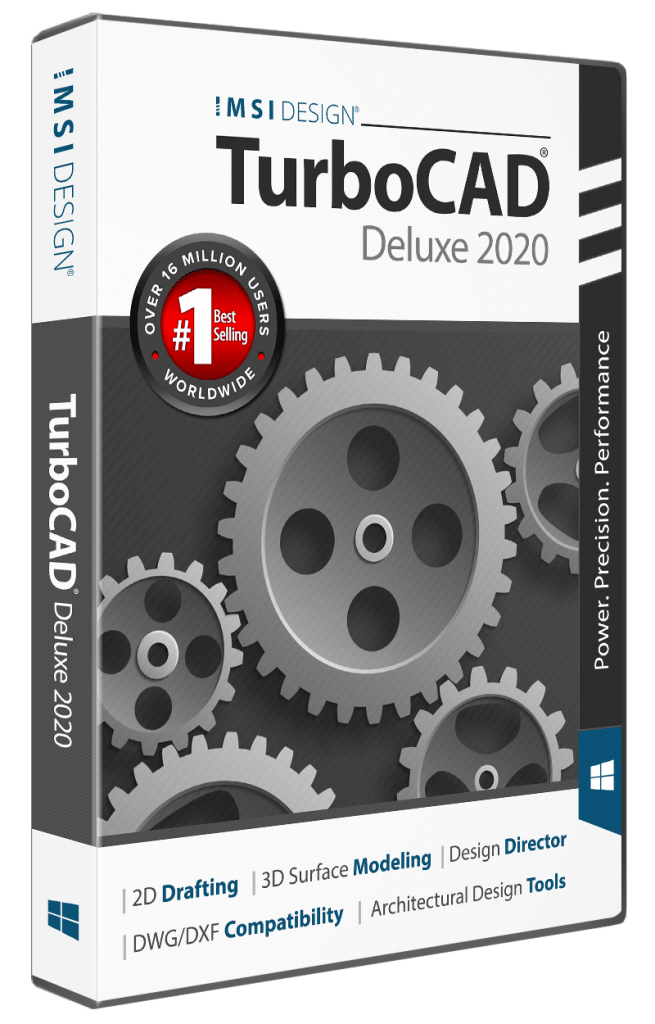Description
Professional 2D/3D CAD Software
TurboCAD® 2020 Platinum is a professional 2D Drafting and 3D Solid Modeling CAD Solution for engineers, architects, manufacturers and other design professionals. It comes fully equipped with a powerful drafting palette, ACIS® solid modeling, premium photorealistic rendering, advanced architectural and mechanical tool sets, AutoCAD®-like 2D drafting interface options, and extensive file support.
TurboCAD 2020 Platinum can help you design projects such as:
- Advanced mechanical designs
- Architectural drawings
- Remodeling plans
- Inventions and patent designs
- Prototyping with 3D printers
- Mechanical drawings
- Furniture design, woodworking, and cabinetry
- Musical instruments
- Graphics and technical illustrations
- Product and Packaging design
- 2D drafting, diagraming and schematic drawings
- Custom manufacturing from CAD to CNC
Simple & Flexible Pricing:
We offer TurboCAD 2020 Platinum in two different pricing models to best suit your needs.
Permanent License
Download once and own it forever. Ideally suited for users who need a single license or users who feel they may not need to upgrade each year.
Annual Subscriptions
This is ideal for multiple user seats. With an active subscription, you will always be receiving the latest enhancements and new functionality.