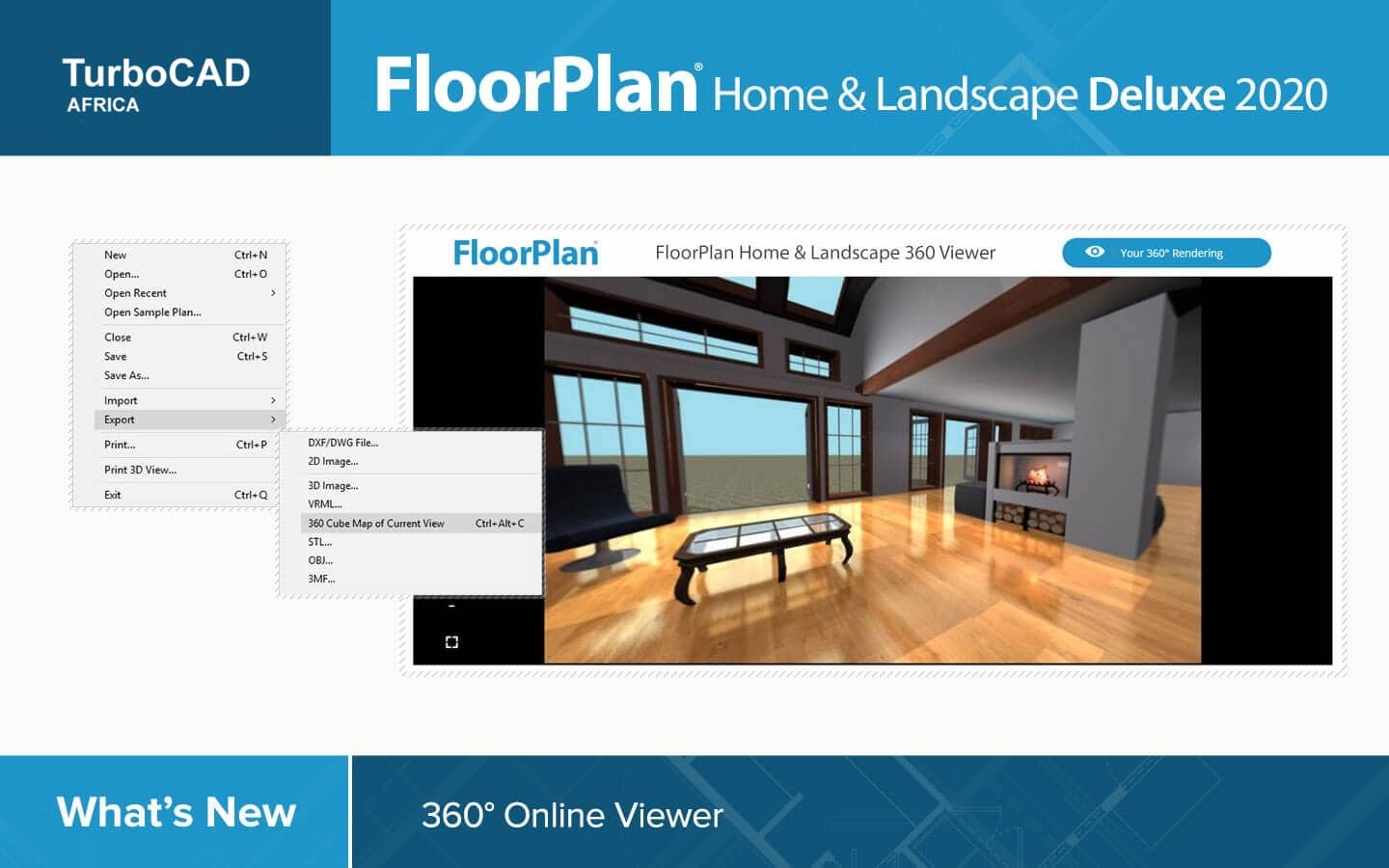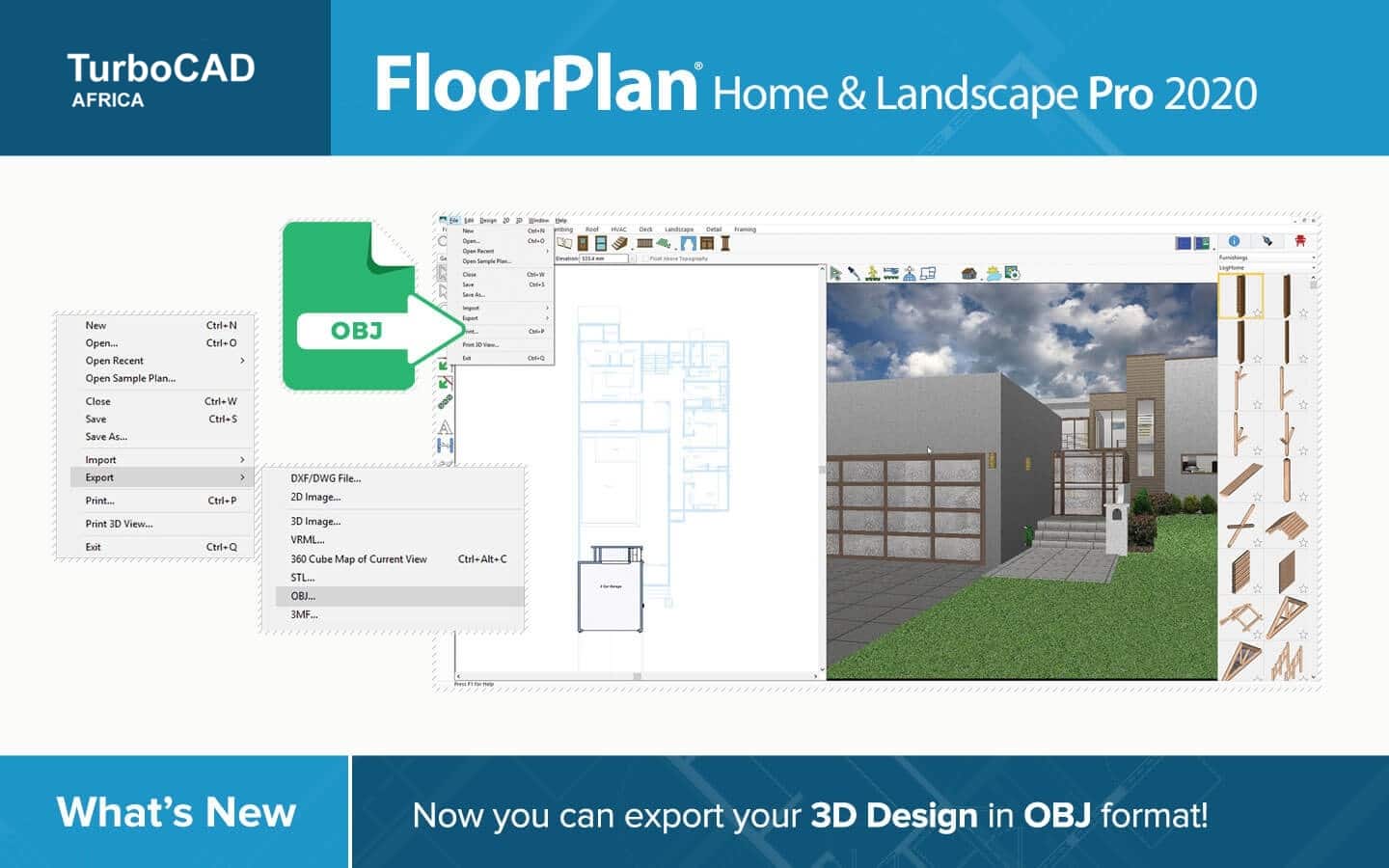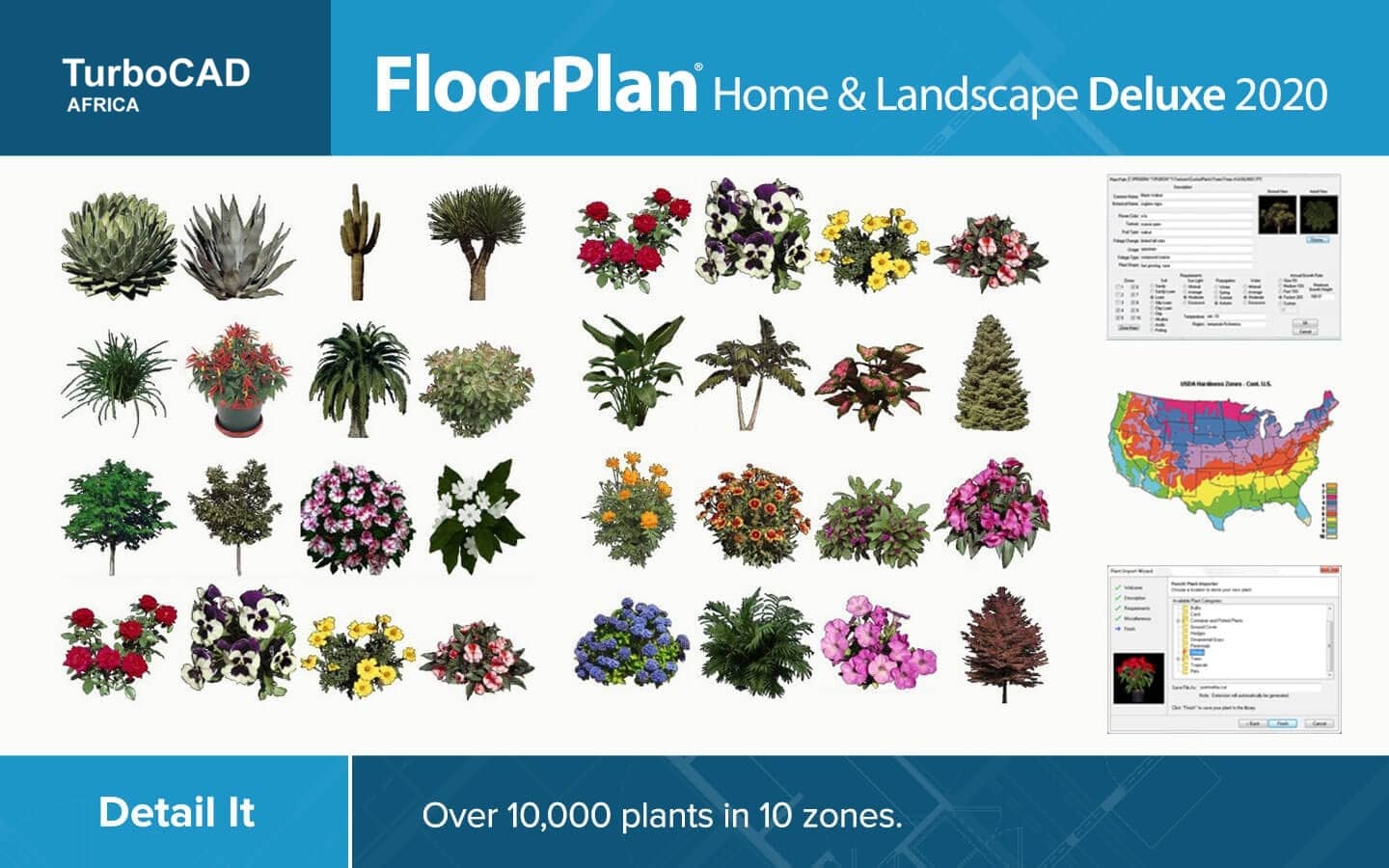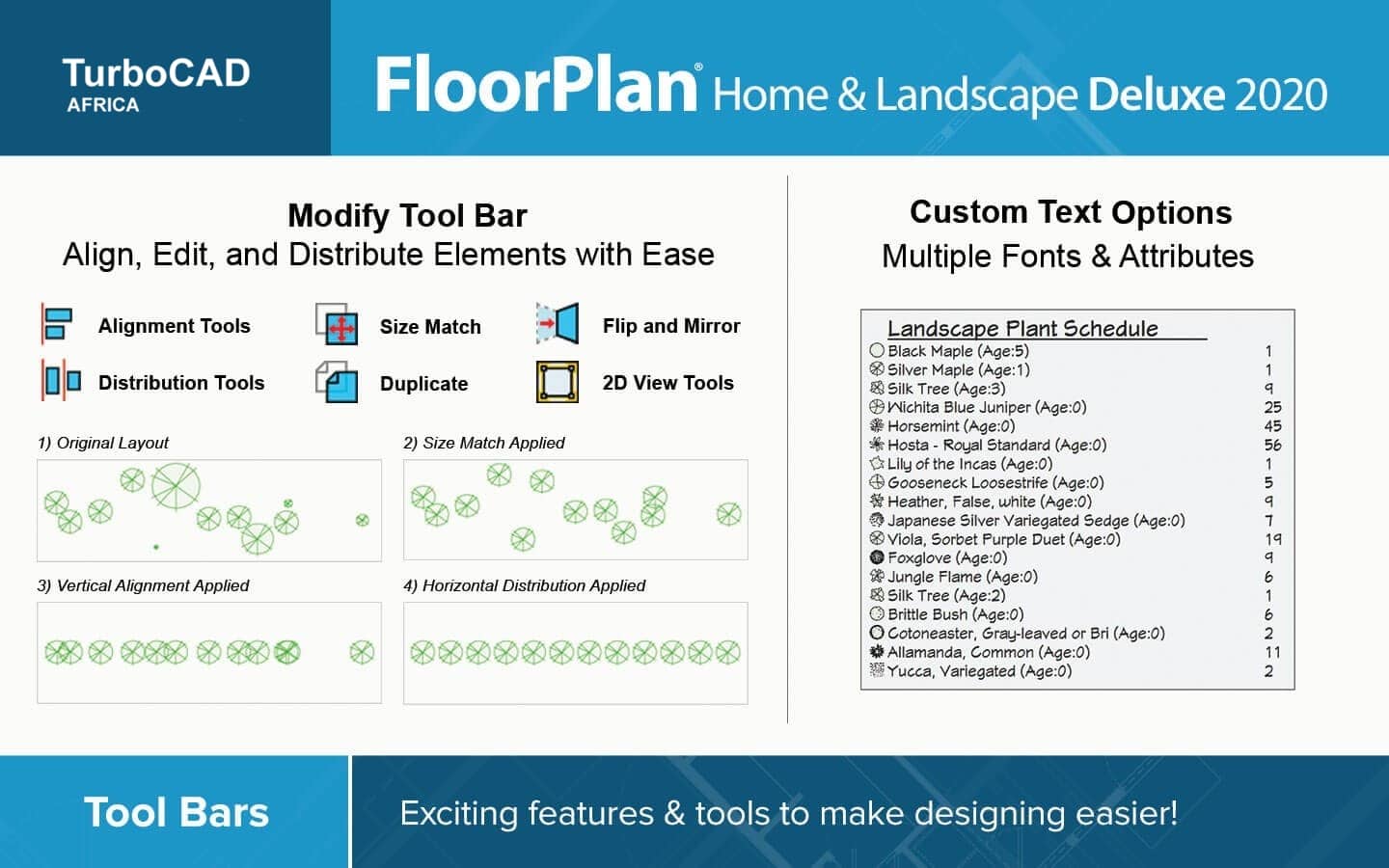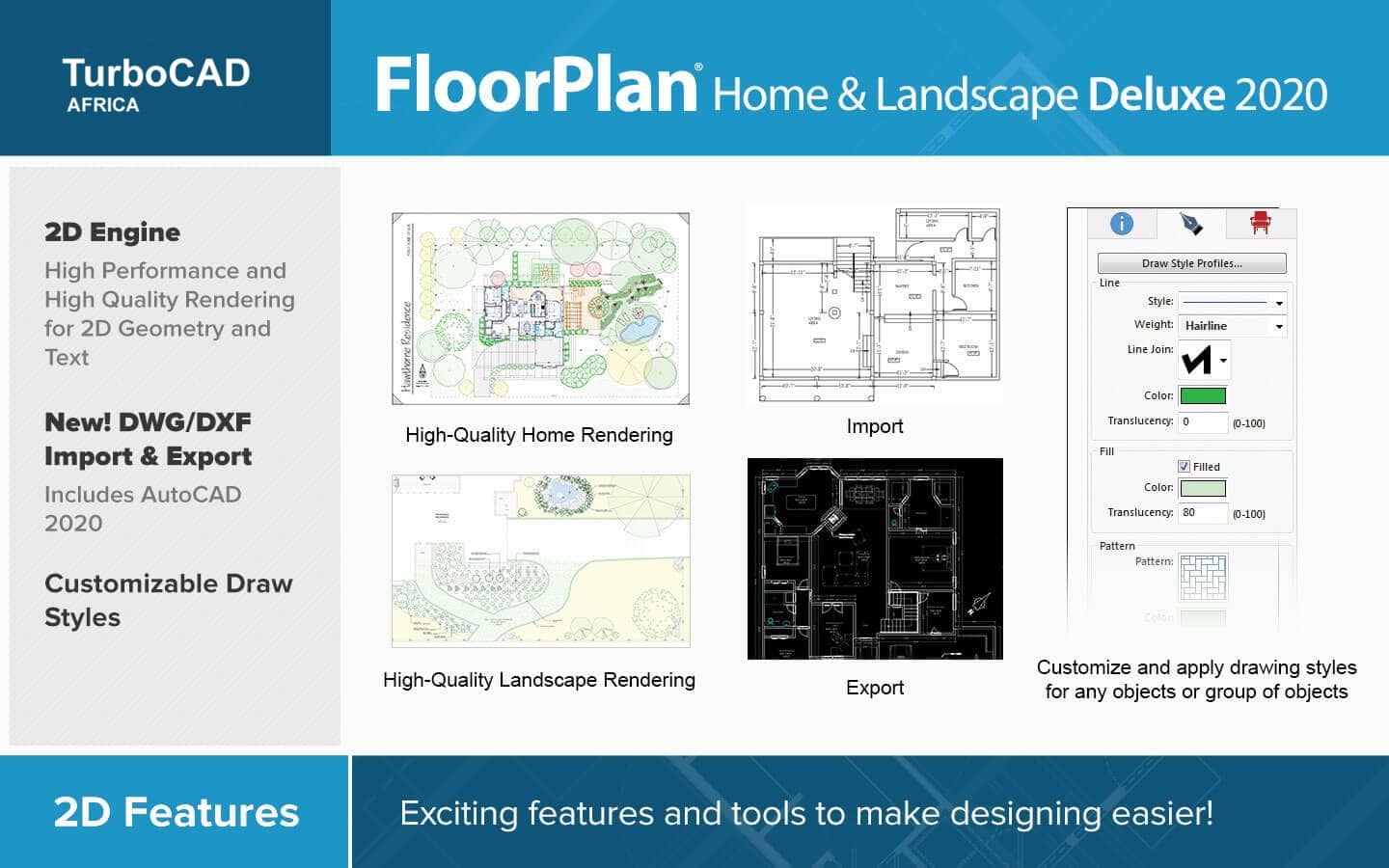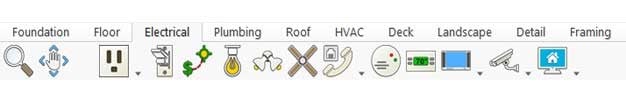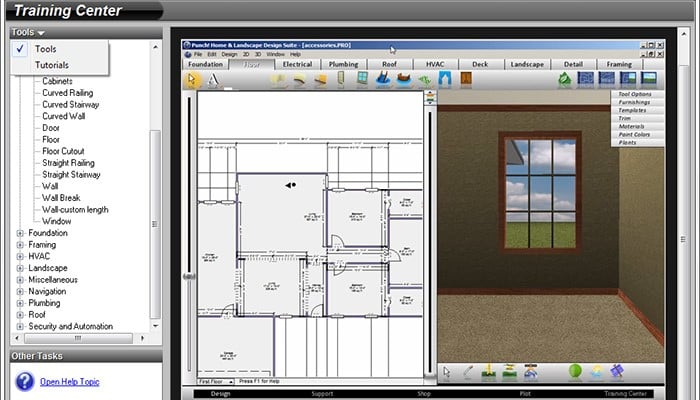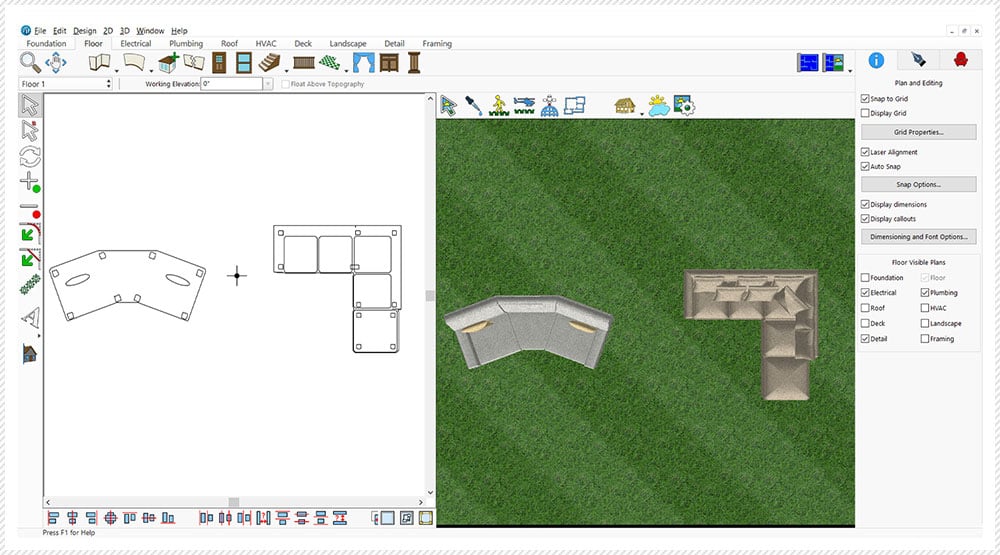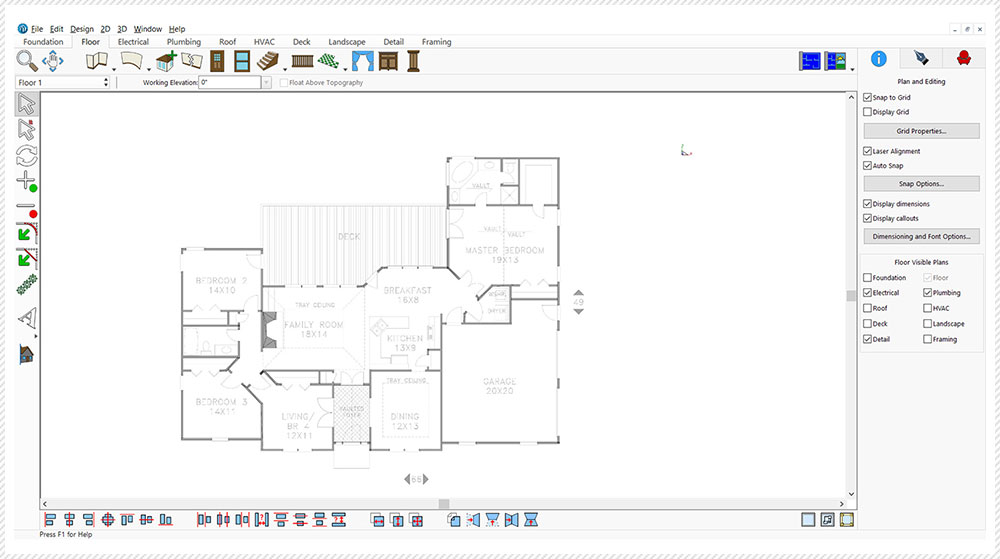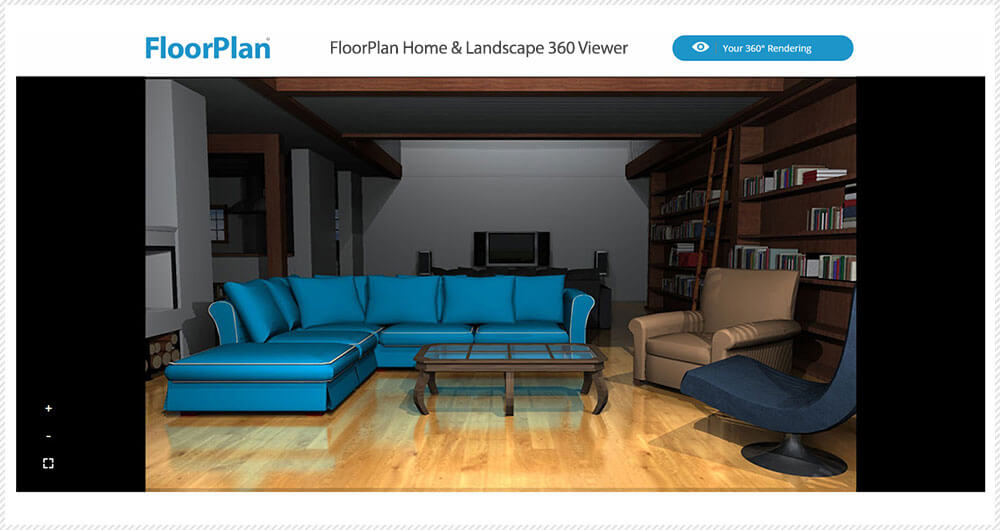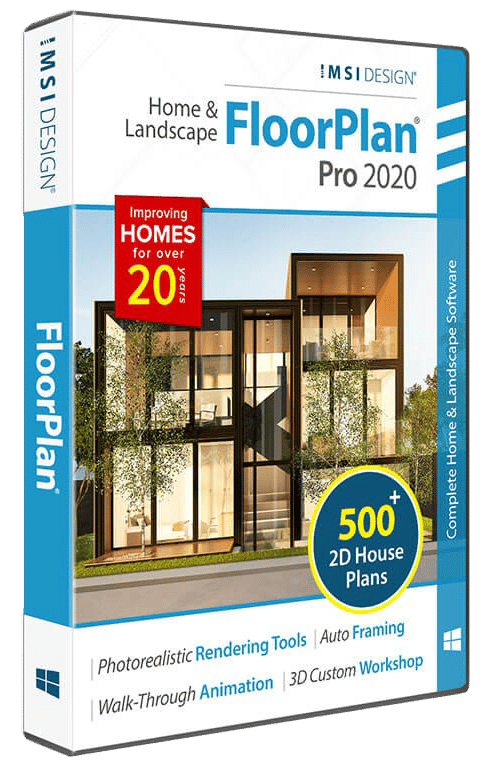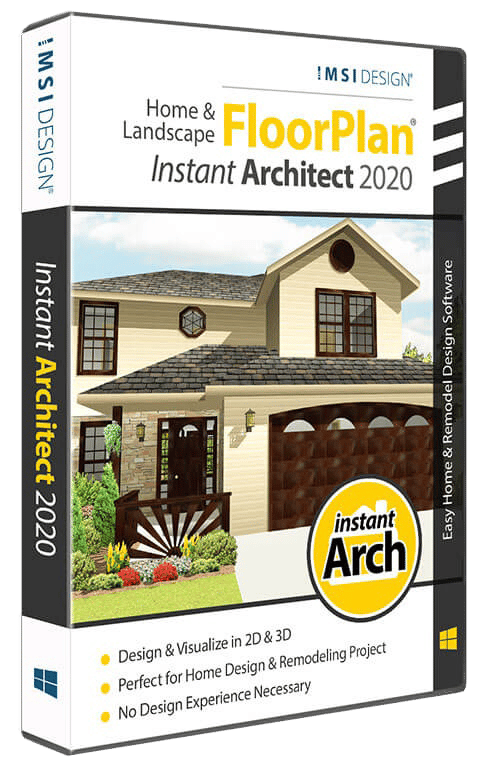Description

The Complete Home Design Solution
FloorPlan Home & Landscape Deluxe is the easiest way to design your dream home! Start with professionally designed templates, video training, and thousands of drag & drop symbols. Access 2D/3D home design tools to plan all phases of your dream home. Visualize a new kitchen, bath, or room addition with custom cabinets, lighting, furniture and appliances. Update rooms swapping paint colors, flooring, light fixtures, and more. Even landscape with decks, fences, pathways, lawns, and gardens complete with irrigation.
No Experience Required
FloorPlan does most of the work in the background so you don’t have to. Even novice can get started right away!
- QuickStart™ for a simple way to create custom home designs
- Floor Plan Trace to scan and trace your own floor plans
- Professional Designed Home Plan Templates
- Tips and Tricks offer help with the specific tool you’re using
- Training Center with over 100 videos to boost your skills
- Thousands of drag-and-drop symbols, materials, textures, and paint colors
Affordable, Fast, and Easy
By making the small investment in TurboFloorPlan, you can save a lot in time, money, and frustration. By visualizing your living spaces, you can avoid costly mistakes before you commit to a design, plus get cost estimates, discover energy saving alternatives, and more. TurboFloorPlan has all the tools you need!
- Easy 2D/3D design with precise auto-dimensions
- Automatic cost estimator and “Building Green” design tips
- Design Tools, Landscape Tools, Building Structure Tools
- Interior and Exterior Lighting Simulations & Fixtures
- Many ways to view your TurboFloorPlan design
New features
Click on the photos below to view the new & improved features in action.