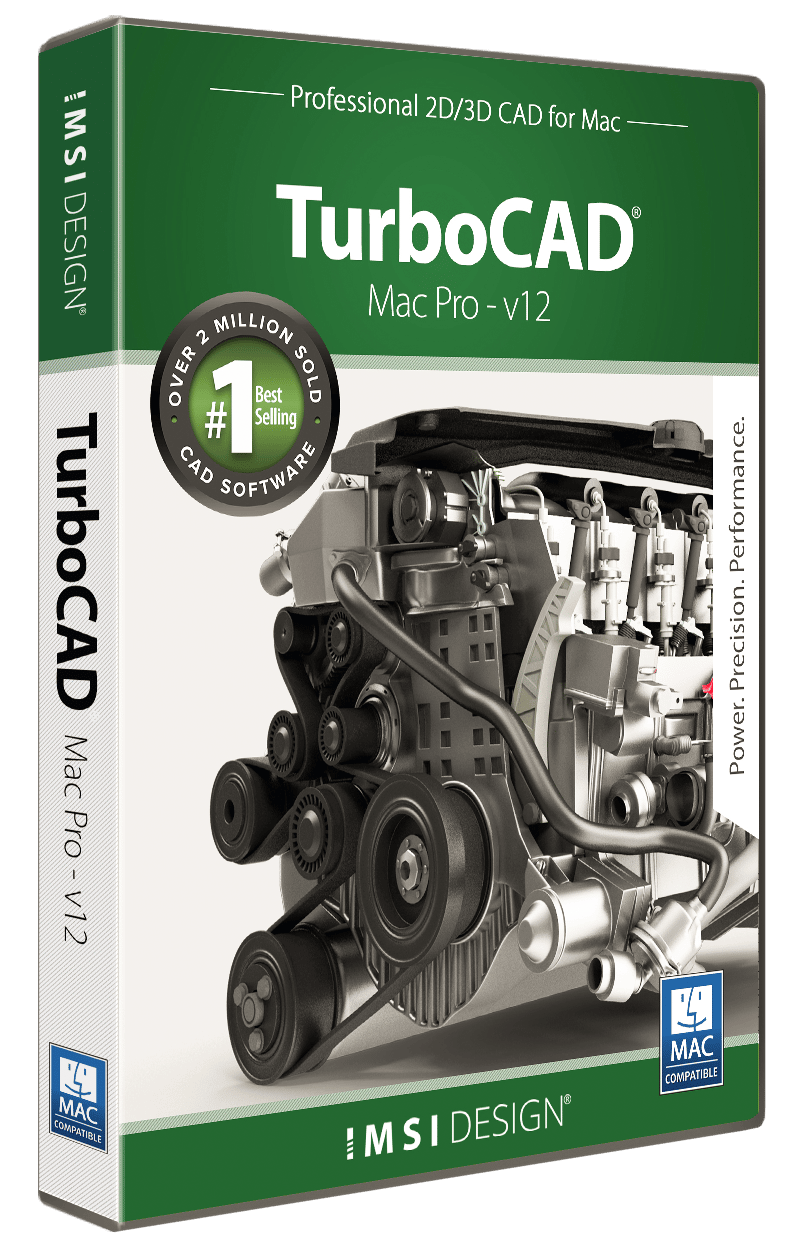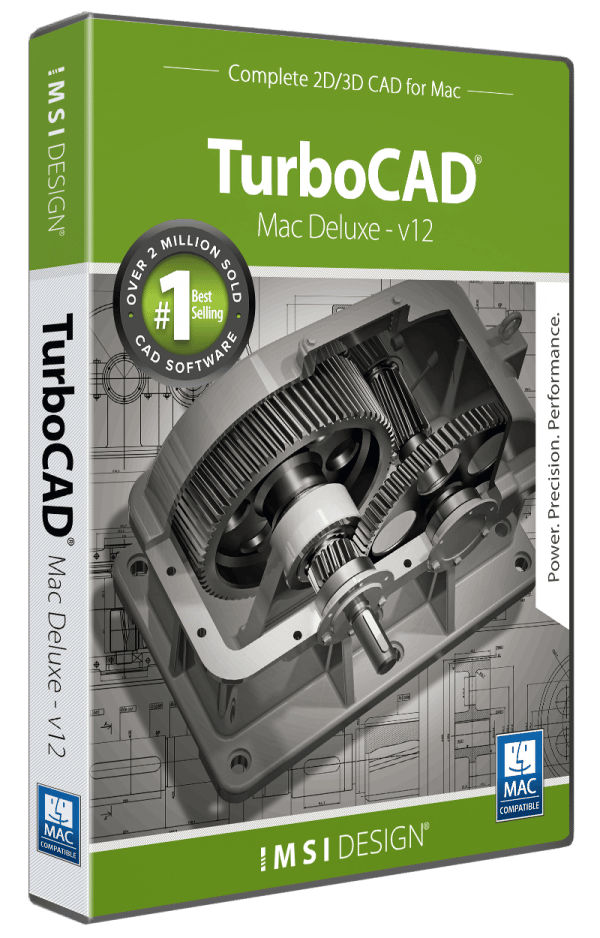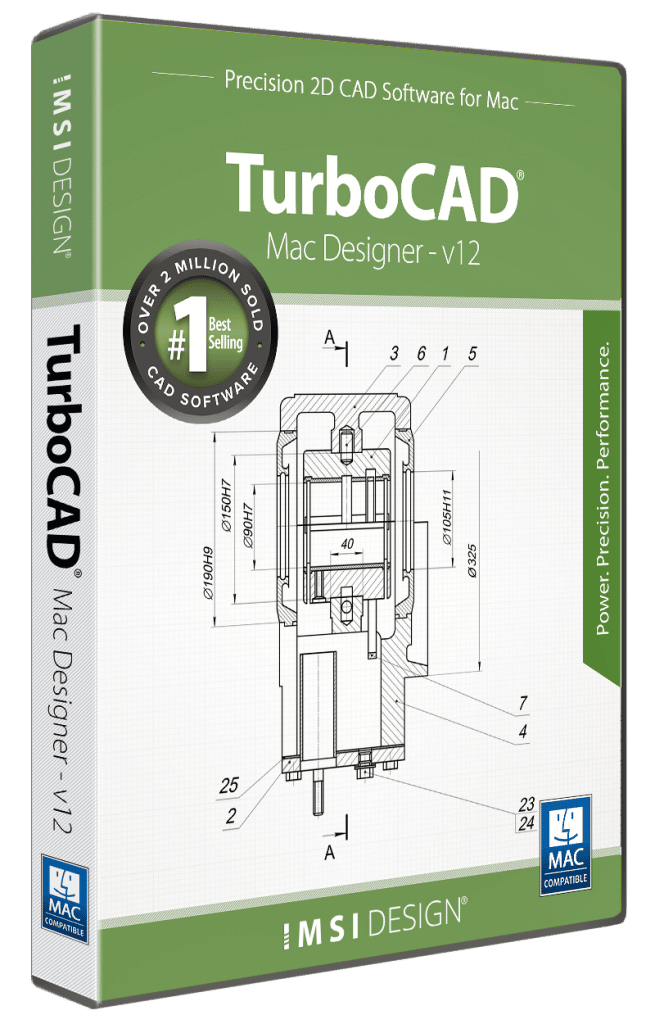The Ultimate in Design Productivity
TurboCAD® Mac Pro makes it easy to design in 2D or 3D with a setup wizard, customizable toolbars and the most usability features including:
- 64-Bit Compatible so you can load, process, and render models of nearly any size.
- Context Sensitive Help System to get help with any tool instantly.
- Gripper Tool to dynamically move, rotate, & scale objects in 2D or 3D. Expanded functions now include duplicate, translate, and face copy for added versatility.
- Viewport Layouts display multiple views of your drawing at once.
- 3D Connexion Space Mouse as well as traditional mouse support.
- Drawing Wizard to set up your drawing, define unit format, paper size, print, drawing scale annotation settings, text and dimension.
- Custom Toolbar Creation for quick access to your favorite tools.
- Layers and Layer Sets to organize and more easily edit your design.
- Over 38,000 2D/3D symbols and parts for AEC, Mechanical, Electrical, Process Plant and Piping.
- 1.5 Hours of Video Tutorials along with step by step guides and sample models.
Complete Set of 2D Drafting Tools
TurboCAD Mac Pro provides unlimited 2D design options. Choose from a number 2D drafting tools including line, arc, curve, circle, ellipse, and spline tools. Access text, dimensioning tools, modifier and transformation tools for easy editing. Here is a sampling of 2D tools.
- Polygon Tools – Slot polygon, N-Sided polygon, and polygon from curves tool.
- Conic Tools, a.k.a. conic section tools, allow users to easily obtain a curve generated by the intersection of a cone with a plane.
- Connect Curve Tool – Join Option – The Join Curve option replaces the two curves you select with a new spline curve. This tool will also join two Polylines.
- Sketch Spline Tool – samples points as the cursor moves and creates a smooth spline through the sampled data. Once selected this tool has two options, the Sketch Spline tool and Sketch on a Surface tool.
- Fair Spline Tool – The Fair Spline command provides a tool to globally smooth a curve. Fairing a spline optimally moves control vertices to locations that minimize large curvature variations.
Advanced 2D/3D Architectural Design Tools
TurboCAD Mac Pro includes advanced tools for professional architectural design as well as thousands of symbols, materials, decals, and pre-drawn floorplans. Self-healing walls auto-dimension as they are drawn, auto trim wall vertices, and allow for assignment of hatch patterns and color. Roof and slab tools work to quickly attach to existing walls, and when parametric doors and windows are added, the built-in intelligence automatically creates the needed openings.
Read More about Architectural Design Tools
Mesh Modeling Tools
Quickly create quad mesh primitives, extrusions, coverts, lathes, and meshes by points. Use subdivision modeling tools to smooth a quad mesh with a few clicks. Use in conjunction with the gripper tool for direct manipulation allowing you to easily create more organic shapes.
Surface Modeling Tools
Quickly model complex 3D objects with advanced design and modification tools. Primitives, complex and advanced surface tools, as well as surface modifiers and transformation tools are included.
Woodworking Tools
TurboCAD Mac Pro makes it easier to visualize your next woodworking project with a suite of woodworking joint tools. Create these joints with just a few clicks:
- Rabbet Joints
- Dado Joints
- Miter Joints
- Dovetail Joints
- Tongue and Groove Joints
Assembly Tools
A suite of assembly tools speed 3D design while snaps and alignment aids ensure accuracy.
- Assembly Connect – connects one solid to another at a specified connection point.
- Assembly Mate – Mate planar faces. You can specify an offset distance between mated faces.
- Assembly Align – Align a face of two solid objects and supports cylindrical, spherical and planar faces.
- Assembly Insert – Align and mate the faces of two solid objects. The align faces must be cylindrical and the mate faces must be planar. This tool is very useful for inserting bolts into holes.
Part Tree
TurboCAD Mac Pro offers a fully editable, hierarchal part tree for Solids and Surfaces. The Part Tree can be viewed as a selective UNDO/REDO tool: adjust the parameters of a bend, for example, without having to UNDO the design steps that have been made to the model since the parameter of that object were originally set. Each subsequent step will be applied correctly on the newly updated geometry.
Powerful Photorealistic and Sketch Rendering
Add materials, lighting including special effects lighting, and environmental effects to create stunning photorealistic renderings. High Dynamic-Range Images (HDRI) are supported as well as export of poster size images. You can even select a sketch render styles like cartoon, color wash, pencil, mosaic and more for an artistic effect.
Read More about Rendering Tools
2D Printing
The Print by Layer Tool is extremely useful when you have multiple sets of data within one file that needs printing. For less complex jobs, use the Print Window option to simply drag the mouse over the area of your design you wish to print. Use page layouts to publish your design from up to 4 different view angles on a single page, controlling text size and more.
3D Printing Tools
New to TurboCAD Mac Pro v11 are a suite of tools to check and prepare a part for 3D Printing. These include a 3D Print Check, Surface Normals Check, Overhang Analysis, Wall Thickness, Preview Slices, Auto Position, Support Structure, Show Printer Volume, and Printer Definitions.
Read More about 3D Printing Tools (PDF)
Record, Publish, & PDF
Record your screen with QuickTime Recording including audio capture for creating videos and tutorials. Save designs as single or multi-page PDFs for sending via email, or export to one of the many desktop publishing formats for placement in brochures and more.
Superior File Compatibility
A large number of industry standard formats make collaboration easy including the latest AutoCAD DWG, 3DS, Adobe® EPS, Illustrator® and Photoshop®, DXF, IGES, PICT, PNG, ACIS SAT, STL, STEP, TIFF, Trimble SketchUp and more.
Read More about File Compatibility
Updated BOM Dialog
Creating a Bill of Material (BOM) now has options for specifying the following table settings:
- Font Type
- Font Size
- Number of Decimals
Improved Infinite Plane Objects (sizeable, transparent)
Infinite Plane objects are used in TurboCAD Mac to trim, section cut, and intersect objects. However the default Infinite Plane is sometimes too difficult to visualize intersections through a body due to its small display size. With TurboCAD Mac v11, you can now resize Infinite Planes and set transparency to better visualize how the plane relates to other geometry in your file.
Updated BOM Dialog
Creating a Bill of Material (BOM) now has options for specifying the following table settings:
- Font Type
- Font Size
- Number of Decimals