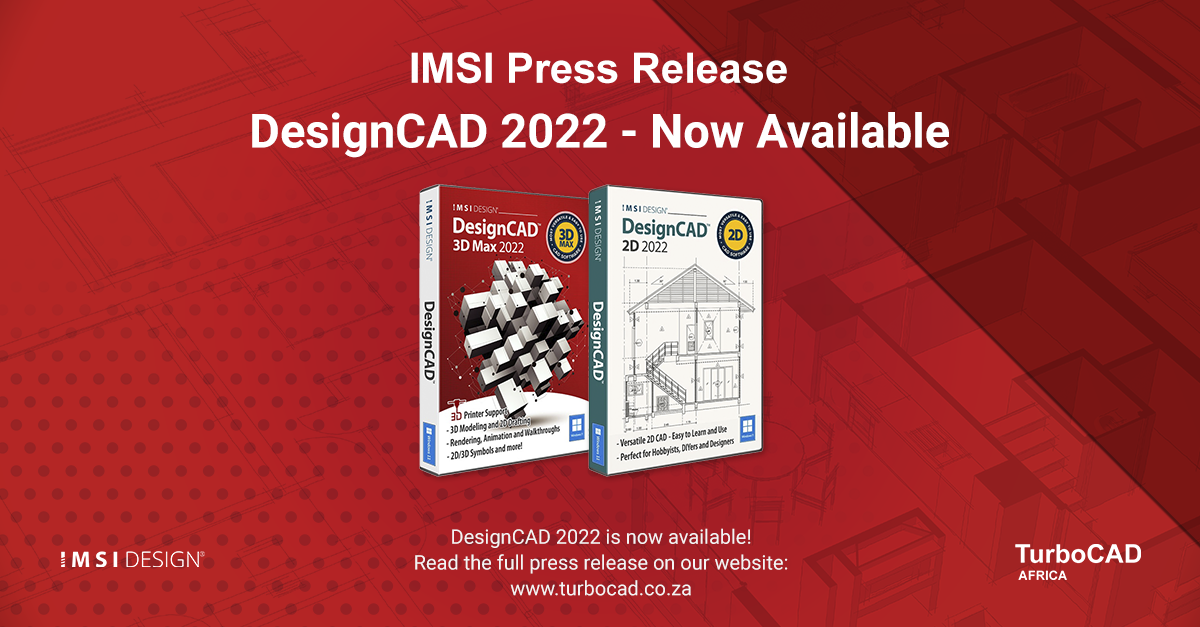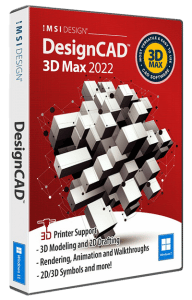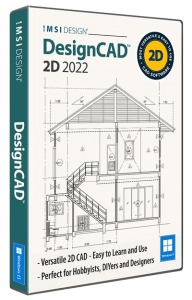Novato, CA – October 28, 2022 – IMSI Design, the developer of TurboCAD, the #1 selling CAD program in retail, announced today the release of its latest upgrade to the DesignCAD family of products. “The development team at IMSI Design has put emphasis on performance, usability and many improved features”, stated Tim Olson, Vice President.
“Our existing users and prospective new users will appreciate these enhancements that continue to make Design CAD the easiest to learn CAD program”, added Bruce Lowry, Executive Vice President.
DesignCAD MAX 2022 new and improved features include:
New Selection Tool – Users can now select the whole drawing just by selecting any portion. Select right to left updated to select the entire object if any portion is selected. Select left to right stays as it is, i.e., select the entire object if and only if the whole object is inside selection box.
New Icon Size – A new medium icon size (24×24) has been introduced using Icon slider View Option. Previously, only small (16×16) and large (32×32) icon sizes were available.
Pre-defined Views – 9 different pre-defined views have been added to the DesignCAD 2022 version, that can be applied on the drawing window. The 9 views are: Front View, Top View, Bottom View, Right View, Left View, Perspective View, Isometric View, and Trimetric View. Option to select pre-defined views is added in the View tab inside Classic and Ribbon Menu.
Block Editor Mode in Ribbon – Just like the classic menu, you can use Ribbon menu to save edits while in the block editor mode. Separate group for Block Editor/Insert Manager is created in the File Tab of Ribbon which contains options to save and exit the Block Editor mode once the block is edited.
One Default Drawing Window – All but one drawing windows have been closed due to constant repainting in the four views. Only one drawing window (main) will be opened for drawing in 3D-mode. Previously, 4 drawing windows/tiles were set as default DesignCAD windows.
Reduced Loading Time in 3D Mode – Loading time when importing very large files in 3D is now reduced. From 20 seconds to approx. 6 seconds in some cases.
SketchUp® 2022 – DesignCAD now supports import/export of SketchUp 2022 version.
AutoCAD® 2023 – DesignCAD now supports import/export of AutoCAD version 2023.
Contact Details:
TurboCAD Africa
© 2022 IMSI Design, LLC. All rights reserved. IMSI and TurboCAD are registered trademarks and/or trademarks of IMSI Design, LLC. AutoCAD is a registered trademark of Autodesk. All other identifiable marks are the property of their respective owners.