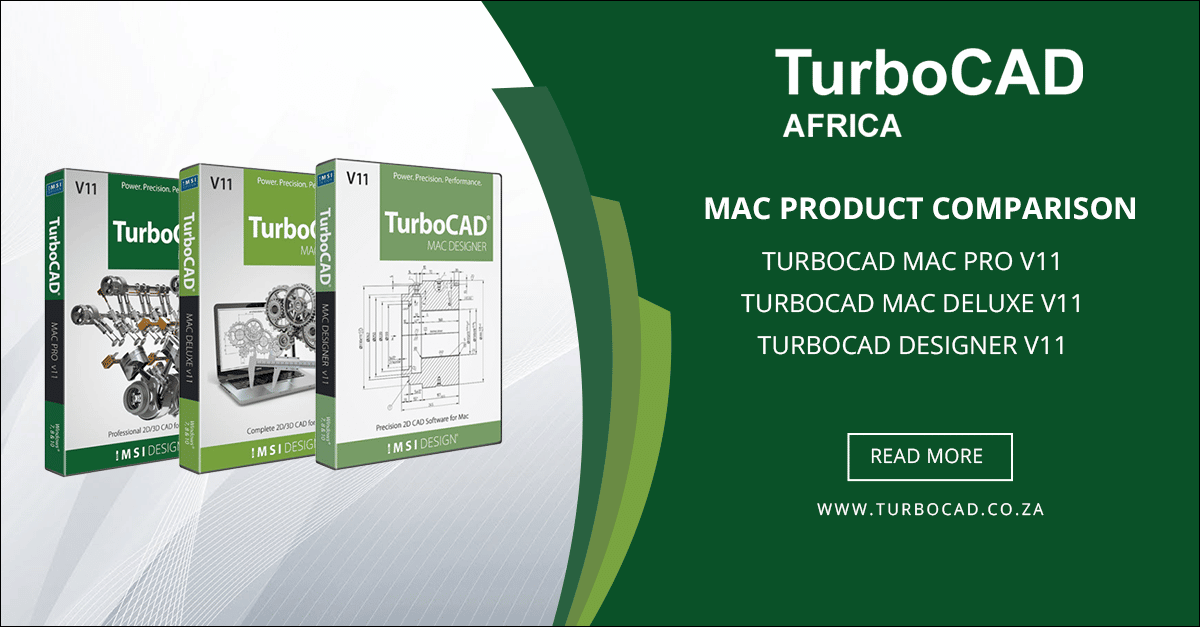TurboCAD MAC v16 Comparison Chart
Get a quick overview of TurboCAD Mac v16 features by product level.
Below you can view the key differences of TurboCAD Mac Platinum, TurboCAD Mac Pro, TurboCAD Mac Deluxe, and TurboCAD Mac Designer.
 |
 |
 |
 |
||
|---|---|---|---|---|---|
| Platinum | Pro | Deluxe | Designer | ||
| Performance | |||||
|
64-bit Compatible
|
✔ | ✔ | ✔ | ✔ | |
|
IMPROVED: Up to 12× Faster Redraws for Large Files
|
✔ | ✔ | ✔ | ✔ | |
|
IMPROVED: Up to 22× Faster File Loads
|
✔ | ✔ | ✔ | ✔ | |
|
IMPROVED: Up to 5× Faster PDF/DWG Import Speed
|
✔ | ✔ | ✔ | ✔ | |
|
IMPROVED: Up to 25× Faster Printing of Large Files
|
✔ | ✔ | ✔ | ✔ | |
| 2D Drafting & Annotations | |||||
|
26 Dimension Types
|
✔ | ✔ | ✔ | ✔ | |
|
250+ Drafting Tools
|
✔ | ✔ | ✔ | ✔ | |
|
2D Dimensional and Geometric Constraints
|
✔ | ✔ | ✔ | ✔ | |
|
Angular Tolerance
|
✔ | ✔ | ✔ | ✔ | |
|
Best Fit Line and Circle
|
✔ | ✔ | ✔ | ✔ | |
|
Bill of Materials
|
✔ | ✔ | ✔ | ✔ | |
|
CutList BOMs
|
✔ | ✔ | ✔ | ✔ | |
|
Conic Tools
|
✔ | ✔ | ✔ | ✔ | |
|
Duplicate Layer Command
|
✔ | ✔ | ✔ | ✔ | |
|
Precise Model to Sheet – for automatic 2D Drawing Generation
|
✔ | ||||
|
Save Layers with Views
|
✔ | ✔ | ✔ | ✔ | |
| Advanced Drafting | |||||
|
Auto 3D to 2D (Polylines)
|
✔ | ✔ | ✔ | ✔ | |
|
Auto 3D to 2D (Precise)
|
✔ | ||||
|
Curves
|
✔ | ✔ | ✔ | ✔ | |
|
Section/Detail/Auxiliary Views
|
✔ | ✔ | ✔ | ✔ | |
|
File Referencing
|
✔ | ||||
|
GD&T
|
✔ | ✔ | |||
|
Markup and Redline
|
✔ | ✔ | |||
|
Simplify Curve Tool
|
✔ | ✔ | ✔ | ✔ | |
|
NEW: Arc Slot Polygon Tool
|
✔ | ✔ | ✔ | ✔ | |
| UI & Usability | |||||
|
IMPROVED: Copilot Help (1-Year-Subscription included)
|
Copilot Professional Plug-In required | Copilot Professional Plug-In required | Copilot Professional Plug-In required | Copilot Professional Plug-In required | |
|
IMPROVED: Copilot Professional (optional Plug-In)
|
✔ | ✔ | |||
|
Part Tree
|
✔ | ||||
|
Gripper tool – for transforming objects
|
✔ | ✔ | ✔ | ✔ | |
|
Inspector
|
✔ | ✔ | ✔ | ✔ | |
|
Navigator
|
✔ | ||||
|
Customizable Tool Palettes
|
✔ | ✔ | ✔ | ✔ | |
|
Customizable Grids
|
✔ | ✔ | ✔ | ✔ | |
|
IMPROVED: Redesigned Custom Tool Creation and Editing
|
✔ | ✔ | ✔ | ✔ | |
|
NEW: Multilingual Support
|
✔ | ✔ | ✔ | ✔ | |
|
Video Tutorials
|
15 | 15 | 15 | 7 | |
|
3D Connexion Mouse Support
|
✔ | ✔ | ✔ | ✔ | |
|
Draw View Type – for easily scaled Prints
|
✔ | ✔ | ✔ | ✔ | |
|
Drawing Wizard
|
✔ | ✔ | ✔ | ✔ | |
|
Open Backup
|
✔ | ✔ | ✔ | ✔ | |
|
Print by Layer tool
|
✔ | ✔ | ✔ | ✔ | |
|
Print Window
|
✔ | ✔ | ✔ | ✔ | |
|
Print Large Plot Sizes
|
✔ | ✔ | ✔ | ✔ | |
|
Repeat Previous Command
|
✔ | ✔ | ✔ | ✔ | |
|
Save for Review
|
✔ | ✔ | ✔ | ✔ | |
|
Selection Tools – Lasso, Feature, Mesh
|
✔ | ✔ | ✔ | Lasso Only | |
|
Tool Icon Sizing
|
✔ | ✔ | ✔ | ✔ | |
|
User Guide
|
✔ | ✔ | ✔ | ✔ | |
|
Viewport Layouts
|
✔ | ✔ | ✔ | ✔ | |
| Architectural Tools | |||||
|
Doors
|
✔ | ✔ | ✔ | ✔ | |
|
Make 3D
|
✔ | ✔ | ✔ | ||
|
Roofs
|
✔ | ✔ | ✔ | ||
|
Slabs
|
✔ | ✔ | ✔ | ||
|
Walls, Multi-Walls
|
✔ | ✔ | ✔ | ✔ | |
|
Windows
|
✔ | ✔ | ✔ | ✔ | |
| 3D Modeling Tools | |||||
|
ACIS® Solid Modeling Kernel
|
✔ | ✔ | ✔ | ||
|
Basic Solids
|
✔ | ✔ | ✔ | ||
|
Basic Surfaces
|
✔ | ✔ | ✔ | ||
|
Feature Based/History Tree
|
✔ | ✔ | |||
|
Mesh Booleans
|
✔ | ✔ | ✔ | ||
|
Move Face
|
✔ | ✔ | ✔ | ||
|
Push/Pull Modeling
|
✔ | ✔ | ✔ | ||
|
Shelling, Blending
|
✔ | ||||
|
Show/Hide Face
|
✔ | ✔ | ✔ | ||
|
Split Mesh
|
✔ | ✔ | ✔ | ||
|
Weight and Volume Tables
|
✔ | ✔ | ✔ | ||
|
NEW: Sheet Metal Tools (Base,Flange,Contour Flange,Partial Flange,Hem,Rolled Hem,Unbend)
|
✔ | ||||
|
Sheet Unfold
|
✔ | ✔ | |||
|
Clash Detection
|
✔ | ✔ | |||
|
Compare Parts
|
✔ | PowerPack Plug-In required | PowerPack Plug-In required | ||
|
Gear
|
✔ | PowerPack Plug-In required | PowerPack Plug-In required | ||
|
Explode
|
✔ | PowerPack Plug-In required | PowerPack Plug-In required | ||
| Advanced 3D Modeling | |||||
|
Add Loop Tool
|
✔ | ✔ | ✔ | ||
|
Advanced Surface Tools
|
✔ | ✔ | |||
|
Bending Along Curve
|
✔ | ✔ | ✔ | ||
|
Boolean Edge Treatments
|
✔ | ✔ | |||
|
Bridge Tool
|
✔ | ✔ | ✔ | ||
|
Cover Surface with Guides
|
✔ | ||||
|
Cylinder SubD Primitive
|
✔ | ✔ | ✔ | ||
|
Deformations
|
✔ | ✔ | |||
|
Draft Surfaces
|
✔ | ✔ | ✔ | ||
|
Feature Patterns
|
✔ | ✔ | |||
|
Fill Hole
|
✔ | ✔ | ✔ | ||
|
Flanges
|
✔ | ||||
|
G2 Continuous Edge Blending
|
✔ | ||||
|
Infinite Plane Objects
|
✔ | ✔ | ✔ | ||
|
Inset Quad Mesh Modifier
|
✔ | ✔ | |||
|
Lofting with Guides
|
✔ | ||||
|
Magnet Tool
|
✔ | ✔ | ✔ | ||
|
Mesh Symmetry
|
✔ | ✔ | ✔ | ||
|
MicroScribe Digitizer
|
✔ | ✔ | ✔ | ||
|
Pocket Hole for Woodworking
|
✔ | ||||
|
PowerPack Design and 3D Printing Tools
|
✔ | PowerPack Plug-In required | PowerPack Plug-In required | ||
|
Quad Mesh Tools
|
✔ | ✔ | ✔ | ||
|
Repair Curves
|
✔ | ✔ | ✔ | ||
|
Rib/Lip Feature
|
✔ | ||||
|
Skin Surface with Guides
|
✔ | ||||
|
Subdivision Tool
|
✔ | ✔ | ✔ | ||
|
Surface Booleans
|
✔ | ✔ | ✔ | ||
|
Surface Extend
|
✔ | ✔ | ✔ | ||
|
Surface Analysis
|
✔ | ✔ | ✔ | ||
|
Surface Lofting
|
✔ | ✔ | ✔ | ||
|
Surface Utilities – including Cut Section, Curved Surface and Explode Curve
|
✔ | ✔ | ✔ | ||
|
Tangent Covers
|
✔ | ✔ | ✔ | ||
|
Three Face Blends
|
✔ | ||||
|
Thumbweight Blending
|
✔ | ||||
|
Trim/Join Surface
|
✔ | ✔ | ✔ | ||
|
Woodworking Joint Tools
|
✔ | ✔ | |||
|
Wrap – Imprint, Emboss, Engrave
|
✔ | ✔ | |||
| Rendering, Presentation and Visualization | |||||
|
Data Display
|
✔ | ✔ | ✔ | ||
|
Environment Maps
|
✔ | ✔ | |||
|
HDRI Support
|
✔ | ✔ | |||
|
KeyShot Rendering Live Linking
|
✔ | ✔ | ✔ | ||
|
Material, Decal Library
|
✔ | ✔ | |||
|
OpenGL Rendering
|
✔ | ||||
|
Photorender Spot Light
|
✔ | ✔ | |||
|
Poster Size File Export
|
✔ | ✔ | |||
|
QuickTime Video Recorder
|
✔ | ✔ | |||
|
Rapid Render Tool for Woods
|
✔ | ✔ | |||
|
Ray Tracing, Shadows, Transparency
|
✔ | ✔ | |||
|
Sketch Rendering
|
✔ | ||||
|
Special Lighting Effects
|
✔ | ✔ | |||
|
Strip, Dome and Area lights
|
✔ | ||||
| Animation | |||||
|
Object Time Lines/Paths
|
✔ | ✔ | ✔ | ||
|
Panoramic & Object Virtual Reality
|
✔ | ✔ | ✔ | ||
|
Walk Through, Flyby
|
✔ | ✔ | ✔ | ||
| 3D Printing | |||||
|
Auto Position
|
✔ | ✔ | ✔ | ||
|
Overhang Analysis
|
✔ | ✔ | ✔ | ||
|
Preview Slices
|
✔ | ✔ | ✔ | ||
|
Printer Definitions
|
✔ | ✔ | ✔ | ||
|
Sample STL files
|
✔ | ✔ | ✔ | ||
|
Show Printer Volume
|
✔ | ✔ | ✔ | ||
|
Support Structure
|
✔ | ✔ | ✔ | ||
|
Surface Normals Check
|
✔ | ✔ | ✔ | ||
|
Wall Thickness
|
✔ | ✔ | ✔ | ||
| Translators | |||||
|
Advanced MCAD Native Translators*
|
✔ | ||||
|
2D PDF Import
|
✔ | ✔ | ✔ | ✔ | |
|
3D PDF Export
|
✔ | ✔ | ✔ | ||
|
3MF Import/Export
|
✔ | ✔ | ✔ | ||
|
ACIS® R26 Kernel
|
✔ | ✔ | ✔ | ||
|
Adobe Illustrator™
|
✔ | ✔ | ✔ | ✔ | |
|
Batch File Converter
|
✔ | ✔ | ✔ | ✔ | |
|
NEW: Batch Export Single Parts from Multi-Part Files
|
✔ | ✔ | |||
|
BMP Import
|
✔ | ✔ | ✔ | ✔ | |
|
Collada (DAE) Import
|
✔ | ✔ | ✔ | ✔ | |
|
IMPROVED: DXF/DWG (supports latest Version)
|
✔ | ✔ | ✔ | ✔ | |
|
IGES, STEP, SAT
|
✔ | ✔ | ✔ | ||
|
OBJ Import/Export – with Texture support
|
✔ | ✔ | ✔ | ||
|
Rhino™ 3D Import
|
✔ | ✔ | ✔ | ✔ | |
|
SAB Export
|
✔ | ✔ | ✔ | ||
|
IMPROVED: SketchUp Import/Export (supports latest Version)
|
✔ | ✔ | ✔ | ✔ | |
|
STL Import/Export
|
✔ | ✔ | ✔ | ||
|
SVG Import/Export
|
✔ | ✔ | ✔ | ||
| Other Features | |||||
|
2D/3D Part Library: 26,000
|
✔ | ✔ | ✔ | ✔ | |
|
NEW: ISO Part Library
|
✔ | ✔ | ✔ | ||
|
NEW: Part Creator (AI-Powered)
|
Copilot Professional Plug-In required | Copilot Professional Plug-In required | |||
|
Multiple ViewPorts (Draw Views)
|
✔ | ✔ | ✔ | ✔ | |
|
OpenGL Materials/Textures
|
✔ | ✔ | |||
*Mac (VDA, CATIA v4, ProE)
*Windows (SolidWorks, SolidEdge, Inventor, NX, CATIA V4/V5/V6, Parasolid)