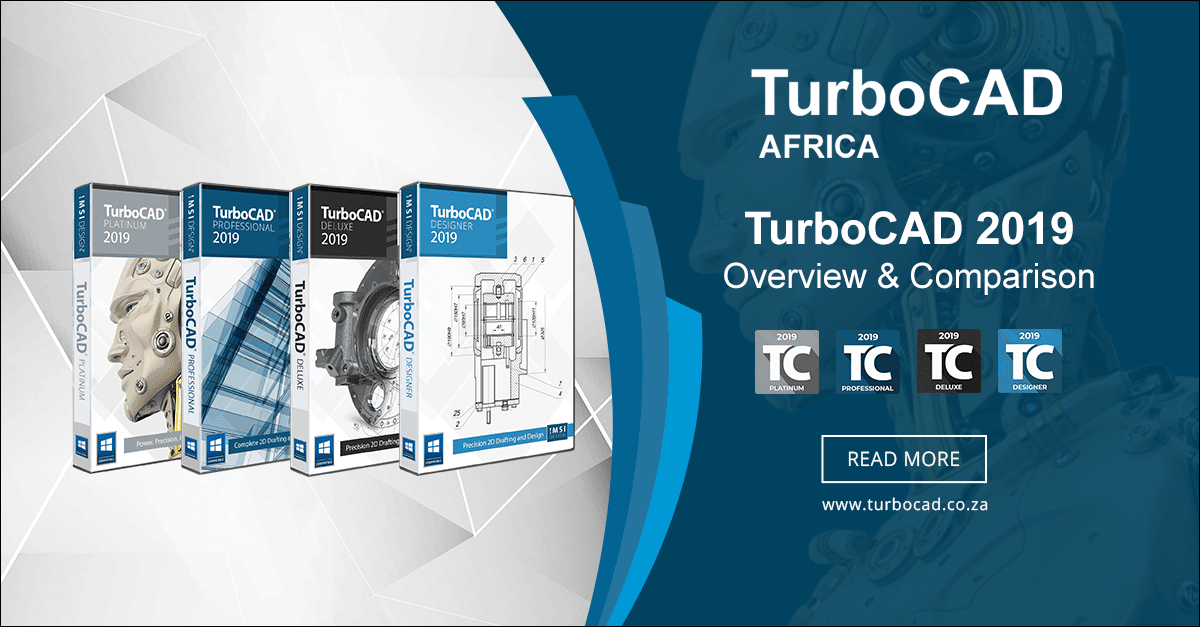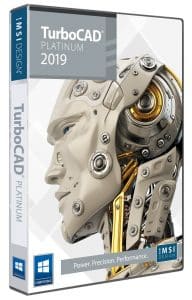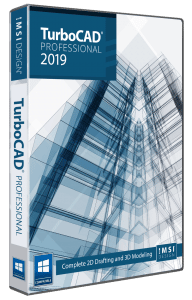TurboCAD 2019 Product Overview
TurboCAD 2019 has arrived! This new version includes over three dozen powerful new drafting tools to make your design experience even better. New User Interface and 2D Drafting features include Construct Similar, Remove Overlapping Entities and Select by Similar, along with improvements to hatching, polylines, and dimensioning usability and design. Of course, you will find significant enhancements in 3D Modeling, Architectural Design and File Interoperability as well!
TurboCAD 2019 Upgrades
Here at TurboCAD Africa we like to reward our users who already own existing products by allowing you to upgrade to the latest version for a discounted rate. This makes it more affordable to always keep up with the most current version of your product.
TurboCAD 2019 Product Comparison
| Platinum | Professional | Deluxe | Designer | |
|---|---|---|---|---|
| Price (Subject to change) | R22,500.00 | R15,000.00 | R3,000.00 | R900.00 |
| UI & PERFORMANCE | ||||
| Audit System – locate ‘bad’ or out-of-rage objects based upon user criterion | ✔ | ✔ | ✔ | ✔ |
| AutoCAD®-like 2D Drafting Interface Options | ✔ | ✔ | – | – |
| Command Line with Dynamic Input Cursor | ✔ | ✔ | – | – |
| Easy, Handle-Based Editing | ✔ | ✔ | ✔ | ✔ |
| ePack with New Intelligent File Send | ✔ | – | – | – |
| PDF Underlay Tool | ✔ | ✔ | – | – |
| Purge Tool | ✔ | – | – | – |
| Windows 64-bit and 32-bit Compatible Versions | ✔ | ✔ | ✔ | ✔ |
| Design Director – for object property management | ✔ | ✔ | ✔ | – |
| Layer Filters | ✔ | ✔ | ✔ | – |
| Layer Management | ✔ | ✔ | ✔ | ✔ |
| Conceptual Selector | ✔ | ✔ | ✔ | – |
| Timestamp | ✔ | ✔ | ✔ | ✔ |
| Confirm replace warning message – Added in warning dialogue | ✔ | ✔ | ✔ | – |
| Customize Ribbon Configuration | ✔ | ✔ | ✔ | ✔ |
| Named View Enhancements | ✔ | ✔ | ✔ | – |
| Reset All Button in UI Theme Dialog Box | ✔ | ✔ | ✔ | ✔ |
| Ribbon UI Theme Support | ✔ | ✔ | ✔ | ✔ |
| UI Scale Slider in “Customize” Dialog Box and 4K monitor support | ✔ | ✔ | ✔ | ✔ |
| 2D DRAFTING & EDITING | ||||
| 2D Drawing, Editing and Modifying | ✔ | ✔ | ✔ | ✔ |
| Advanced Drawing Tools (Gear, Surface Tolerance, Text along Curve) | ✔ | – | – | – |
| Drafting and Detailing Palette – create associative sections and cut planes | ✔ | – | – | – |
| 2D Geometric and Dimension Constraints | ✔ | – | – | – |
| Associative Arrays and Pattern Tools | ✔ | ✔ | – | – |
| Arrow tools | ✔ | ✔ | – | – |
| Auto Tools (for Scaling, Sizing, Positioning, Rotating, and Movement) | ✔ | ✔ | ✔ | ✔ |
| Bezier and Fair Curves | ✔ | ✔ | ✔ | ✔ |
| Centerline and Center Mark | ✔ | ✔ | ✔ | ✔ |
| Hatch Pattern Creator & Gradient Fills | ✔ | ✔ | – | – |
| Smart and Quick Dimension Tools | ✔ | ✔ | ✔ | ✔ |
| Relative Angle Field | ✔ | ✔ | ✔ | ✔ |
| Angular dimension tool improvement | ✔ | ✔ | ✔ | ✔ |
| Construct Similar | ✔ | ✔ | ✔ | ✔ |
| Highlight End Points | ✔ | ✔ | ✔ | ✔ |
| Improved Inspector Bar functionality | ✔ | ✔ | ✔ | ✔ |
| Open/Close property for Polyline | ✔ | ✔ | ✔ | ✔ |
| PDF /Insert/Underlay – New for TurboCAD Deluxe and Designer | ✔ | ✔ | ✔ | ✔ |
| Pick Point Hatch Improvement | ✔ | ✔ | ✔ | ✔ |
| Remove Overlapping Entities Tool | ✔ | ✔ | ✔ | ✔ |
| Select by Similar – Select objects with shared or similar properties | ✔ | – | – | – |
| Trace Tools – Trace By Point and Trace By Rectangle incorporated to 64-bit | ✔ | ✔ | ✔ | – |
| 3D DRAWING, MODELING, & EDITING | ||||
| 3D Surface Primitives | ✔ | ✔ | ✔ | – |
| 3D Booleans – Add, Subtract, Intersection | ✔ | ✔ | ✔ | – |
| 3D Helix | ✔ | ✔ | ✔ | – |
| 3D Splines and Polylines | ✔ | ✔ | ✔ | – |
| Extrude (simple) | ✔ | ✔ | ✔ | – |
| Assembly Tools | ✔ | ✔ | ✔ | – |
| Sweep | ✔ | ✔ | ✔ | – |
| Revolve | ✔ | ✔ | ✔ | – |
| Advanced Blending Functionality | ✔ | – | – | – |
| Slot Tools | ✔ | ✔ | ✔ | – |
| 3D Patterns from Compound Profiles | ✔ | – | – | – |
| Mirror Copy Tool for 3D Objects | ✔ | ✔ | ✔ | – |
| 3D Slice by Facet | ✔ | – | – | – |
| ACIS® Faceter Surface Tolerance | ✔ | – | – | – |
| Extrude Improvement – Surface extrude for flat 3D polylines or 3D curves | ✔ | ✔ | ✔ | – |
| Fillet Edges (blend) Tool Improvements | ✔ | – | – | – |
| Flange Sheet Improvement | ✔ | – | – | – |
| Unbend Tool Improvement | ✔ | – | – | – |
| SOLID MODELING & ADVANCED MECHANICAL DESIGN | ||||
| Part Tree/History Tree | ✔ | – | – | – |
| ACIS® Solid Modeling | ✔ | – | – | – |
| Thread tool | ✔ | – | – | – |
| Stretch Entity | ✔ | – | – | – |
| Extract Entity | ✔ | – | – | – |
| Push/Pull Tool | ✔ | – | – | – |
| Imprint | ✔ | – | – | – |
| Law Tools – Curve from Law; Surface with Laws; Offset with Law; Warp Entity by Law | ✔ | – | – | – |
| Lofting | ✔ | – | – | – |
| NURBS Support | ✔ | – | – | – |
| Sheet Metal Tools (bend and unbend, flange, gusset and rib) | ✔ | – | – | – |
| Smooth Surface Meshes (SMesh) | ✔ | – | – | – |
| Tweak Face and Revolve Face | ✔ | – | – | – |
| Twist Entity | ✔ | – | – | – |
| Twisted Extrude, Extrude to Face Tools | ✔ | – | – | – |
| ADVANCED ARCHITECTURAL DESIGN & GIS | ||||
| House Builder Wizard | ✔ | ✔ | ✔ | – |
| Simple BIM via IFC Support | ✔ | Import only | Import only | – |
| Intelligent (Parametric) Attribute-rich, Architectural Objects* | ||||
| Walls (Self-Healing; Straight, Curved; Block Insert) | ✔ | ✔ | ✔ | – |
| Compound Wall Definitions / Multi-Component Walls | ✔ | – | – | – |
| &nbps;&nbps;&nbps;&nbps;Windows & Doors | ✔ | ✔ | ✔ | – |
| &nbps;&nbps;&nbps;&nbps;Muntins – for Windows & Doors | ✔ | – | – | – |
| &nbps;&nbps;&nbps;&nbps;Roofs | ✔ | ✔ | ✔ | – |
| &nbps;&nbps;&nbps;&nbps;Slabs (Floor and Roof Slabs, now with openings) | ✔ | ✔ | – | – |
| &nbps;&nbps;&nbps;&nbps;Stairs | ✔ | – | – | ✔ |
| &nbps;&nbps;&nbps;&nbps;Rails | ✔ | – | – | – |
| &nbps;&nbps;&nbps;&nbps;Markers | ✔ | ✔ | ✔ | – |
| Schedule | ✔ | ✔ | ✔ | – |
| Schedule Tool and Wizard | ✔ | ✔ | – | – |
| Architectural Sections and Elevations (3D-to-2D documentation) | ✔ | ✔ | – | – |
| Style Manager | ✔ | Limited | Limited | – |
| Self-Trimming and Self-Aligning Blocks | ✔ | ✔ | ✔ | – |
| Geolocation of Drawings, Compass Rose | ✔ | ✔ | ✔ | – |
| “Array tools” improvement for ADT (Architectural Desktop) objects. | ✔ | ✔ | ✔ | – |
| BIM Tool Improvement – BIM palette for show/edit BIM data | ✔ | ✔ | – | – |
| PHOTOREALISTIC RENDERING AND VISUALIZATION | ||||
| 3D Photorealistic Rendering | ✔ | ✔ | ✔ | – |
| Customizable Luminances and Material Libraries | ✔ | ✔ | ✔ | – |
| Advance Rendering | ✔ | – | – | – |
| Caustics for Sun Lights | ✔ | ✔ | ✔ | – |
| Customizable Environments Library | ✔ | ✔ | ✔ | – |
| Luminance of Objects, Shadow Casting, Anti-aliasing | ✔ | ✔ | ✔ | – |
| OpenGL & Hidden Line Rendering | ✔ | ✔ | ✔ | – |
| Ray Tracing | ✔ | ✔ | ✔ | – |
| Render Manager | ✔ | ✔ | ✔ | – |
| Shared Shader Sets – support of legacy drawings | ✔ | ✔ | ✔ | – |
| UV Mapping – now includes SMesh Objects | ✔ | – | – | – |
| Volumetric Rendering Effects | ✔ | ✔ | ✔ | – |
| Dynamic Cutaway Plane | ✔ | – | – | – |
| Geo-located Sun & Physical Sky Lighting | ✔ | ✔ | ✔ | – |
| LightWorks 9.3 | ✔ | ✔ | ✔ | – |
| RedSDK to Lightworks converter improvements | ✔ | ✔ | ✔ | – |
| New Sun and Sky shader | ✔ | – | – | – |
| DATABASE AND PROGRAMMATIC SUPPORT; CONTENT | ||||
| Blocks, Block Editor and Xref Support | ✔ | ✔ | ✔ | ✔ |
| Internal Database and Custom Data; External Database Connectivity | ✔ | ✔ | – | – |
| Parametric Parts Editor for 2D and 3D parts creation and management | ✔ | – | – | – |
| Programmable SDK & Ruby Scripting (Compatible with SketchUp Ruby Scripts) | ✔ | – | – | – |
| Symbols, Part Library | ✔ | ✔ | ✔ | ✔ |
| Table Styles with Property Set Definitions | ✔ | ✔ | – | – |
| INTEROPERABILITY | ||||
| Adobe 3D PDF (.U3D and .PRC) Export | ✔ | U3D only | – | – |
| 3D Printer Support via .STL Import and Export | ✔ | ✔ | ✔ | – |
| AutoCAD (DXF, DWG, and DWF) File Compatibility | ✔ | ✔ | ✔ | – |
| Import and Open File Formats | 41 | 25 | 22 | 15 |
| Export of Coordinate Data | ✔ | ✔ | – | – |
| Export, Save As, and Publish File Formats | 34 | 27 | 23 | 16 |
| Enhanced SketchUp File (SKP) Import – geometry, views, materials, components | ✔ | ✔ | ✔ | – |
| File Conversion Tool with Batch File Conversion | ✔ | – | – | – |
| Open and Save ASAT, SAT,IGS, STP mechanical drawings | ✔ | – | – | – |
| Open and Save 3DM (Rhino), OBJ, SHX (save only) , STP files | ✔ | OBJ, SHX only | – | – |
| TAP File Import – Import TurboApp files from mobile devices | ✔ | ✔ | ✔ | – |
| Google Earth (KML and KMZ) File Support | ✔ | ✔ | – | – |
| Terrain Data (XYZ) File Import and Export Support | ✔ | ✔ | – | – |
| 3DM, 3DS | ✔ | – | – | – |
| 3MF | ✔ | ✔ | – | – |
| Point Cloud Support (PCD, PCG, XYZ, ASC) | ✔ | ✔ | – | – |
| DWG/DXF filter | ✔ | ✔ | ✔ | ✔ |
| FBX Filter | ✔ | ✔ | ✔ | – |
| STL Improvement – 3D Print check | ✔ | ✔ | ✔ | – |
| OTHER | ||||
| Point Cloud Triangulation | ✔ | ✔ | – | – |
| Subset Point Cloud | ✔ | ✔ | – | – |
| Network License Support | ✔ | ✔ | ✔ | – |