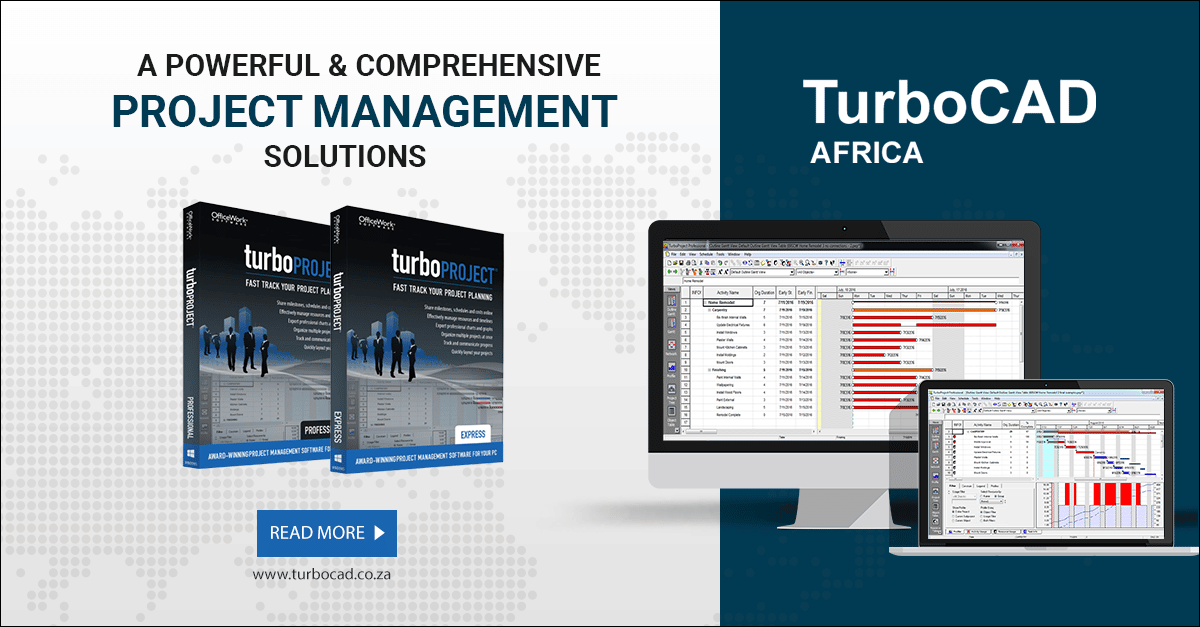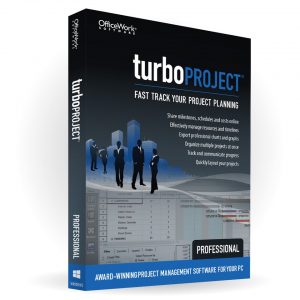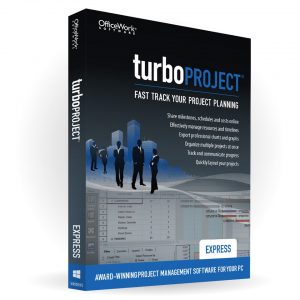TurboProject Professional v7 & TurboProject Expresss V7 offers the most comprehensive project management software tools in the market. You can create calendars, timelines and Gantt charts, assign resources and tasks and check them off within minutes.
- Plan any project with ease – start with what you know and fill in the details later, makes horizon planning simple
- Identify team members responsible – Know what everyone is doing and get early warning of resource conflicts.
- Know the critical path – See where to focus your efforts to finish projects in the least time for the least cost.
- Easy Gantt chart creation – Make a schedule with dates and critical path in minutes.
- A single view of many projects— Get a combined view of multiple projects that share the same resources.
- Publish to the Web, Word and Excel— Communicate your plan in a variety of sharable formats.
- Extensive Reporting Options – Includes Earned Value, progress reporting and budgeting.
- Intuitive Interface and Navigation— TurboProject is easy to learn and apply on the job.
- Online Tutorials or On-Site Help— Convenient training options are always available.
- Affordability and Value— TurboProject is a feature-rich program at an affordable price.
TurboProject Comparison Chart
| FEATURE | PROFESSIONAL | EXPRESS |
|---|---|---|
| Top-down planning lest you start with what you know, then fill in the details as they become clear | ✓ | ✓ |
| Loose layout lets you organize activities & events independent of one another | ✓ | ✓ |
| Plan freely with unlimited Undo/Redo | ✓ | ✓ |
| Create schedules, timelines, and Gantt charts in minutes | ✓ | ✓ |
| Link activities, events, & sub-projects to highlight the critical path | ✓ | ✓ |
| Customize your work calendars | ✓ | |
| Property templates for presentation-quality output and ability to define views, shapes and formats of all you see | ✓ | |
| Adjust time-scale and font-zooming for easy printing | ✓ | ✓ |
| Publish to PDF for easy sharing | ✓ | ✓ |
| Publish to the web | ✓ | |
| Hierarchy structure groups resources by department, category, skill, & job description | ✓ | |
| Allocate effort-driving activities | ✓ | |
| Automatic warning if resources are over allocated | ✓ | |
| Select Headers/Footers in Print Preview | ✓ | |
| Split activities that must occur in a dependent segment | ✓ | |
| Schedule recurring activities automatically | ✓ | |
| Resource & Activity usage views | ✓ | |
| Display connections when sub-projects are collapsed | ✓ | |
| AutoFit to size columns in Tables | ✓ | |
| Control & format bar properties & templates | ✓ | ✓ |
| Control & format table properties & templates | ✓ | ✓ |
| Bar accessories (ranges) | ✓ | ✓ |
| Percentage complete updates with mouse | ✓ | |
| Import/Export enhancements | ✓ | |
| Copy project data & paste in Word/Excel/PowerPoint | ✓ | |
| Filter to allow sub-projects to be hidden | ✓ | |
| Export & Import Access files (.MDB format) | ✓ | |
| Week number (Europe) and fiscal (Ordinal) time scales | ✓ | |
| Information column shows resource information, date constraints & indicates whether a memo is present — at a glance | ✓ | |
| Define your own Tables, Bars, Profiles, spreadsheet properties, Templates, Bar Ranges, & Accessories | ✓ | |
| Multi-project planning | ✓ |