TurboCAD 2019.1 Update Press Release
The TurboCAD 2019 release arrived in April and featured over twenty powerful new drafting tools to make your design experience even better. New User Interface and 2D Drafting features include Construct Similar, Remove Overlapping Entities and Select by Similar, along with improvements to hatching, polylines, and dimensioning usability and design. Of course, you will find enhancements in 3D Modeling, Architectural Design and File Interoperability as well!
IMSI® Design is now proud to announce the TurboCAD 2019.1 update which features even more additional, new and improved features for all existing and new TurboCAD users.
2019.1 Additional, New and Improved Features
New and Improved Features Include: Enhanced SAT and FBX file import and export, new support of the ACIS® SAB file format (Binary version of SAT), new Color by Face, and new ability to select objects of a similar shape through a new Shape filter. Details include:
- SAT Enhancements – complete support of 2D and 3D entities, plus color support of curves
- FBX Enhancements – new support of Textures and Materials
· Shape Filter– compares geometric attributes of entities such as area, perimeter, volume, etc, to select parametrically objects in the drawing
· Color by Face – users can now add different colors to faces, instead of only one color to the entire model.
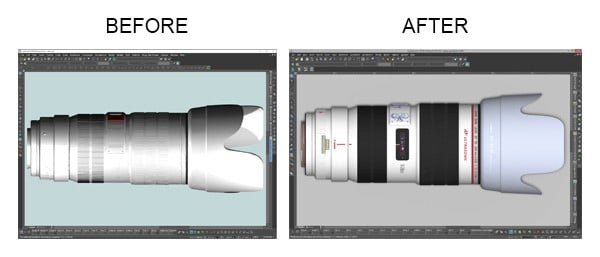
2019.1 Additional, New and Improved Comparison Table

TurboCAD 2019 Top New Features Include:
Select by Similar Tool – A powerful new tool that allows you to select any 2D or 3D object type or a Block and then find all occurrences of that in the drawing. Very detailed selections can be made that include parameters such as pen color and style, brush color and style, layer, even the selected object’s coordinate system. A great tool to use in conjunction with making further global changes to that selected object.
Construct Similar Tool – A new tool which takes properties from a referenced object and applies these to the construction of the next object. This tool provides a fast and efficient method to assign object properties such as line fonts, dimension styles, and wall properties with a single click.
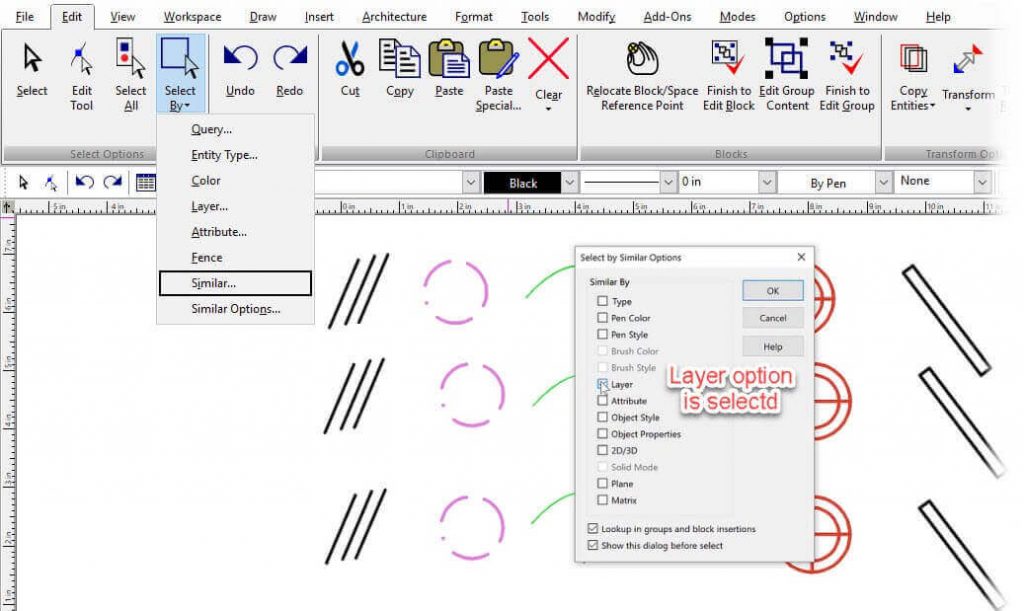
Customizable Ribbon Interface – Users can now Add and Rename Tools, Groups and Tabs. In addition, Tabs may be hidden or renamed, manually created XML Config files can be directly imported into TurboCAD, and UI Themes are fully supported in the Ribbon. Users can now Add and Rename Tools, Groups and Tabs. In addition, Tabs may be hidden or renamed, manually created XML Config files can be directly imported into TurboCAD, and UI Themes are fully supported in the Ribbon.
3D Modeling Fillet Edges and Blend Tool improvements
Blend Tool Improvements – Three additional Blend types have been added to the Fillet Edges tool:
- G2 Continuous Curvature
- Fixed Width
Three-Face
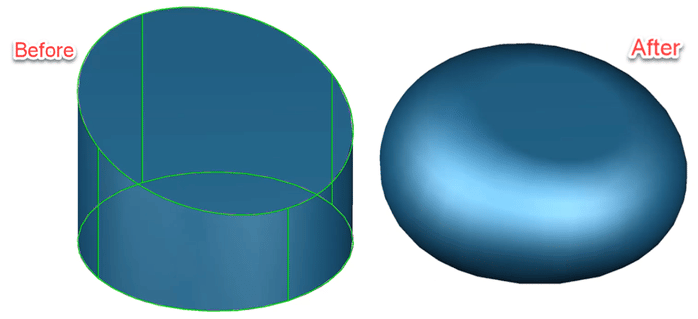
A new 3D Print Check option has been added when exporting an STL file. This tool checks a part for the following common topological errors such as: non manifold edges, duplicated and collapsed facets, open edges, shells and more. The Print Check tool also displays geometry information such as extents, number of facets/vertices, area, and volume. When saving an STL file, the user is given the option of performing a print check on the 3D model.
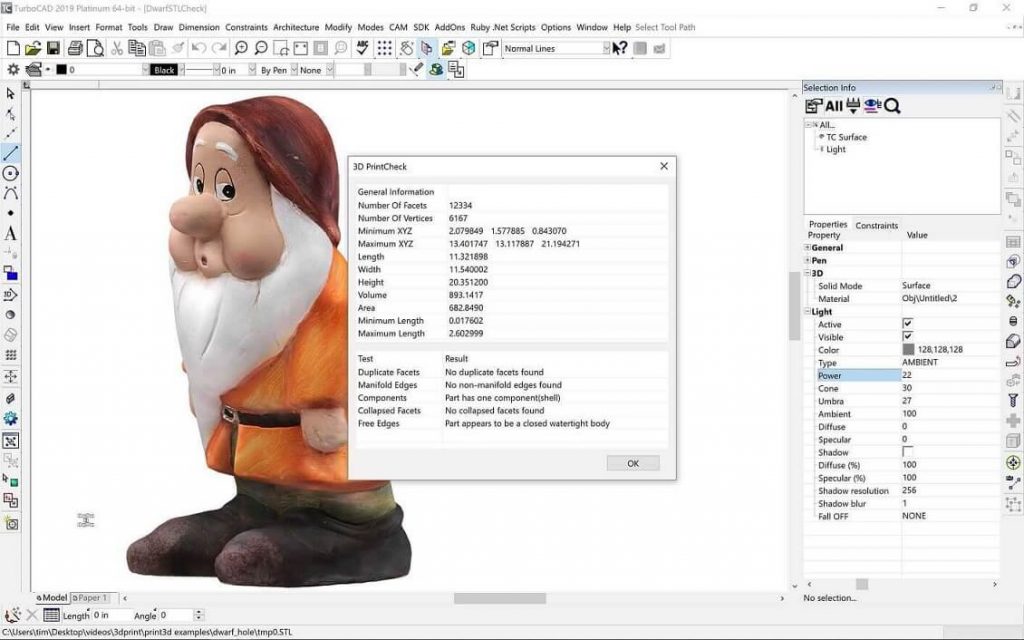
To view our Youtube video playlist showcasing the 2019 product’s new and enhanced features, click here.
Visit www.turbocad.co.za for more information.
Contact: TurboCAD Africa
086 100 1277


