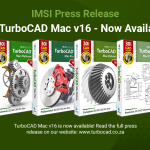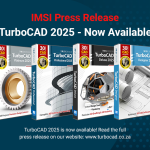Product Documentation
Along with other leading software companies, TurboCAD Africa is contributing to the green effort. User guide documentation for most products, including physical products, is now delivered in electronic .PDF format, making topics easily searchable.
TurboCAD Windows
File Format Comparison
TurboCAD’s extensive file interoperability makes it a great companion product. The TurboCAD Windows File Format Comparison shows import (open) and export (save) options by product level (Designer, Deluxe, Expert, and Pro Platinum).
User Guide
To access the TurboCAD Windows User Guide, simply go to the TurboCAD Help menu within your software, and click on ‘Reference Manual. The samples are located in the drawings folder which comes up by default when you first launch TurboCAD.
Online Documentation
Review our online TurboCAD Wiki help system, updated regularly, so you always have the latest info. Simply click the link below, and select your product/product version.
TurboCAD Mac
Reference Manual
The TurboCAD Mac user guide is available in PDF format, and comes included with the software.
TurboCAD Mac Tutorial Videos
In addition to the reference manual, TurboCAD Mac comes with 15 video tutorials to help users get started quicker.
FloorPlan
Reference Manual
FloorPlan comes with a User’s Manual in PDF format. This can be accessed by pressing ‘F1’ within the application.